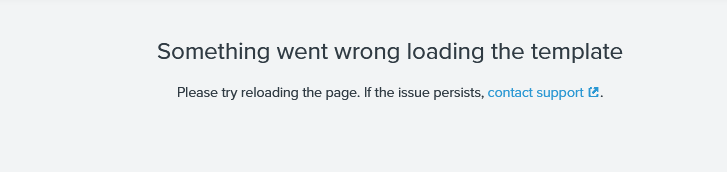I’m using the old email builder and having an issue where sections are not being saved in the proper location. I position a text section in a specific spot in my email and when I Save Content it just reverts the section to some odd location. I cannot get it to save where I want it to no matter what I try. I tried cloning and editing the email, deleting the section and recreating, clearing cache, changing browsers, etc., but nothing works. The section just saves in a different spot EVERY SINGLE TIME. Please help, thanks!
Solved
Email Builder Issues - Will Not Save Design Properly
 +4
+4Best answer by stephen.trumble
Hey
So glad you came back to the Klaviyo Community for help with this!
Another option you have instead of cloning blocks in the template editor is to use saved content. This will allow you to save blocks as they are and use them in other templates wherever you need them. This will also reduce the risk that it has saved its location in the template when cloning.
Also check out this other community post talking about updating saved content blocks!
Thank you for all of your great questions in the Klaviyo Community!
Reply
Rich Text Editor, editor1
Editor toolbars
Press ALT 0 for help
Enter your E-mail address. We'll send you an e-mail with instructions to reset your password.