Hi there,
My body text is creating huge spaces in the preview, but doe not show in my typing box.
How can I get rid of them as I am creating a campaign message?
 +3
+3Hi there,
My body text is creating huge spaces in the preview, but doe not show in my typing box.
How can I get rid of them as I am creating a campaign message?
Best answer by Taylor Tarpley
Hi
Welcome to the Community and thank you for sharing your question with us! Sorry to hear you’ve been experiencing format issues!
There could be various reasons as to why there is additional space added to your email. First, I would navigate back into your template and investigate the block styles and style tab to ensure there is not unnecessary or additional spacing added to the text. I would check things like the line height or padding, as this could create extra space in the text.
Additionally, your source code could be the culprit. If you copy and pasted the text from another source (ie. word doc or website), there could be extra HTML you did not place there that is creating space. I suggest deleting any spaces between the text by hitting backspace between the paragraphs in question and then using Shift+Enter to remove break tags (<br>), as these tags could be the reason for the additional space.
Finally, if that does not resolve the issue you could try paste everything in your text block as plain text and then re-format the block. The Plain Text tool is the little clipboard with the T icon.
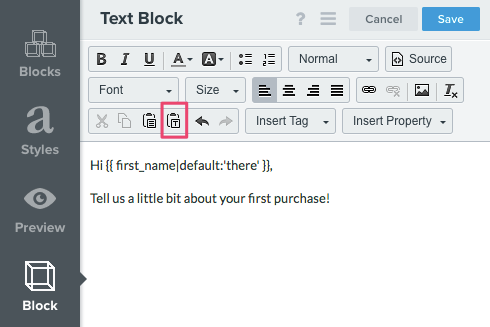
Thanks for being a part of the Community! Hope this helps!
-Taylor
Enter your E-mail address. We'll send you an e-mail with instructions to reset your password.