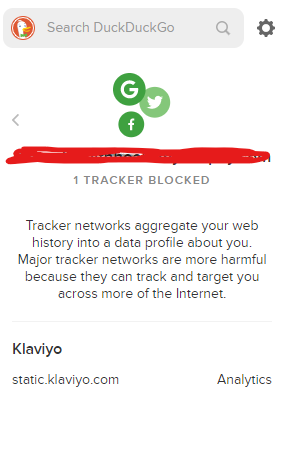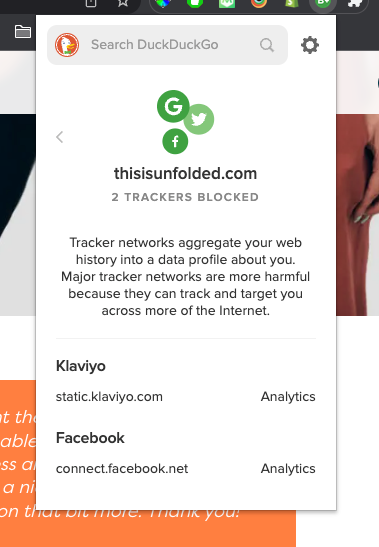Hi @tcalabris,
This error is commonly caused due to one of the extensions installed within Chrome. Most likely you will see this error appear if you are using an extension such as Adblock or a browser safety plugin.
For example, Adblock or browser safety extensions use a set of parameters which defines what will be blocked. In other words, they contain a list of filters which a web page's URI's are checked against upon page load. If a particular resource is requested (e.g. https://googlesyndication.com/pagead/js/adsbygoogle.js) and triggers a filter, then that resource will not be displayed to the user and will display the ERR_BLOCKED_BY_CLIENT message in the Chrome Console.
There are a few ways to debug and solve an ERR_BLOCKED_BY_CLIENT message.
- Disable the extension. This is the simplest solution for the visitor of a website. If you choose to want to see the resources which are being block, simply disable the ad blocker extension which is generating the error.
- Whitelist the domain. In many extensions that produce this error, you as a user can also whitelist particular domains. Therefore if you trust a domain and don't want to block any resources, this will also resolve the
ERR_BLOCKED_BY_CLIENT error.
- The best way to help avoid returning a
ERR_BLOCKED_BY_CLIENT message to a visitor is to debug what resource is returning this error, and why. Certain extensions such as AdBlock Plus (in combination with Firefox), provide the ability to show which rules are blocking your resources. Once ABP is installed in Firefox, click the ABP extension icon and select Open Blockable Items. This will return a list of URLs along with the filter that triggered the block. The above example shows the filter .net/ads/ is active which triggers the associated resource to be blocked therefore returning a ERR_BLOCKED_BY_CLIENT error in Chrome. Being aware of which filters are triggering your resources to be blocked can help in the debugging process in the event that a file name contains text that triggers the filter.
There are a couple of different ways that an ERR_BLOCKED_BY_CLIENT message can be avoided. However, debugging the issue with an extension such as Ad Blocker Plus can help further determine why the resource was blocked and what can be done to help prevent future blocking if required.
Thanks,
Alex