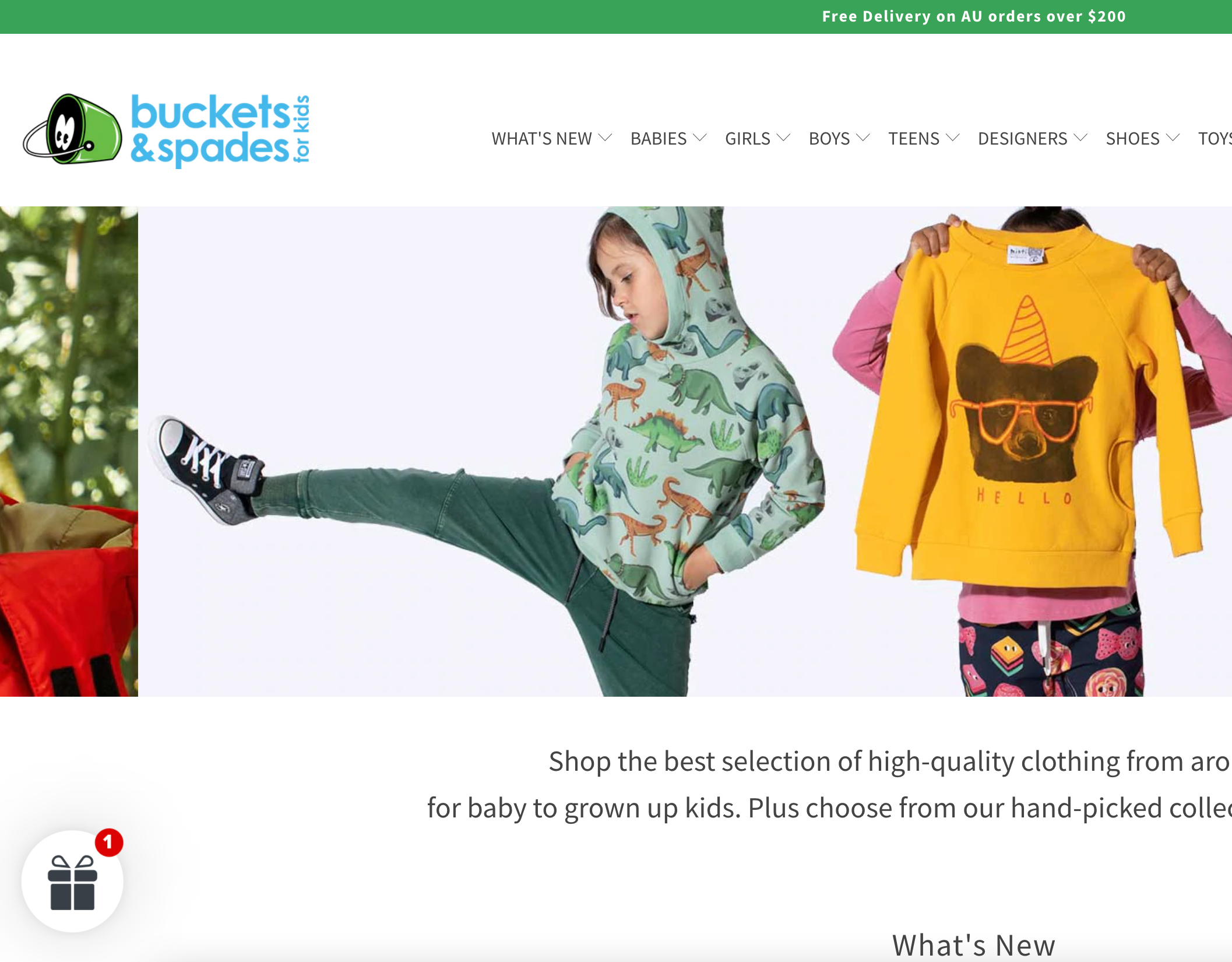
why is the images with 1 showing on the left hand side ? and how to i remove it ?
 +2
+2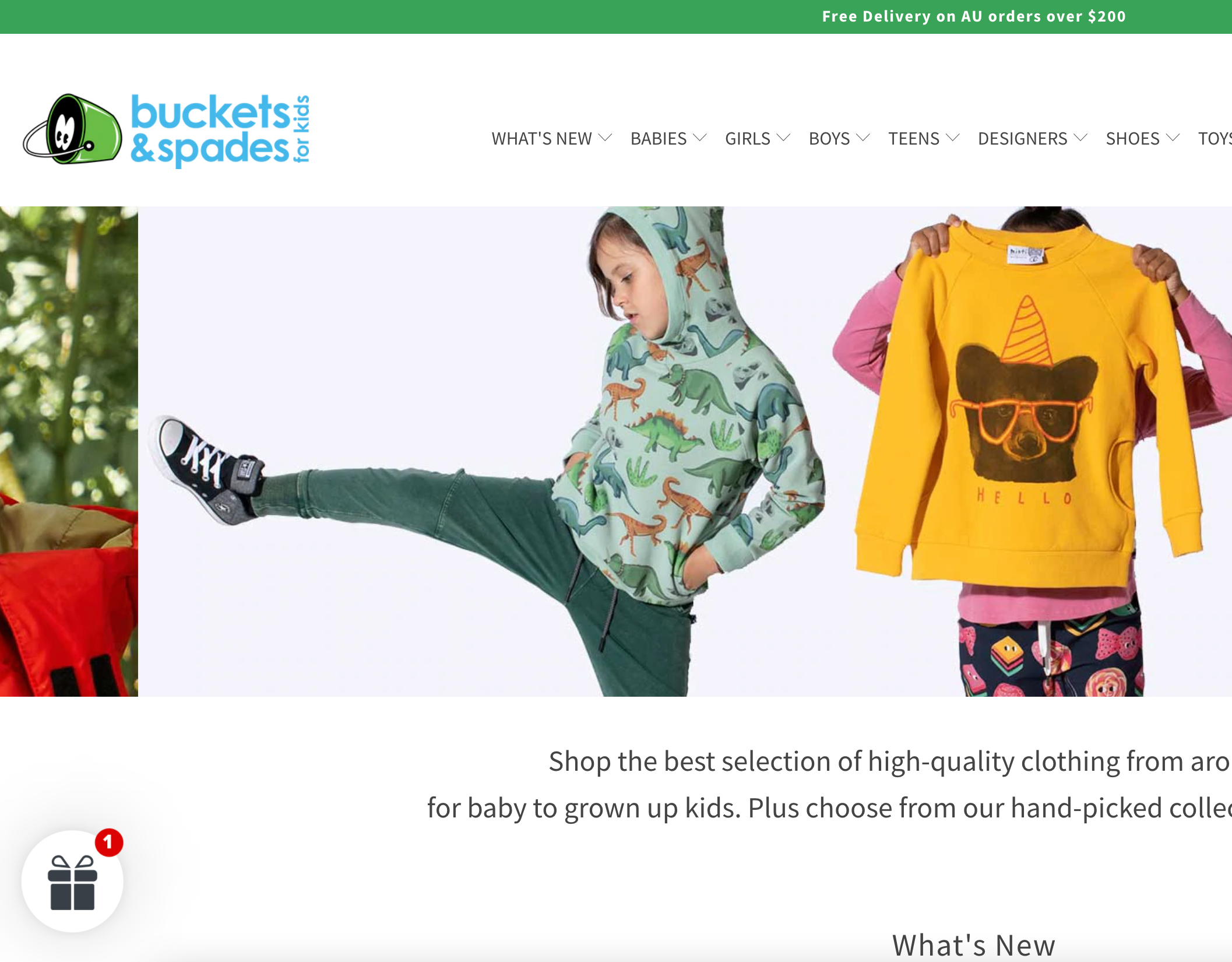
why is the images with 1 showing on the left hand side ? and how to i remove it ?
Best answer by David To
Hello
Welcome to the Klaviyo Community!
Just for clarification, when you mean “the images with 1 showing on the left hand side” you mean the present icon with a 1 notification correct? If so, then that seems to be a signup form teaser.
Did you happen to build your signup form using one from the Signup form library? That teaser seems very similar to the one found in the First order discount signup template Klaviyo has available.
If you wanted to delete a form teaser, you can do so by clicking the three dots on the Teaser button, and selecting the Delete option as mentioned in the Delete a Teaser section of the How to Add a Form Teaser Help Center article.
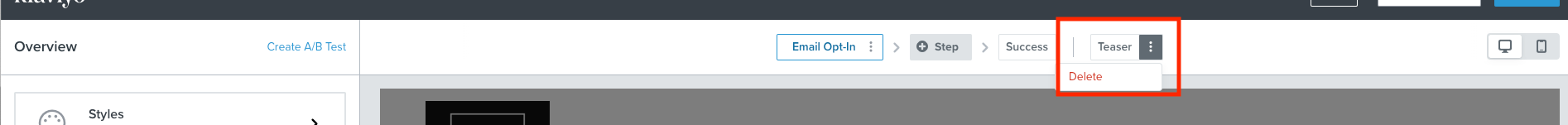
I hope this helps!
David
Enter your E-mail address. We'll send you an e-mail with instructions to reset your password.