Hello,
I have that problem, i started flows with abandoned checkout, everyting is fine on preview, ( photo 1) but after send testing e-mail buttons are not clickable and i dont see the photo, why? (photo 2)
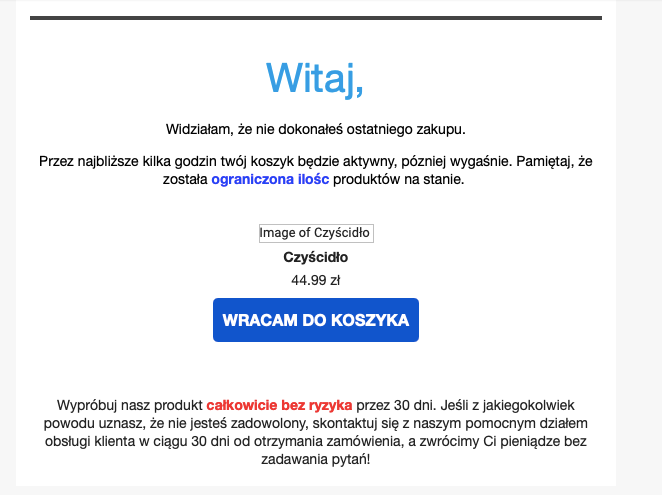

 +2
+2Hello,
I have that problem, i started flows with abandoned checkout, everyting is fine on preview, ( photo 1) but after send testing e-mail buttons are not clickable and i dont see the photo, why? (photo 2)
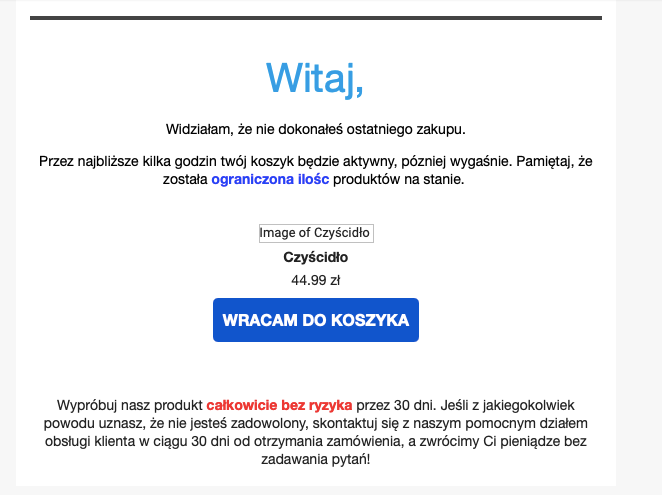

Best answer by David To
Building on what
Enter your E-mail address. We'll send you an e-mail with instructions to reset your password.