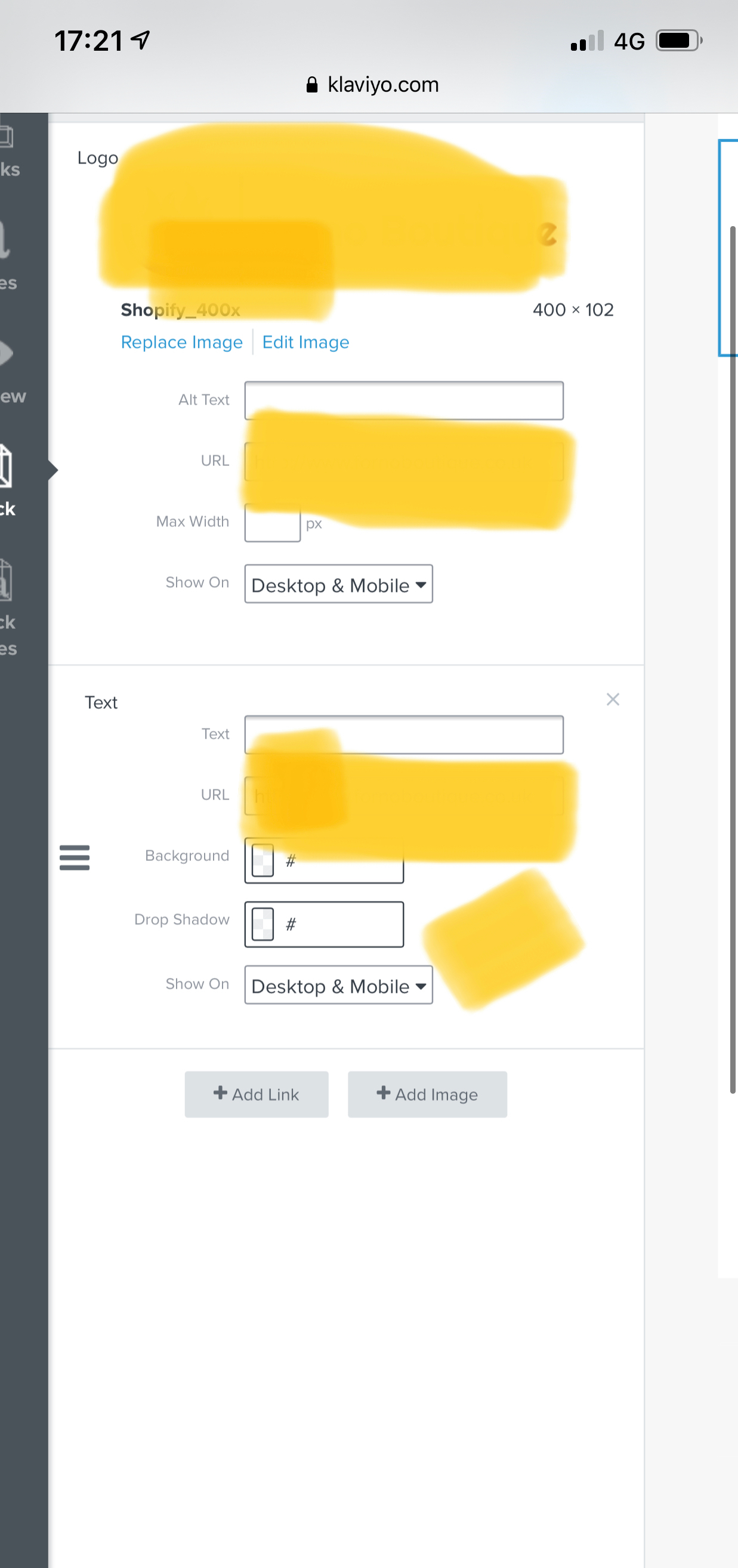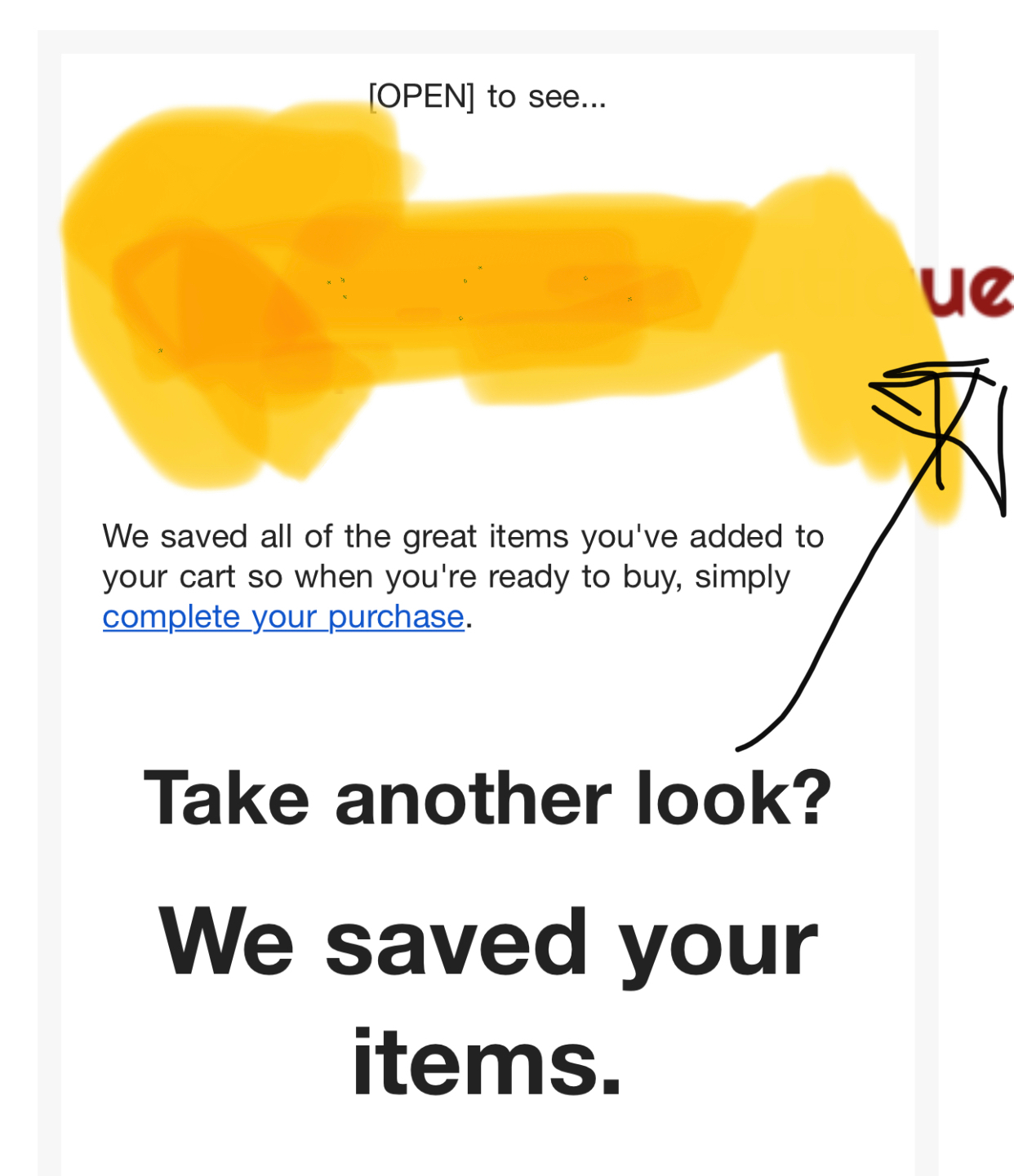How do you make it so your logo doesn’t stretch outside of its box when it is sent to emails on mobile devices? I can’t seem to find a way around this.
Solved
Logo not fitting in mobile email
 +2
+2Best answer by retention
- Re-size the image if it’s too large (pixel width)
- Additionally, set a Max Width (in pixels) so that it would fit the mobile view.
Generally, I like to resize the image to two times the Max Width. That will reduce the image file size and still maintain the image’s “sharpness” on high resolution devices or screens.
Let us know if it worked!
Reply
Rich Text Editor, editor1
Editor toolbars
Press ALT 0 for help
Enter your E-mail address. We'll send you an e-mail with instructions to reset your password.