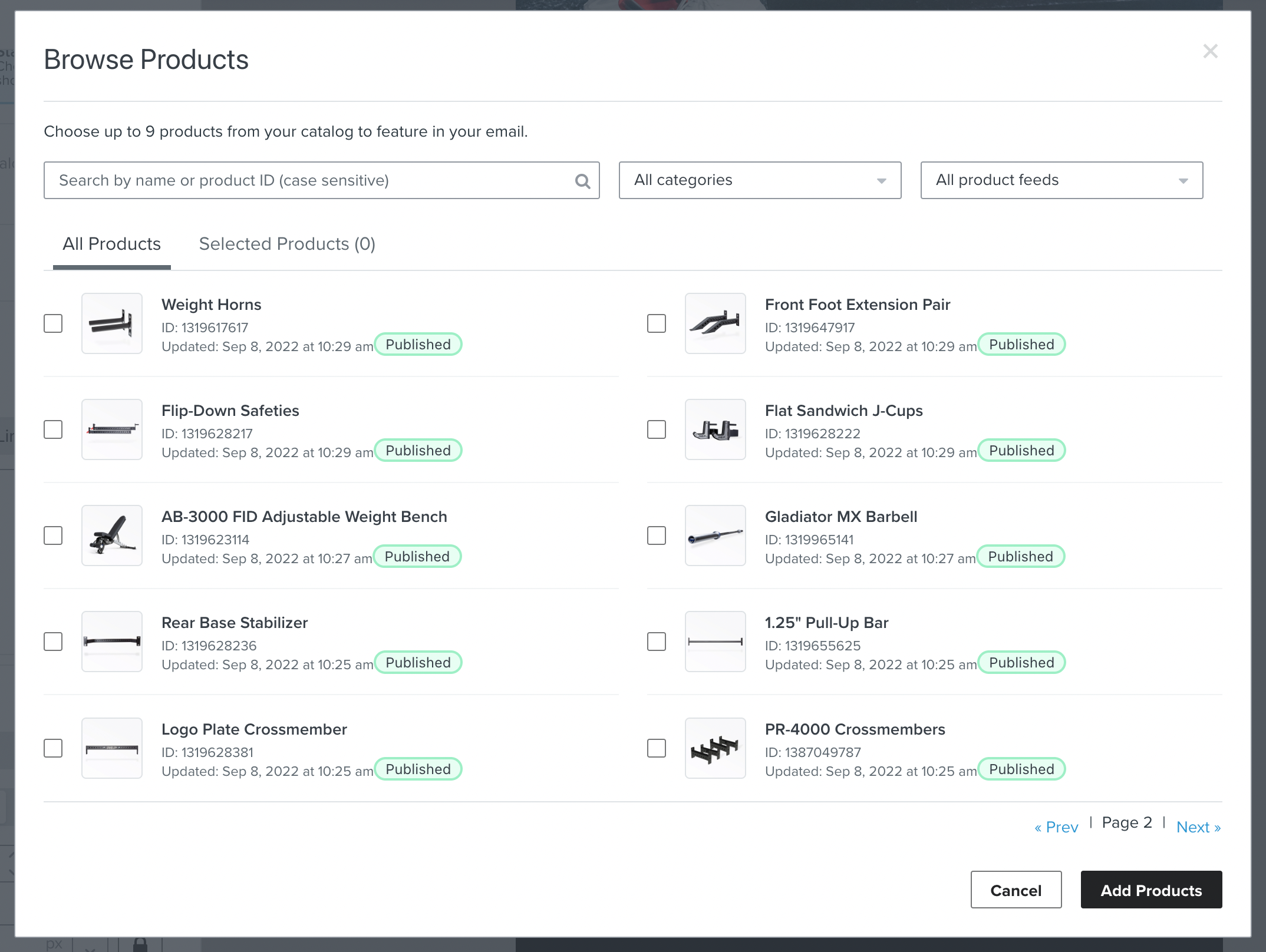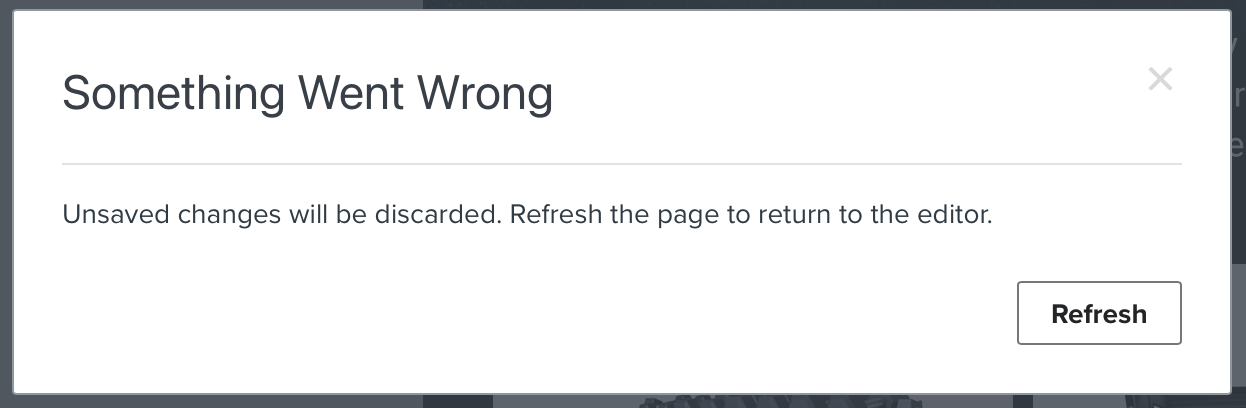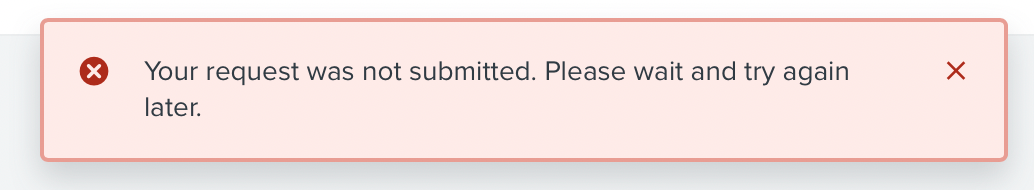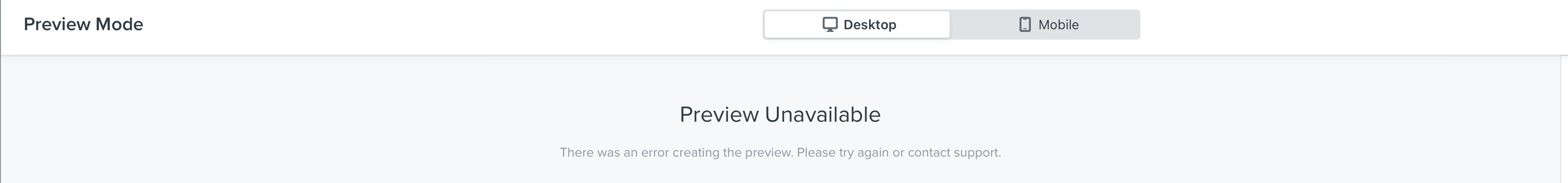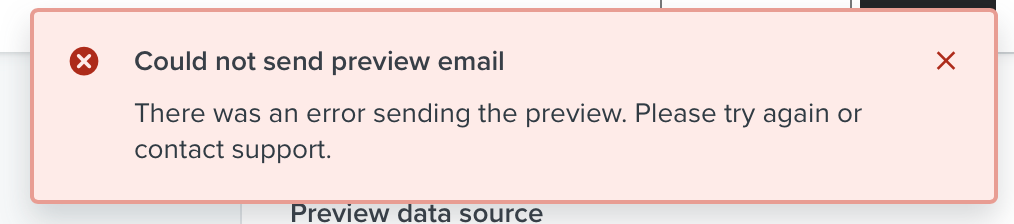Hello, I'm trying to add products to this product grid for an email. However, when selecting products from our Shopify list, I can only add products as long as they're all in the same 'page'. If I search for a product, or go to the next page, it removes the selected items from the 'Selected Products' tab.
Also, if I add products to the email, and try to add more, unless the products I already selected are in the visible page, when I click 'Add Products', it just removes them from the grid. Here's some screenshots.
Selected four items. 'Selected Products' now says 4:
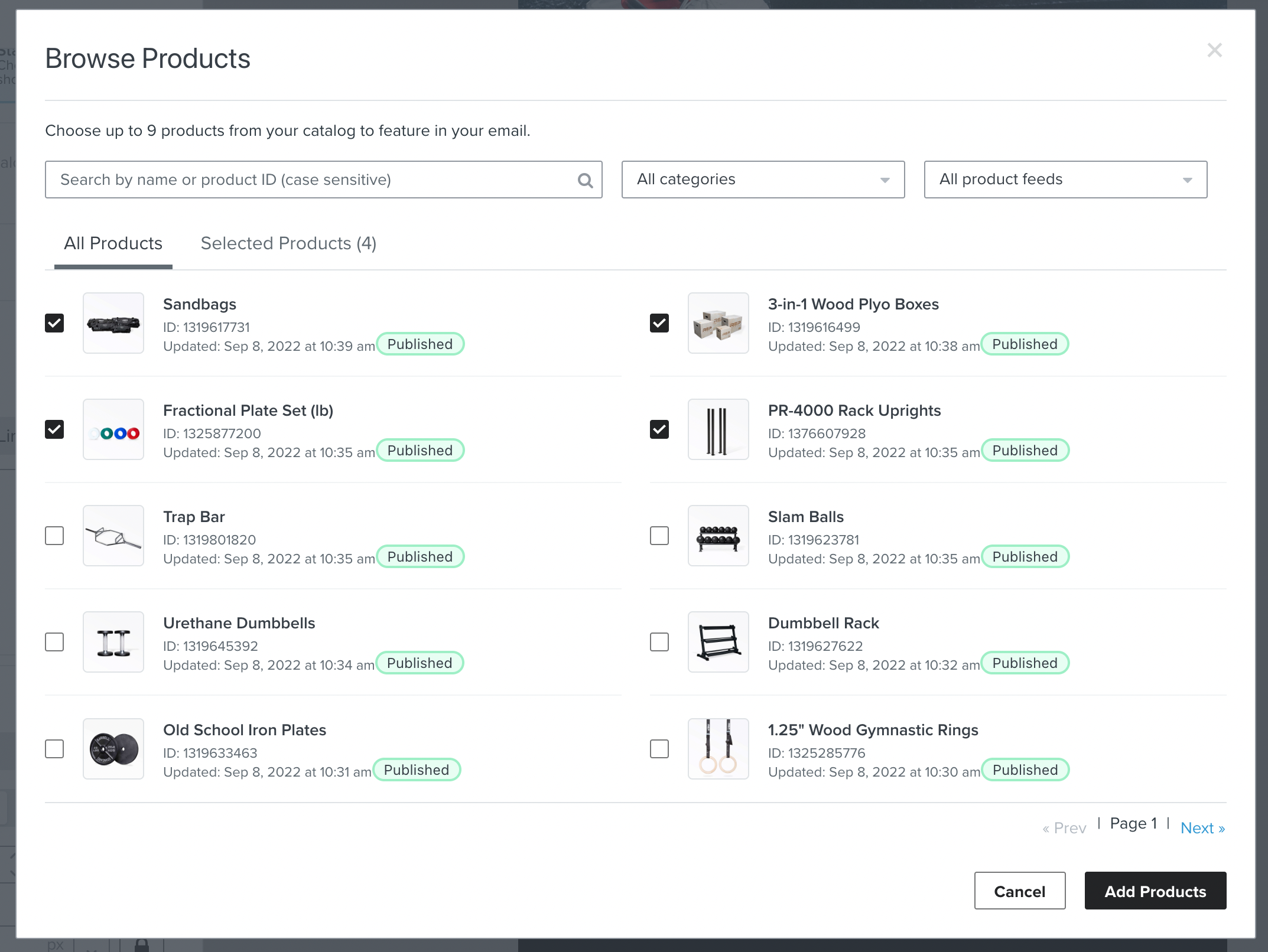
Went to page 2. This deselected all my items. If I click 'Add Products', no products get added, even though I just added four items from the previous page: