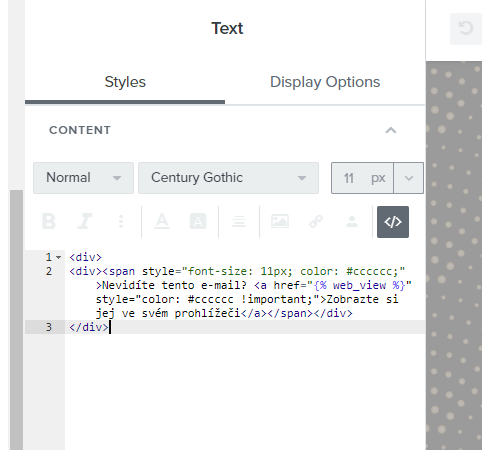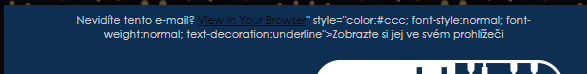Hi all,
So I need to send the emails in different languages, so when I have changed the text on what the property, such as Unsubscribe and web view needs to display, the color of the text can not be changed. It shows up all in same color when I set up the email, but when I preview or send out, only that part is in different color.
Any ideas on how to fix this?
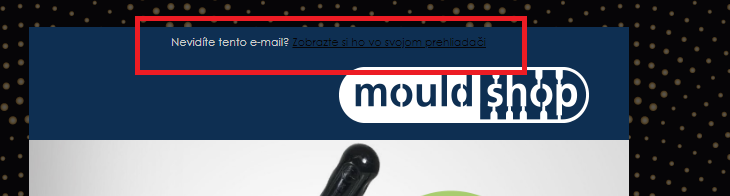




![[Academy] SMS Strategy Certificate Forum|alt.badge.img](https://uploads-us-west-2.insided.com/klaviyo-en/attachment/2f867798-26d9-45fd-ada7-3e4271dcb460_thumb.png)