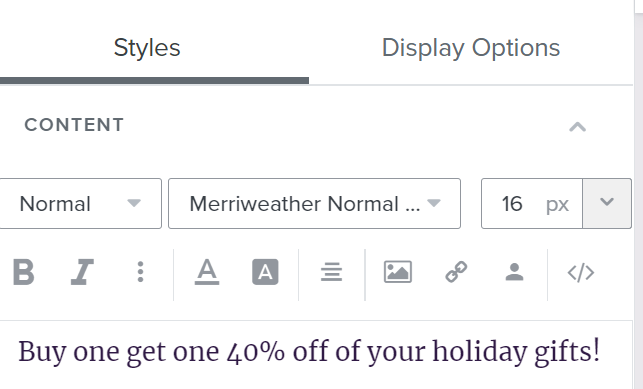Strange how I can’t find anything about symbols in the help threads…
Is there a way to insert symbols such as arrows and emojis into emails?
When I copy/paste them from the web they don’t show properly when I get my test email to my gmail.
Suggestions? Screengrab so you can see I don’t have any symbol option…
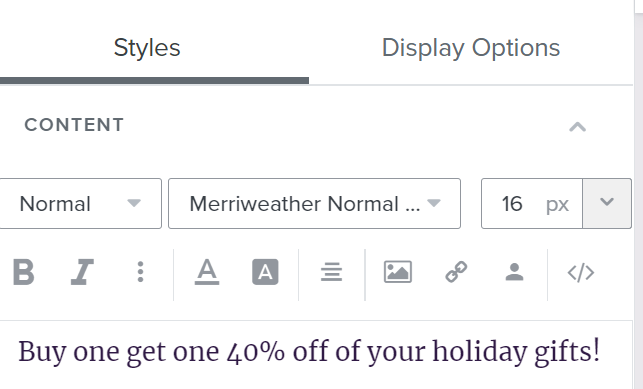
Best answer by alex.hong
Hi there @Rachel Flam ,
Thanks for sharing with an image.
In order to add emojis within your template please review the guides that I have linked below:
Using Emojis in Subject Lines and Email Templates
Email Design Best Practices
At this time, the only emojis we support are the ones supported by default on apple and windows devices.
You can find a full selection of these emoji's here: https://www.copyandpasteemoji.com/