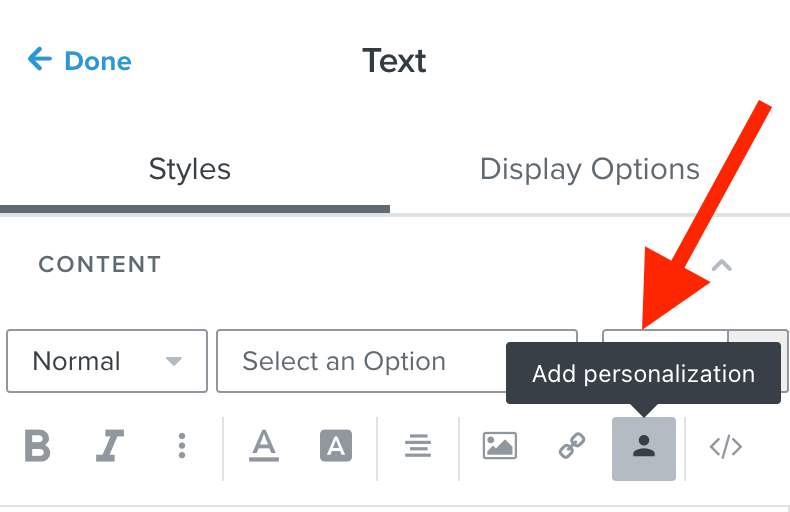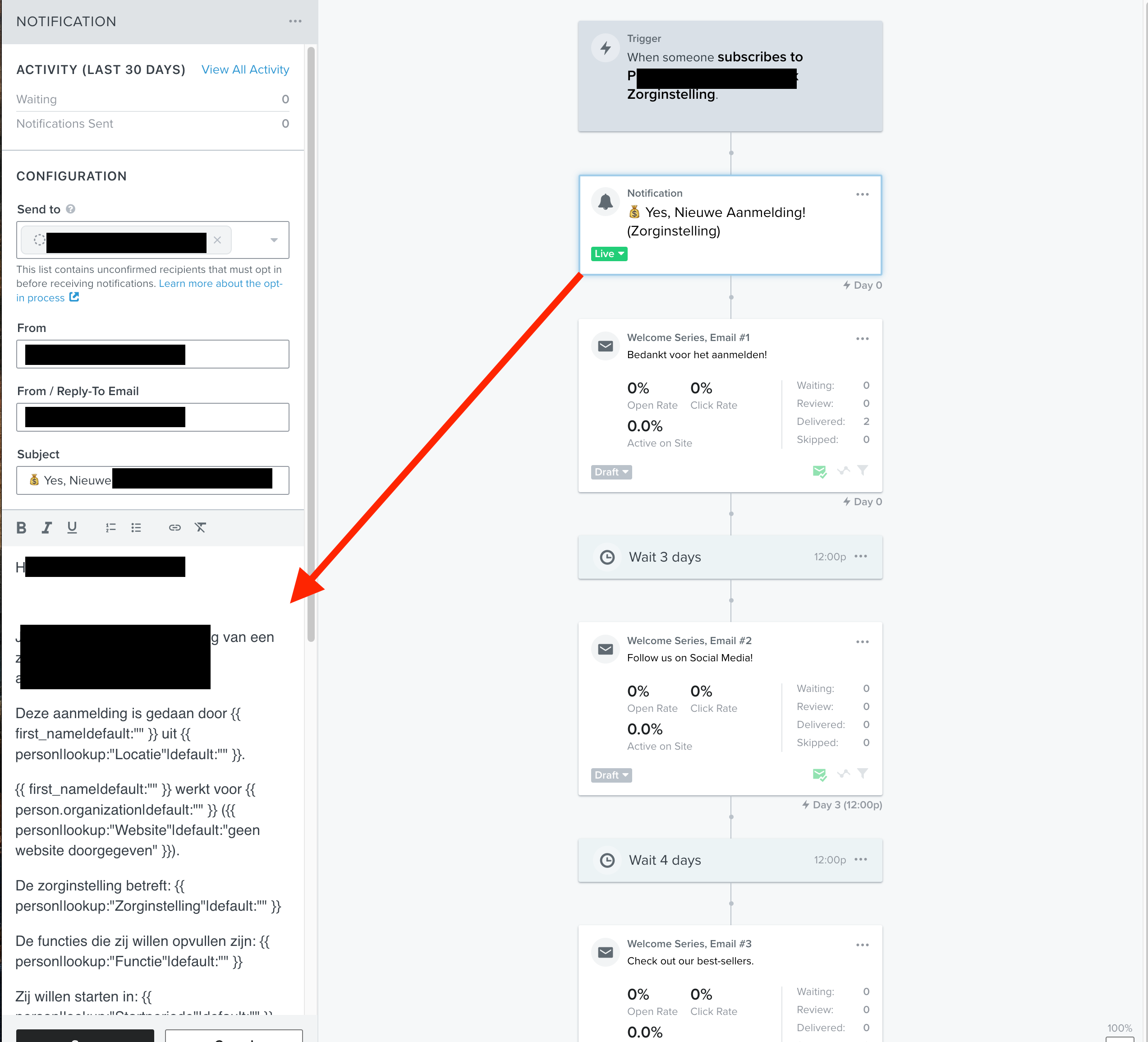Hello,
I’ve set up a notification message when someone enters a list and flow. I want to add variables on the message that the profile provides in the form.
However, the variables doesn’t show up in the message. This is what I have:
Deze aanmelding is gedaan door {{ first_name|default:"" }} uit {{ person|lookup:"Locatie"|default:"" }}.
{{ first_name|default:"" }} werkt voor {{ person.organization|default:"" }} ({{ person|lookup:"Website"|default:"geen website doorgegeven" }}).
De zorginstelling betreft: {{ person|lookup:"Zorginstelling"|default:"" }}
De functies die zij willen opvullen zijn: {{ person|lookup:"Functie"|default:"" }}
Zij willen starten in: {{ person|lookup:"Startperiode"|default:"" }}
Voor een periode van: {{ person|lookup:"Periode"|default:"" }}
Voor het contract type: {{ person|lookup:"Intensiteit"|default:"" }}
Does anyone know why this would not work?
Thanks,
Thomas