How do I cancel a Back in Stock report? I have 2 notifications a day and only need one! Also, another two members of staff get the reports and I don’t want to cancel theirs.
Solved
Cancel Back in Stock report
 +4
+4Best answer by In the Inbox
Hi
Thank you for posting your question in the community.
The Back in Stock reports can be a little hard to find as they are not in the usual analytics area of your account.
To find them, you’ll click on the settings area for your account, click “More” to see some additional navigation and then click on “Back in Stock Reports.”
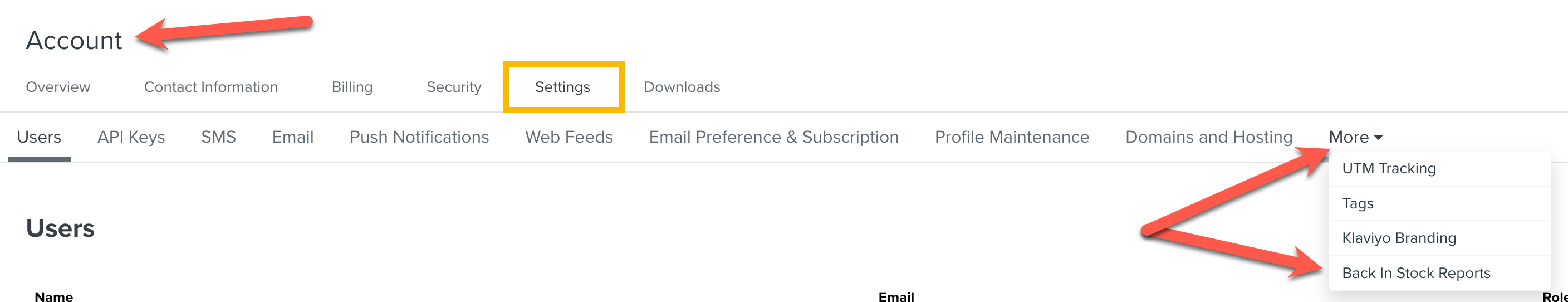
From there, you’ll see any reports that have been set up and who they are being sent to so you can make your adjustments as needed.
I hope this helps!
Reply
Enter your E-mail address. We'll send you an e-mail with instructions to reset your password.





![[Academy] Deliverability Certificate Forum|alt.badge.img](https://uploads-us-west-2.insided.com/klaviyo-en/attachment/505f2253-cde5-4365-98fd-9d894328b3e0_thumb.png)