I am using Klaviyo embedded forms on a Webflow site; in the section before the footer and the subscribe button in the footer.
When there is only one instance of the form on a page, it works perfect. But when there are two instances of the form on a page, only the first instance displays while the second doesn’t display at all.
Using Chrome’s Inspect tool both forms have similar HTML including a “form-version-cid-#”. The first, displayed instance of the form has a “form-version-cid-1” while the second, non-displayed form instance has a “form-version-cid-2”. I assume this is where the issue is.
There is only one JS script in the site. If you’re familiar with Webflow, it’s in the Project Setting > Custom Code > Footer Code. I also have tried making both HTML Embeds have the same IDs and classes.
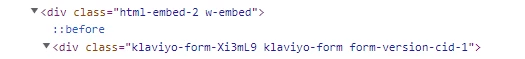
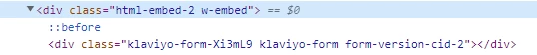




![[Academy] SMS Strategy Certificate Forum|alt.badge.img](https://uploads-us-west-2.insided.com/klaviyo-en/attachment/2f867798-26d9-45fd-ada7-3e4271dcb460_thumb.png)