Hi There,
I’m using the Focal Shopify Theme and having trouble getting the Back In Stock Notifications to anchor to the Sold Out button.
The script we’ve implemented:
<!-- Start Klaviyo Back in Stock Script -->
<script src="https://a.klaviyo.com/media/js/onsite/onsite.js"></script>
<script>
var klaviyo = klaviyo || [];
klaviyo.init({
account: "XiSX8Q",
platform: "shopify"
});
klaviyo.enable("backinstock",{
trigger: {
product_page_text: "Notify Me When Available",
product_page_class: "btn",
product_page_text_align: "center",
product_page_margin: "0px",
replace_anchor: false,
},
modal: {
headline: "{product_name}",
body_content: "Register to receive an email when this item comes back in stock.",
email_field_label: "Email",
button_label: "NOTIFY ME",
subscription_success_label: "You're signed up! We'll let you know when this one is back in stock.",
footer_content: '',
additional_styles: "@import url('https://fonts.googleapis.com/css?family=Helvetica+Neue');",
drop_background_color: "#000",
background_color: "#fff",
text_color: "#222",
button_text_color: "#fff",
button_background_color: "#272024",
close_button_color: "#ccc",
error_background_color: "#fcd6d7",
error_text_color: "#C72E2F",
success_background_color: "#d3efcd",
success_text_color: "#1B9500"
}
});
</script>
<!-- End Klaviyo Back in Stock Script -->
It’s anchoring under the price instead of the main button. We’re happy for the text to be below the Sold Out button, it doesn’t need to replace the button:
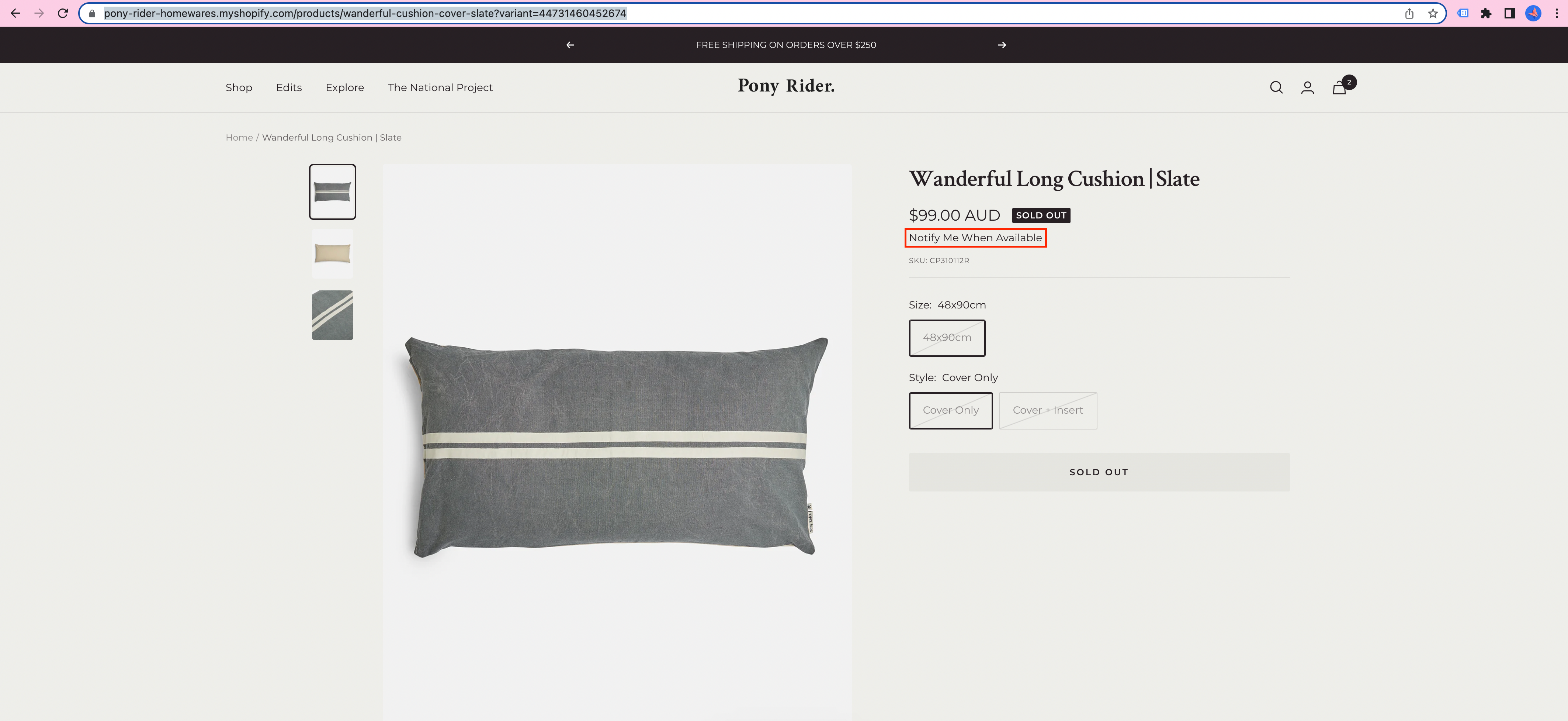
If you want to check out the site: https://pony-rider-homewares.myshopify.com/products/wanderful-cushion-cover-slate?variant=44731460452674
Password is pony to view as its currently in development.
Any help is much appreciated!!



