I am not sure why I can make a border around my content block but I can’t seem to doit for my button block. Currently, my email looks very silly and I would like to line it up so that it isn’t taking up the full width of the email.
Solved
How do I make my button block and content block line up?
Best answer by Taylor Tarpley
Hi there
Thanks for sharing your question with us! Happy to help!
You can add a border to your button block by toggling on the option you see below!
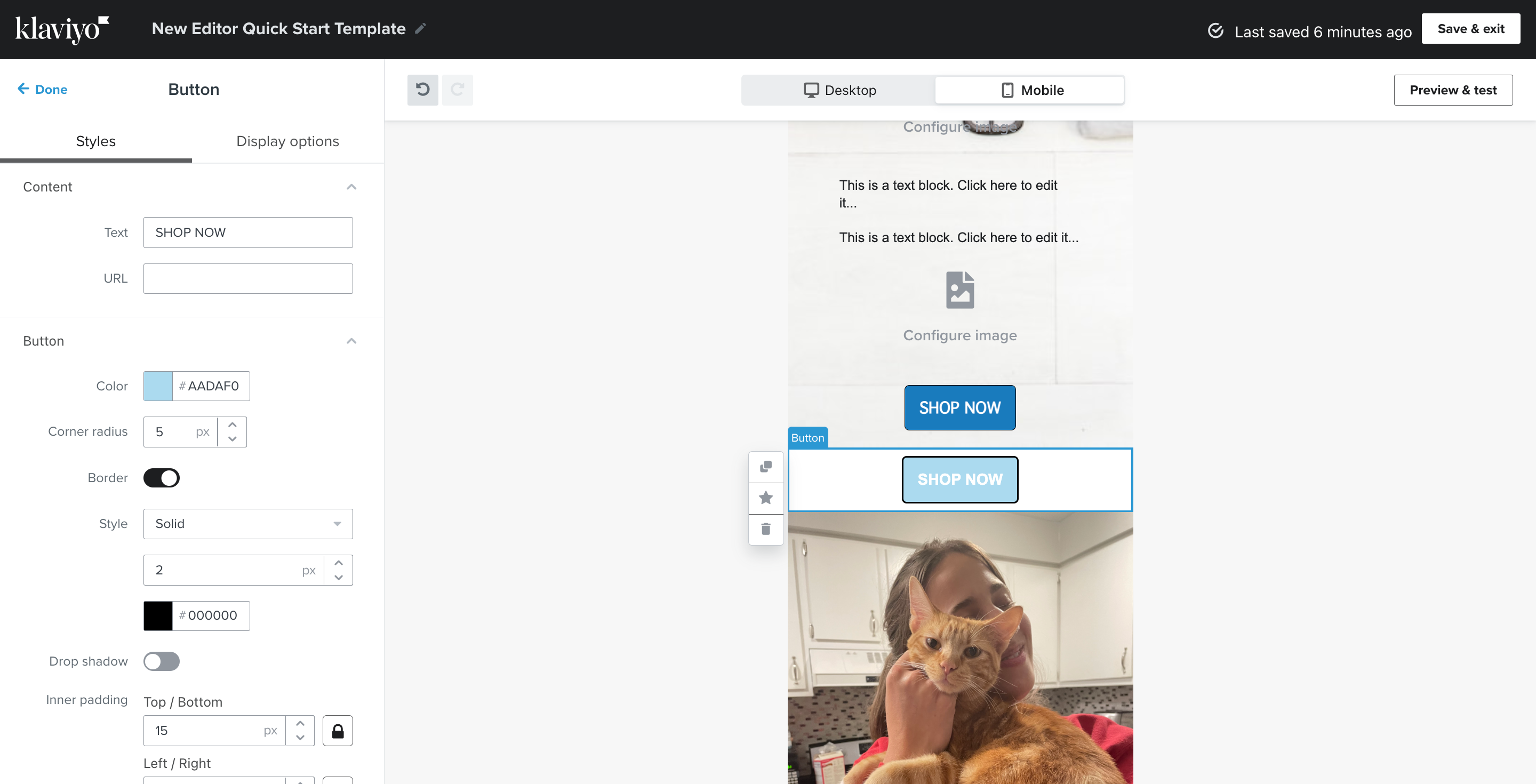
Additionally, when you mention ‘lining it up’, I would ensure you have the ‘full-width on mobile’ toggled off for each block if you don’t want your blocks to to reach the sides of your email!
Hope this helps!
-Taylor
Log in to the Community
Use your Klaviyo credentials
Log in with Klaviyo
Use your Klaviyo credentials
Log in with KlaviyoEnter your E-mail address. We'll send you an e-mail with instructions to reset your password.




![[Academy] SMS Strategy Certificate Forum|alt.badge.img](https://uploads-us-west-2.insided.com/klaviyo-en/attachment/2f867798-26d9-45fd-ada7-3e4271dcb460_thumb.png)


