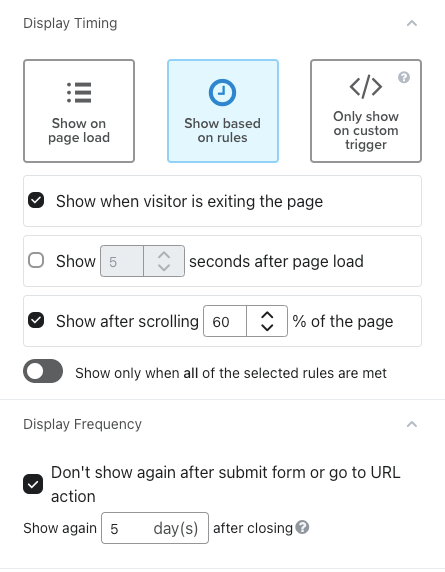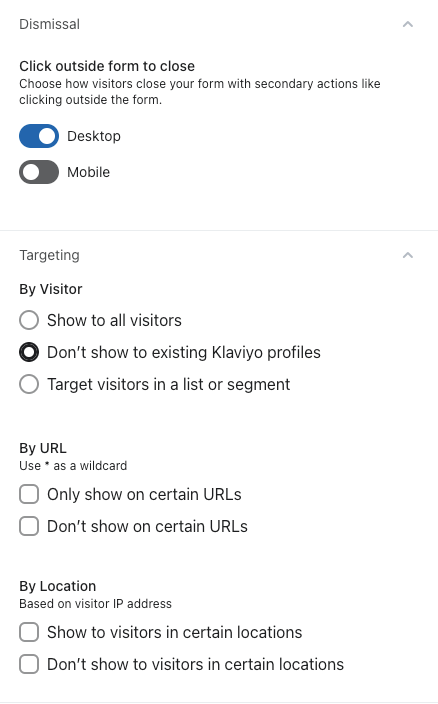I really need some help figuring out how to add a pop up to a button once someone clicks on it so they can enter their name and email. This is proving to be a brutal challenge. I’m using Wix (Editor X). Does anyone know how to do this or are there any instructions anywhere to help with this sort of thing?
Wix/Editor X with Klaviyo Pop up for button
 +2
+2Best answer by Taylor Tarpley
Hi
Welcome to the Community! Happy to help!
Sorry to hear this has been frustrating so far! Let’s get into it!
So first, you have ensured that Wix <> Klaviyo is integrated and working properly, correct? Once you’ve done this we have documentation how to trigger a popup or flyout form when a button is clicked that will help you get started. This does require custom coding, so the Klaviyo team won’t be able to help troubleshoot further.
I have linked helpful Community threads on the same topic for more insight and am putting this topic in our developer group so you can have access to other peers in the dev Community to help you further if you need it!
Thanks for participating in the Community!
-Taylor
Log in to the Community
Use your Klaviyo credentials
Log in with Klaviyo
Use your Klaviyo credentials
Log in with KlaviyoEnter your E-mail address. We'll send you an e-mail with instructions to reset your password.



![[Academy] SMS Strategy Certificate Forum|alt.badge.img](https://uploads-us-west-2.insided.com/klaviyo-en/attachment/2f867798-26d9-45fd-ada7-3e4271dcb460_thumb.png)