I am getting this error every time I am on the custom reports page. What’s the fix for this?
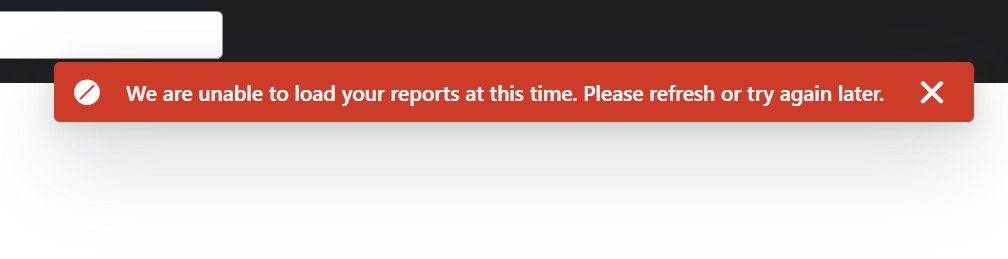
I am getting this error every time I am on the custom reports page. What’s the fix for this?
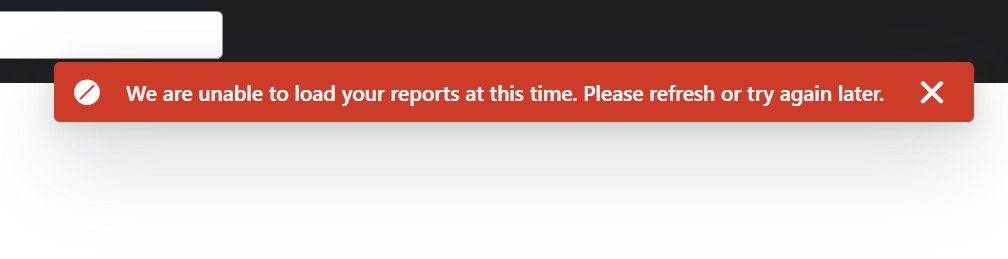
Best answer by David To
Hello
Most of the times these odd behaviors when using Klaviyo are either caused by an authentication issue or cache/cookie related.
In situations like this, I always recommend taking the following steps:
Additionally, it may be a good idea to double check you don’t have any overly active extensions or ad blockers that may be preventing the full functionality of Klaviyo.
I hope this helps!
David
Enter your E-mail address. We'll send you an e-mail with instructions to reset your password.