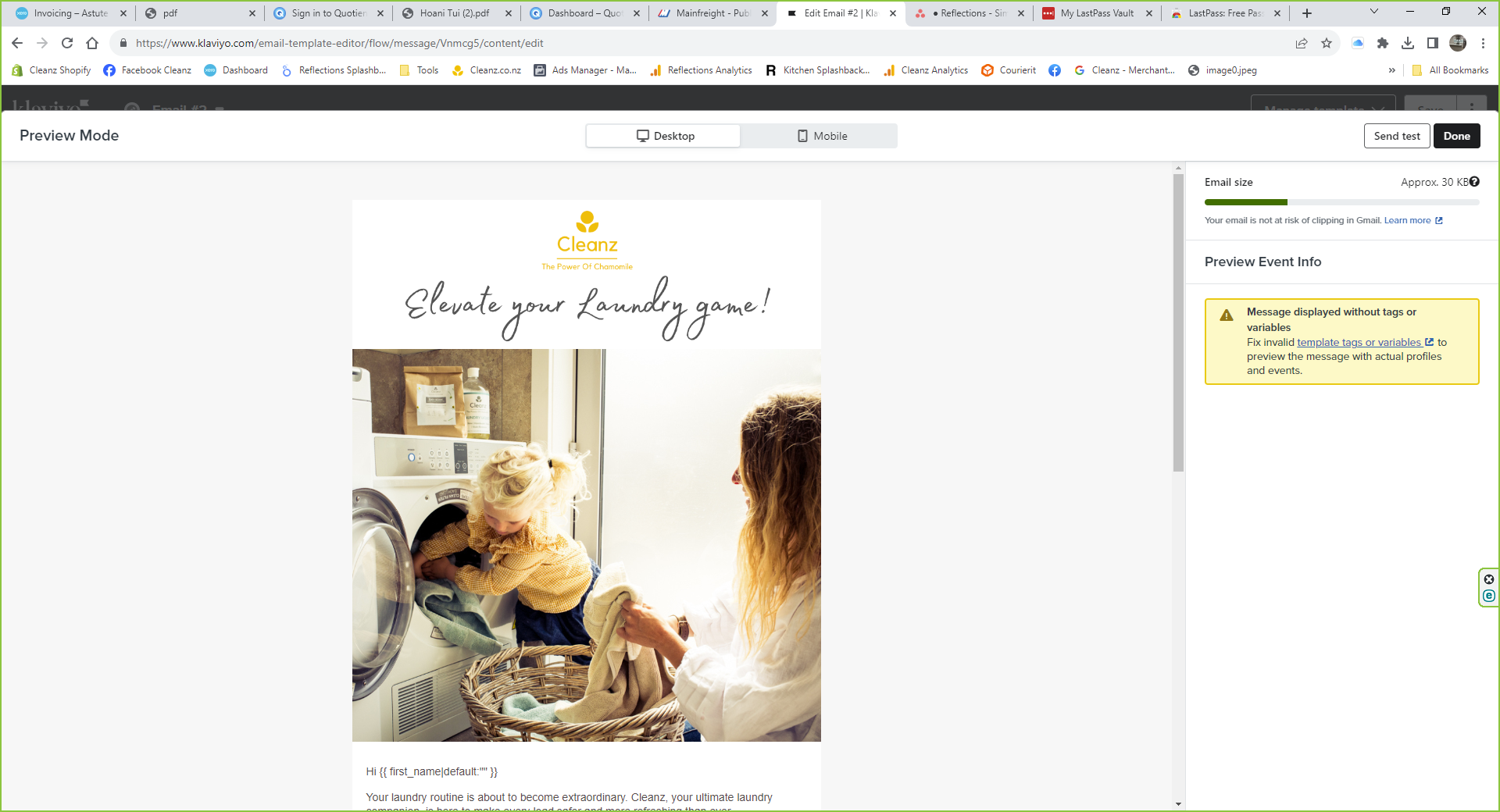We are building a flow - “ email sales campaign” we want to offer a discount for 4 of our products. - We have created a dynamic coupon code with a variable expiration date. We can paste this into the email so the prospect can manually enter it at checkout. BUT can we add the discount code to a CTA button so that when the prospect clicks the button, they are taken to the shop so they can select one of the four items that the discount applies to, and when they proceed to checkout, the discount is applied? Or is this a bridge too far.
Adding a Dynamic code to a CTA Button in a Flow.
 +4
+4Best answer by retention
Hey
Which ecommerce platform are you on? If you let us know, there may be some simple solution to do this.
For example, If you happen to be on Shopify, you can:
- Create a “manual” Collection landing page with the four items.
- Create a dynamic code, as you have, that only applies to the four selected items.
- Use a Shopify Link that both applies the discount code to the cart and direct them to that private four item landing page.
- On checkout, the code will already be applied so they don’t need to copy/paste, and the discount will be reflected in the checkout.
Just note, in this scenario, a person can add more than one or all four items to the cart and get the discount. So I’m not sure if that’s what you intended.
Some documentation that walks you through aspects of the above if you’re on Shopify:
If you’re on a different ecommerce platform, there may be other ways to do the same - the link that applies the coupon code is platform specific.
Hope that helps!
Joseph Hsieh // retentioncommerce.com // twitter: @retenion
Reply
Enter your E-mail address. We'll send you an e-mail with instructions to reset your password.



![[Academy] SMS Strategy Certificate Forum|alt.badge.img](https://uploads-us-west-2.insided.com/klaviyo-en/attachment/2f867798-26d9-45fd-ada7-3e4271dcb460_thumb.png)