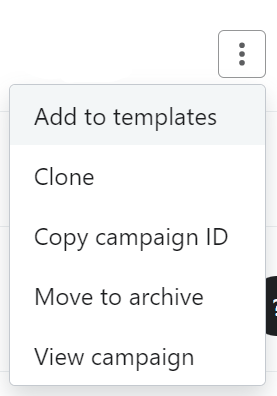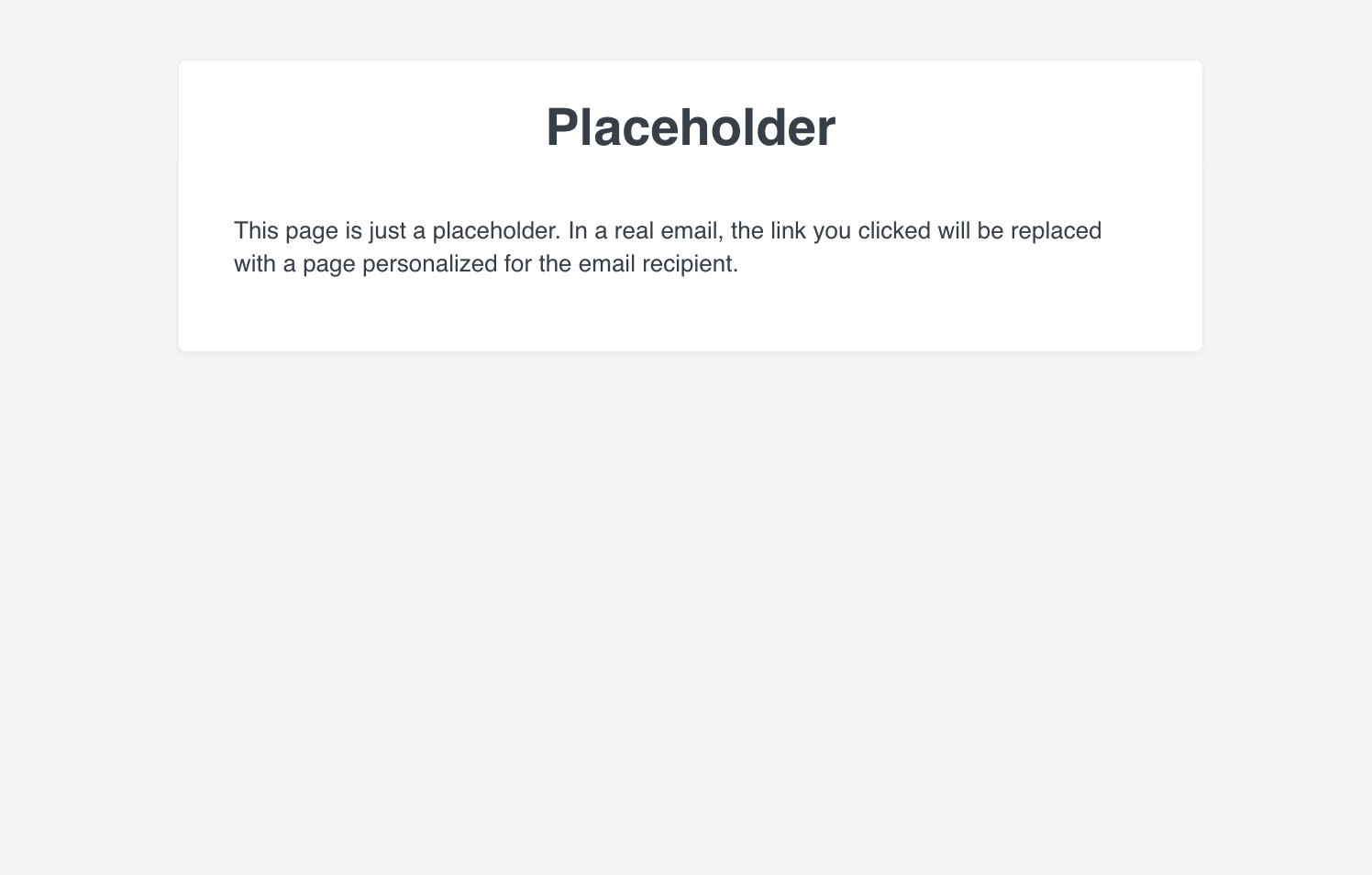Hello,
Just wondering if anyone has worked out how to get a test email to appear in browser. We have a email in browser button but when I click it, i get taken through to a placeholder text box and not the email. Which is very frustrating as internally we need to proof these emails so normally send a link to the browser email.
Thanks
Lizzi :)




![[Academy] Deliverability Certificate Forum|alt.badge.img](https://uploads-us-west-2.insided.com/klaviyo-en/attachment/505f2253-cde5-4365-98fd-9d894328b3e0_thumb.png)