It happens a few times in email flows. Where the product image doesn’t get loaded or people won’t be able to click on the product.
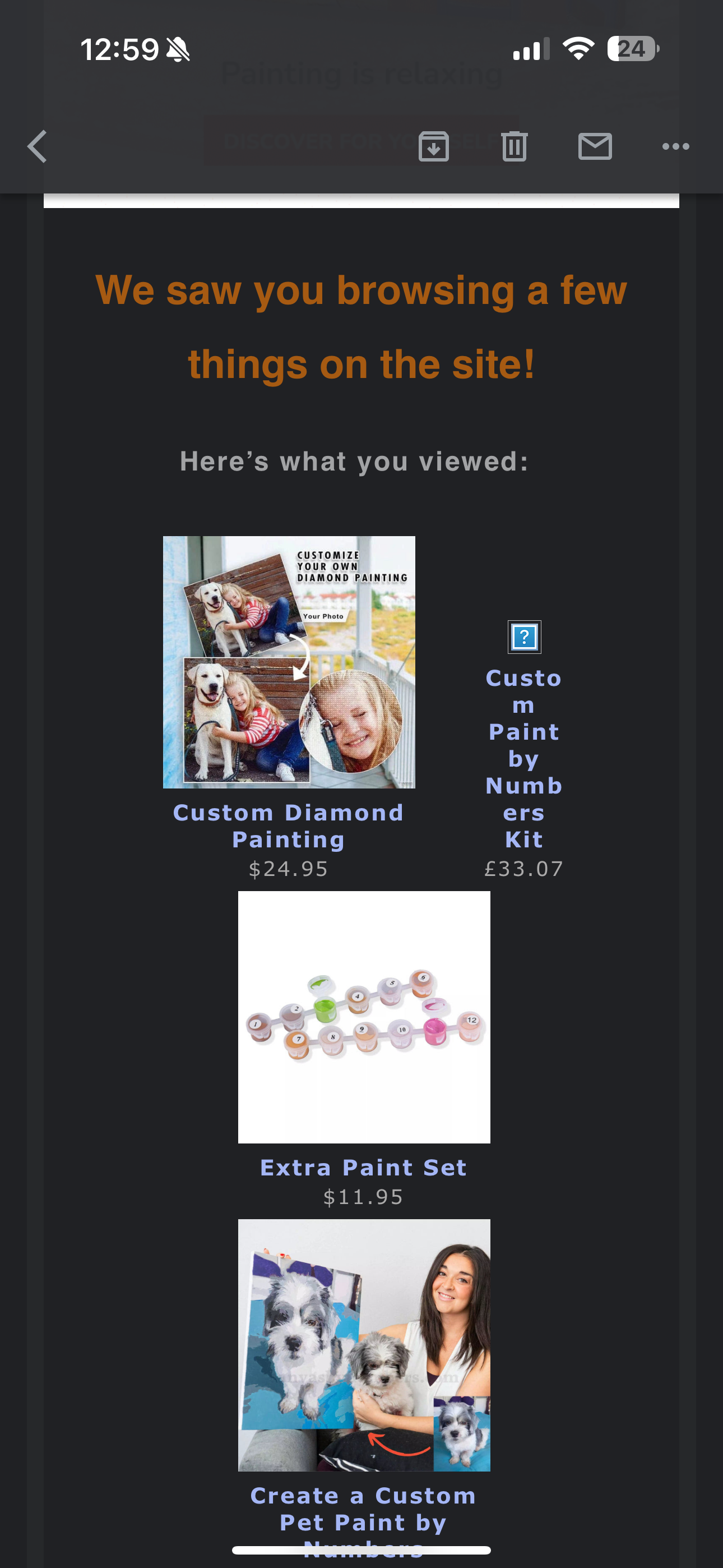
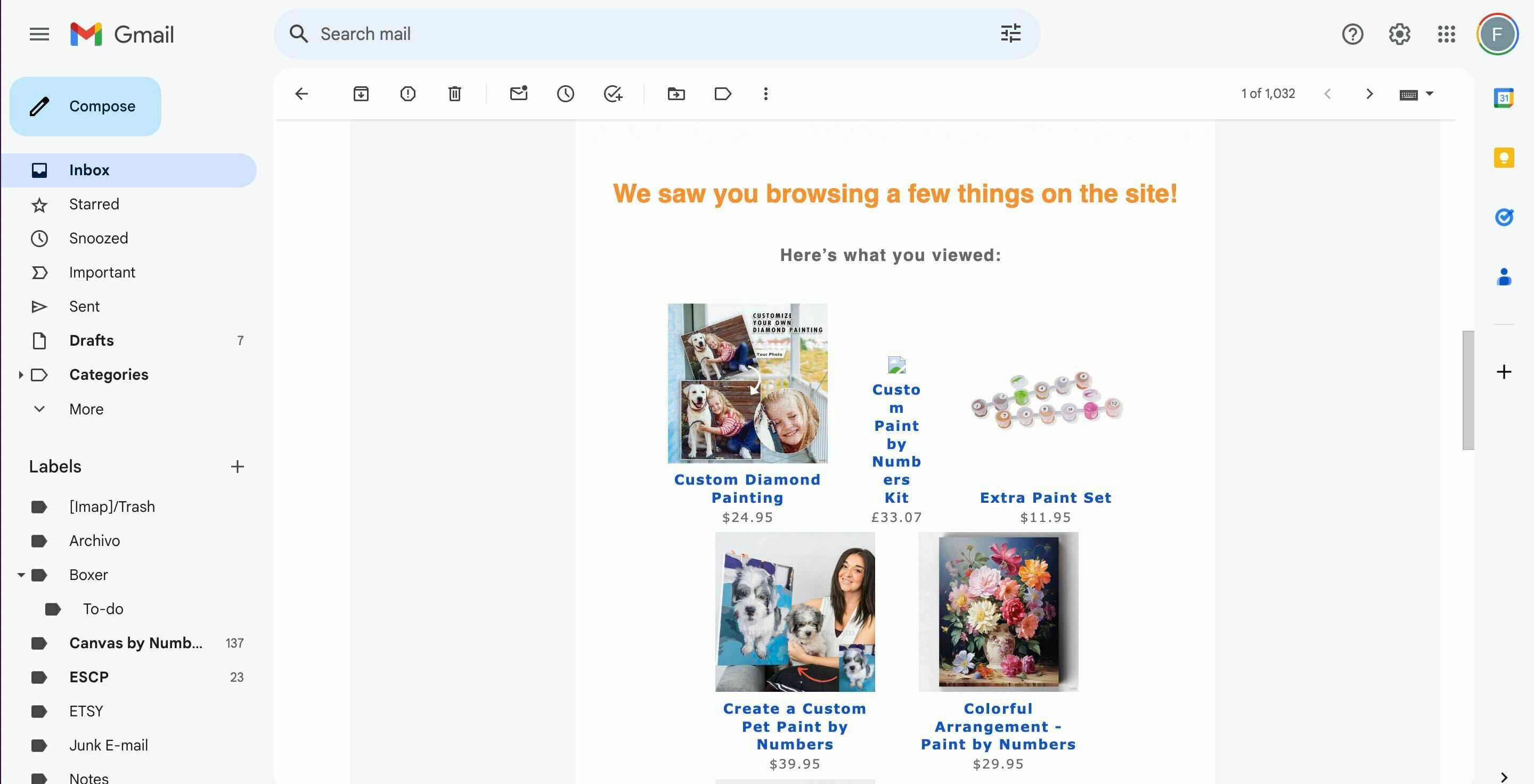
(image attached)
Let me know what the mistake is : )
It happens a few times in email flows. Where the product image doesn’t get loaded or people won’t be able to click on the product.
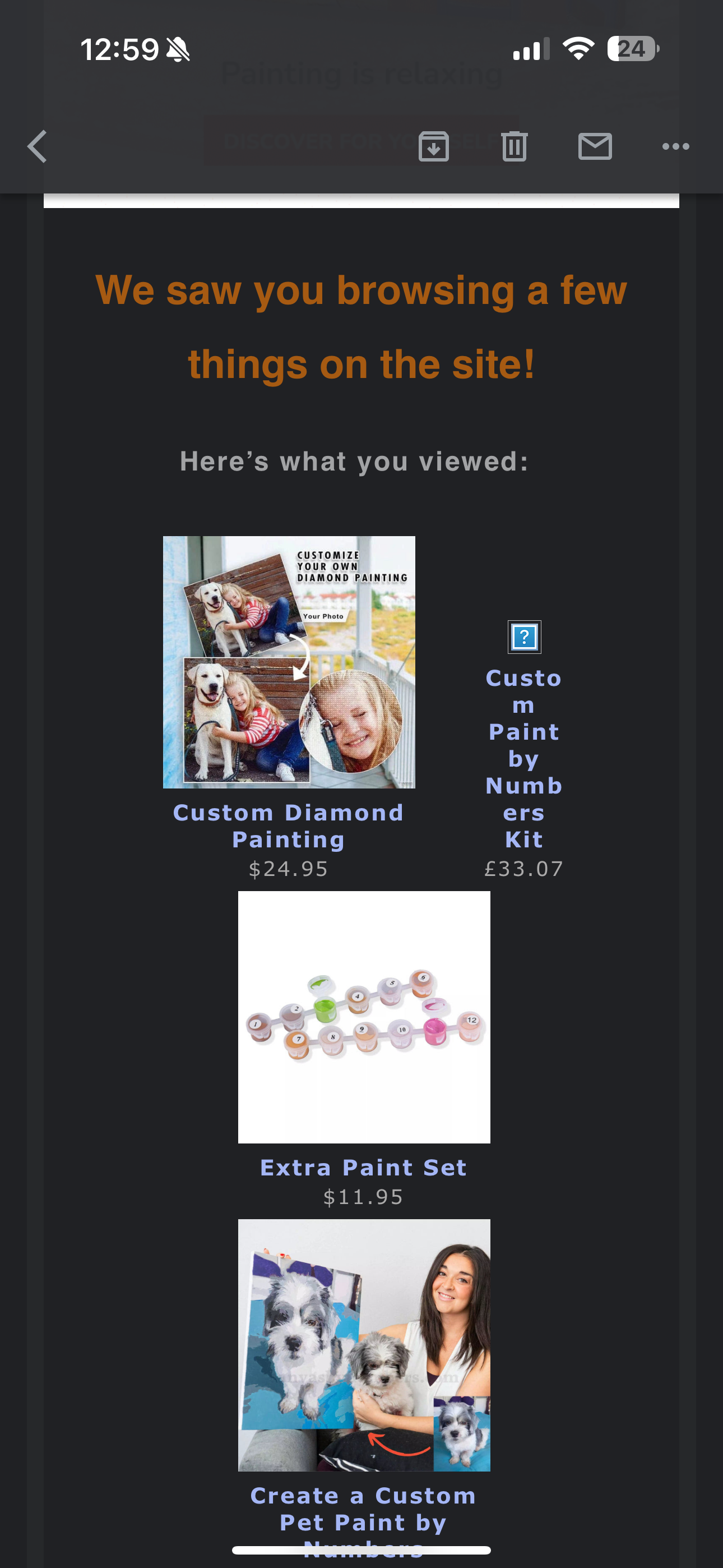
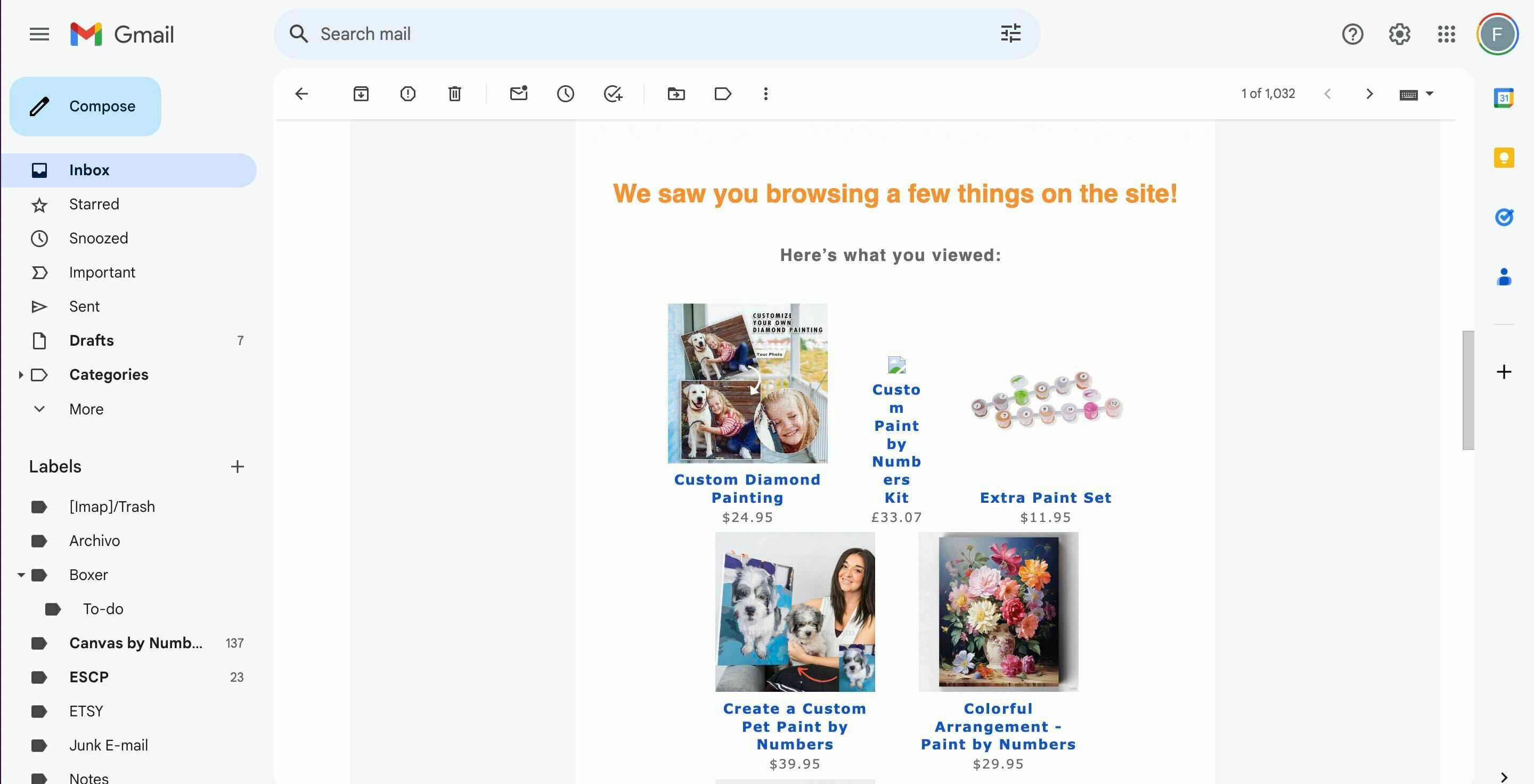
(image attached)
Let me know what the mistake is : )
Best answer by stephen.trumble
Hey
Sorry for missing your post. David is no longer on the Community team but I am happy to jump in to help.
Have you made any changes or updates to these specific product images? If you update the item’s image after it was added to the template, that would cause it to break. For items like this, the solution is to manually remove the item with the broken image and re-add it.
You can achieve this by first clicking the product block and hovering over the number of the item with the broken image (a little x will appear), click it to remove the item from the feed.
Next, click the + button and re-add the same item (re-adding the item can be done by referencing the name or ID, it is case sensitive) and it should display the item with the new updated image.
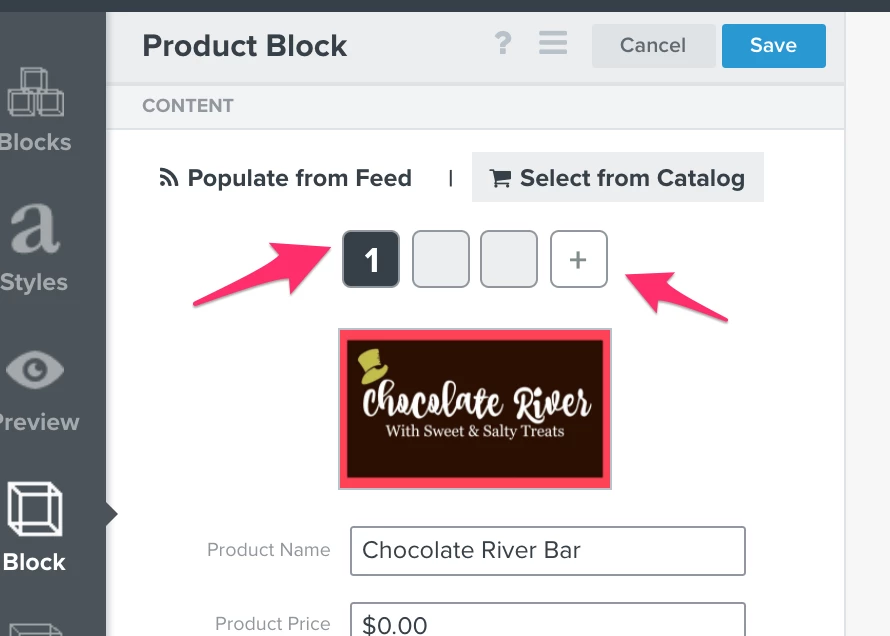
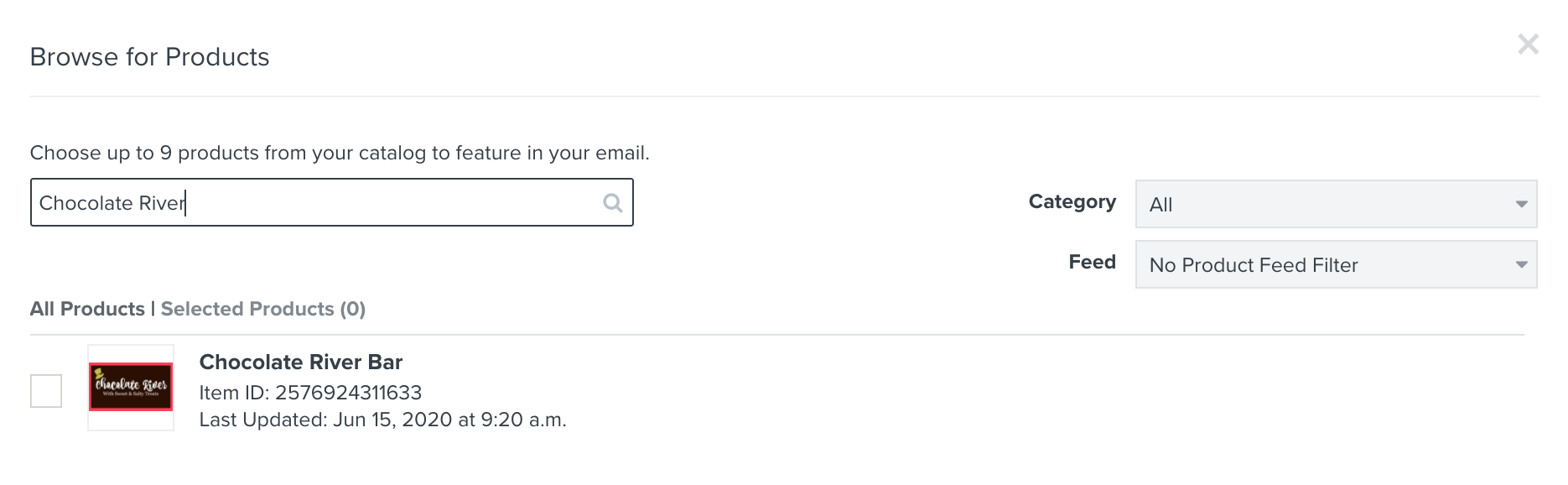
Hope this helps!
Enter your E-mail address. We'll send you an e-mail with instructions to reset your password.