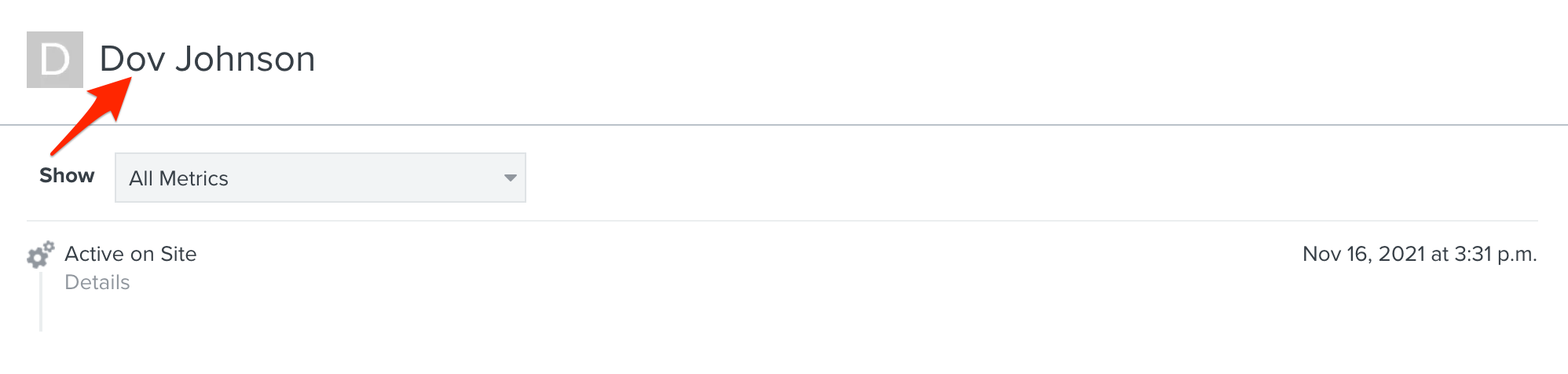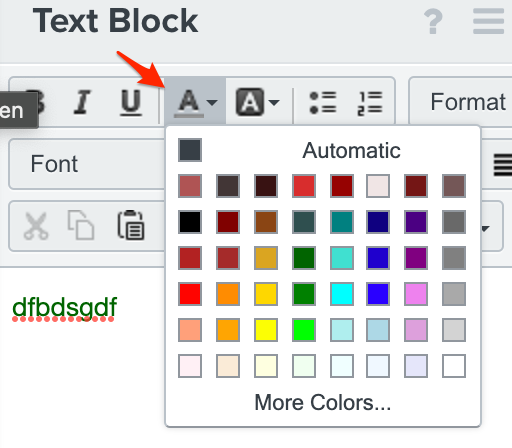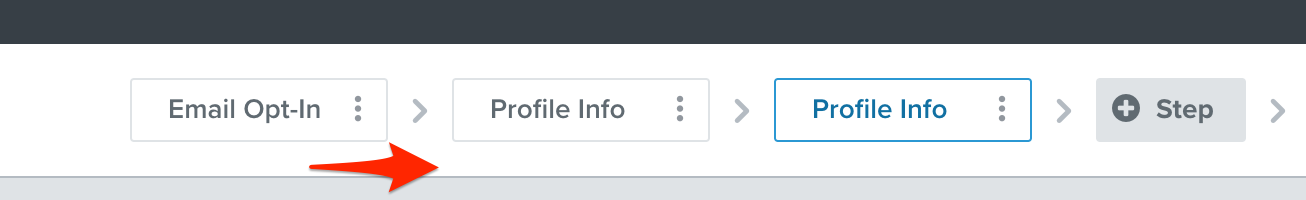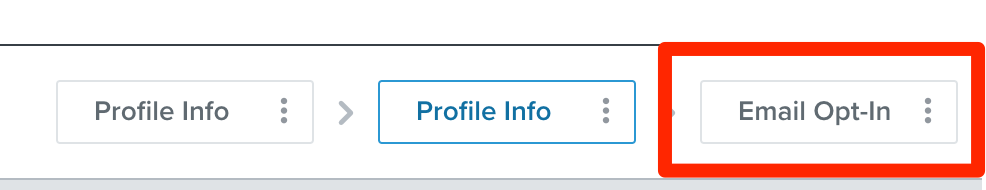Store: https://yxo-cosmetics.com/ (Signup form appears after 30 seconds)
System: Shopify
Hi there,
I am trying to collect multiple properties (email, first name, interest) via a multi-step signup form. After users confirm the opt-in (DOI), they are added to the newsletter list and should receive a welcome message. In this message, I want to use the first name. However, the name never shows up (even after adding a 2-minute delay in the flow), and it always reverses back to the default, which is just an empty space. Besides from that, everything is working as expected.
What am I missing?
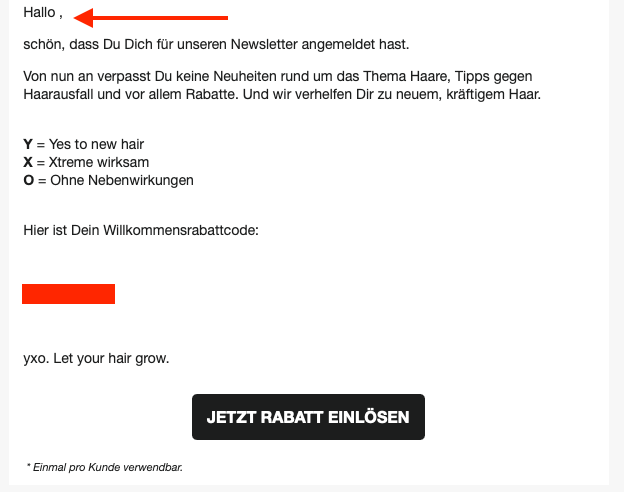
Thanks for your help
Hendrik



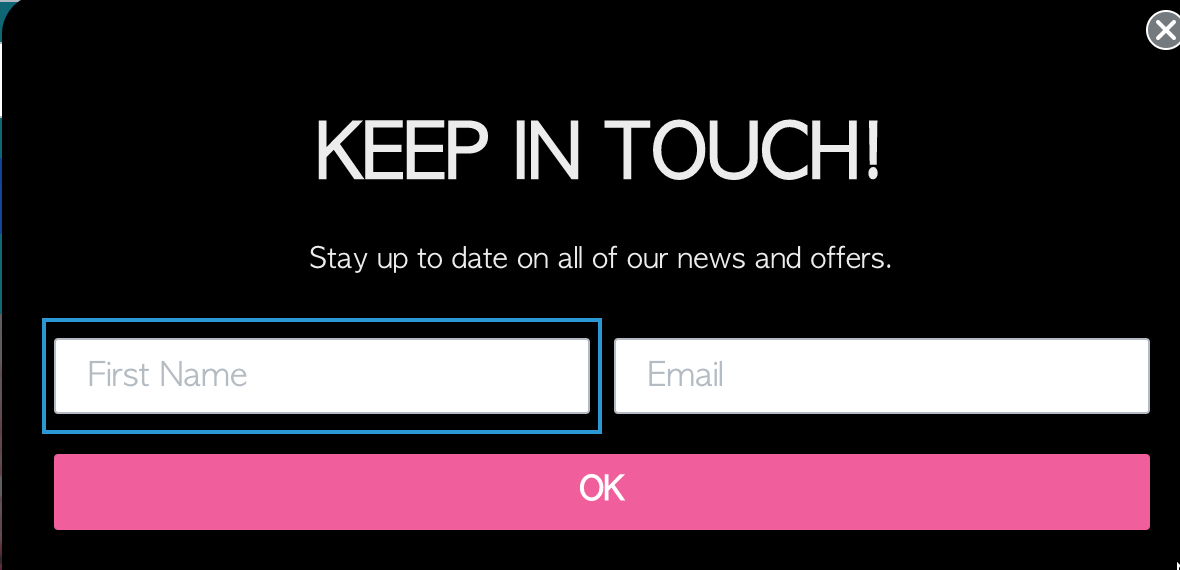
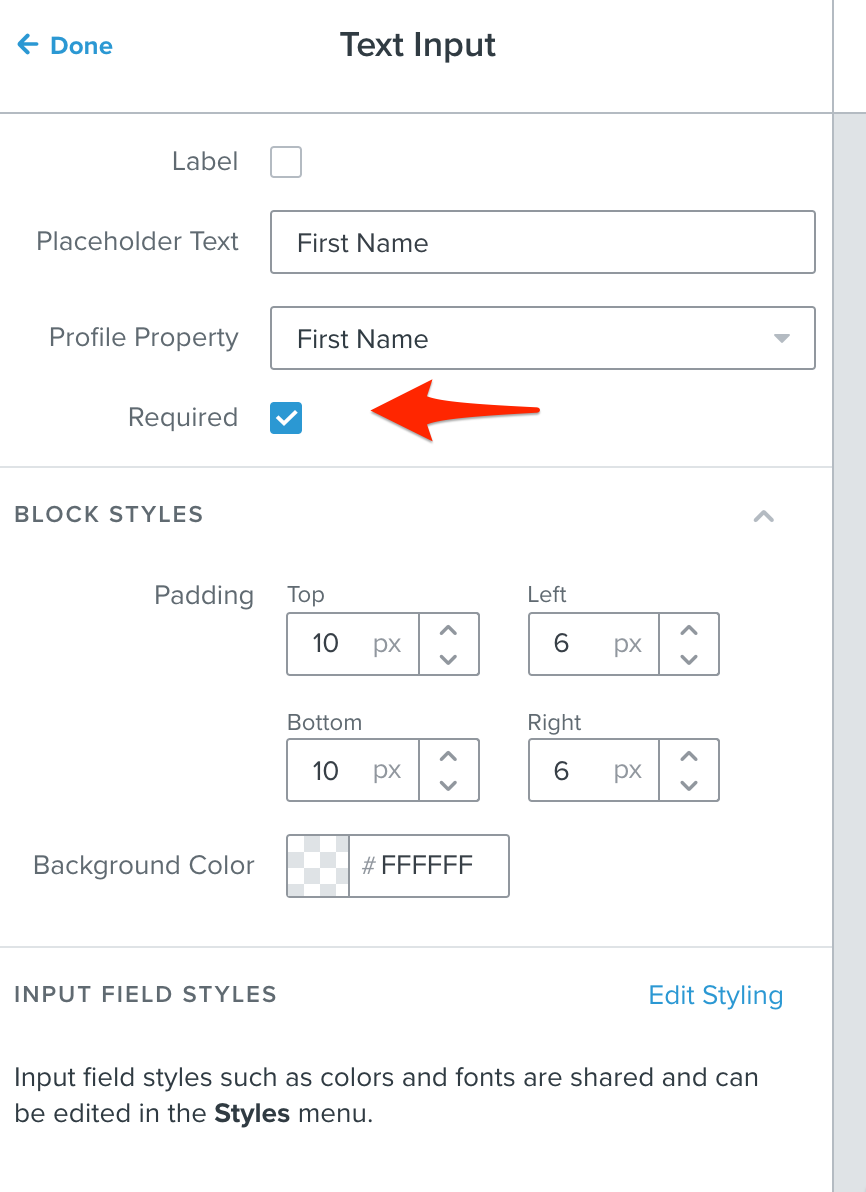
![[Academy] Deliverability Certificate Forum|alt.badge.img](https://uploads-us-west-2.insided.com/klaviyo-en/attachment/505f2253-cde5-4365-98fd-9d894328b3e0_thumb.png)