We have a popup signup form on our website and a button has appeared on the homepage which links to this form. We would like this removed however there does not seem to be a setting to remove this?
Does anyone know how this can be removed?
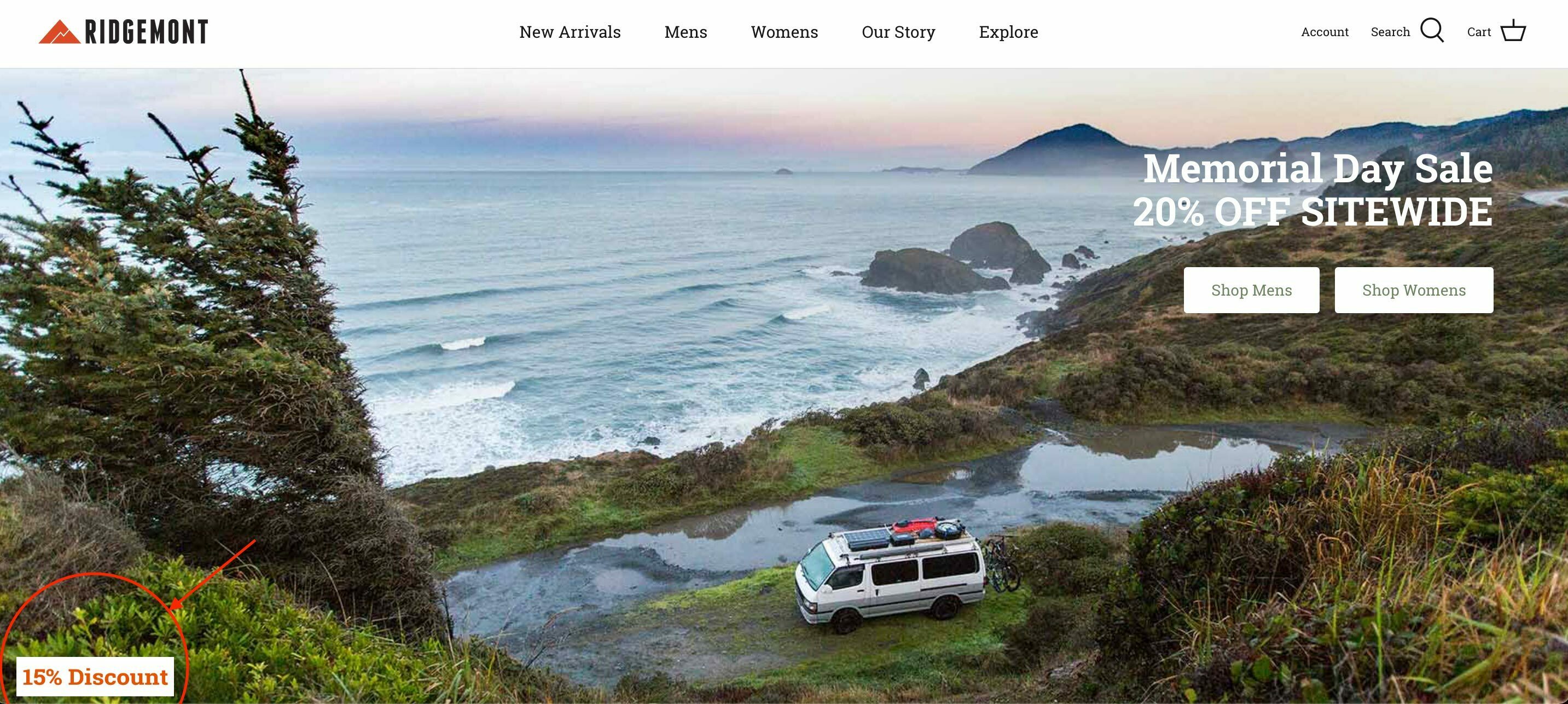
 +2
+2We have a popup signup form on our website and a button has appeared on the homepage which links to this form. We would like this removed however there does not seem to be a setting to remove this?
Does anyone know how this can be removed?
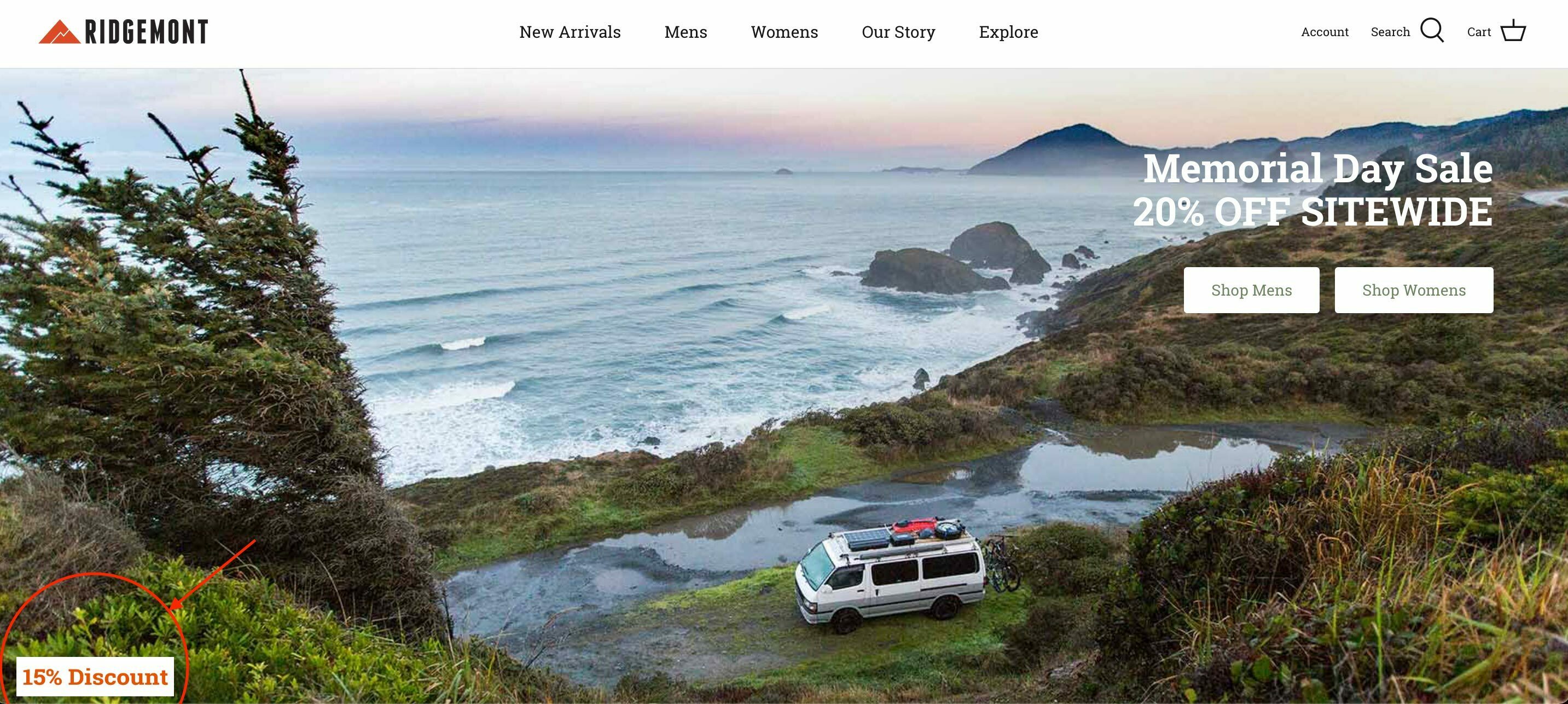
Best answer by Tomb
Hello,
I hope you’re doing well ?
I believe that this is a teaser. To deactivate it, I suggest that you go on your Klaviyo account and click on “Signup Forms”, then select your pop-up.
At the top of the editor, you’ll see 3 different steps : the Email Opt-in (your pop-up), the Success step (the confirmation message) and finally a Teaser.
If you click on this final step, you’ll be able to deactivate it.
I hope this was helpful.
And if you want to optimize your Klaviyo account, you can schedule a free consultation call on my calendar : https://calendly.com/standardecom/klaviyo
Cheers,
Tom
Enter your E-mail address. We'll send you an e-mail with instructions to reset your password.