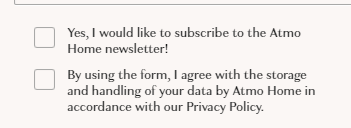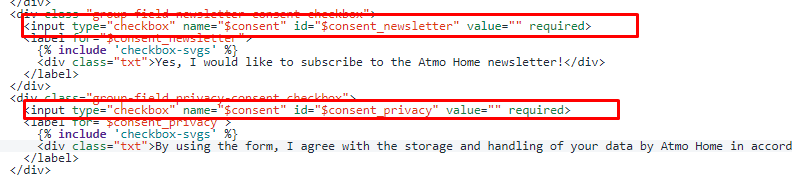Hi there @Iamfarhan,
Thanks for posting to the Community!
So to add a record in Klaviyo that would show the customers that clicked those checkboxes, it depends on how you have it coded. Theoretically, you should be able to custom code those 2 boxes to be each passing different custom profile properties similar to how our Klaviyo signup forms function with checkboxes. A community post outlining a similar topic with related articles can be found here:
However, if you were looking to actually apply and tracking Klaviyo's "$Consent" property then that's not possible because we only accept"$Consent" property in an array of [email], [web], [sms], [mail], etc. due to GDPR.
From there you could also sort the people with these custom properties into a segment. You can create a Segment Based on Someone's Properties, even Custom Properties by navigating to the Segment Tab then Create > Properties About Someone > RSVP > Equals > Yes > Boolean.
Hope this helped!
Alex