I embedded a Klaviyo form on a Shopify page and the store owner says the form is taking 30 seconds to appear on his various devices.
https://www.keepemquiet.com/pages/get-your-discount-code-now
I can’t reproduce the issue and see the form appearing in about 1-2 seconds across various browsers/mobile/desktop.
Any insights on how to troubleshoot?
Why is my Embedded Form Loading Slowly?
Best answer by k.mcevoy
Hi Claudia,
Thanks so much for reaching out! Happy to help out here.
When I visit that page the form does take about 2-3 seconds to load for me. Looking within the Network tab in the developer console in Chrome I can see there is some Javascript on the site that is not loading properly:
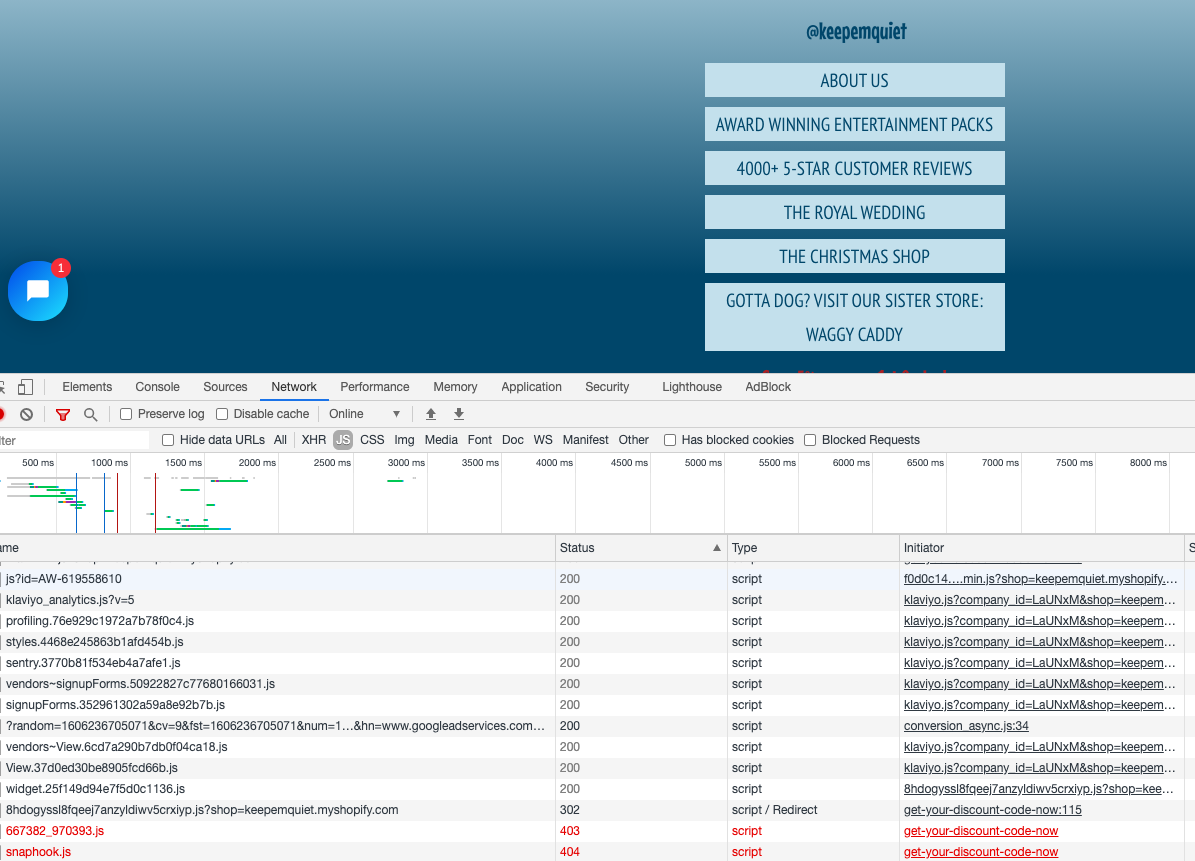
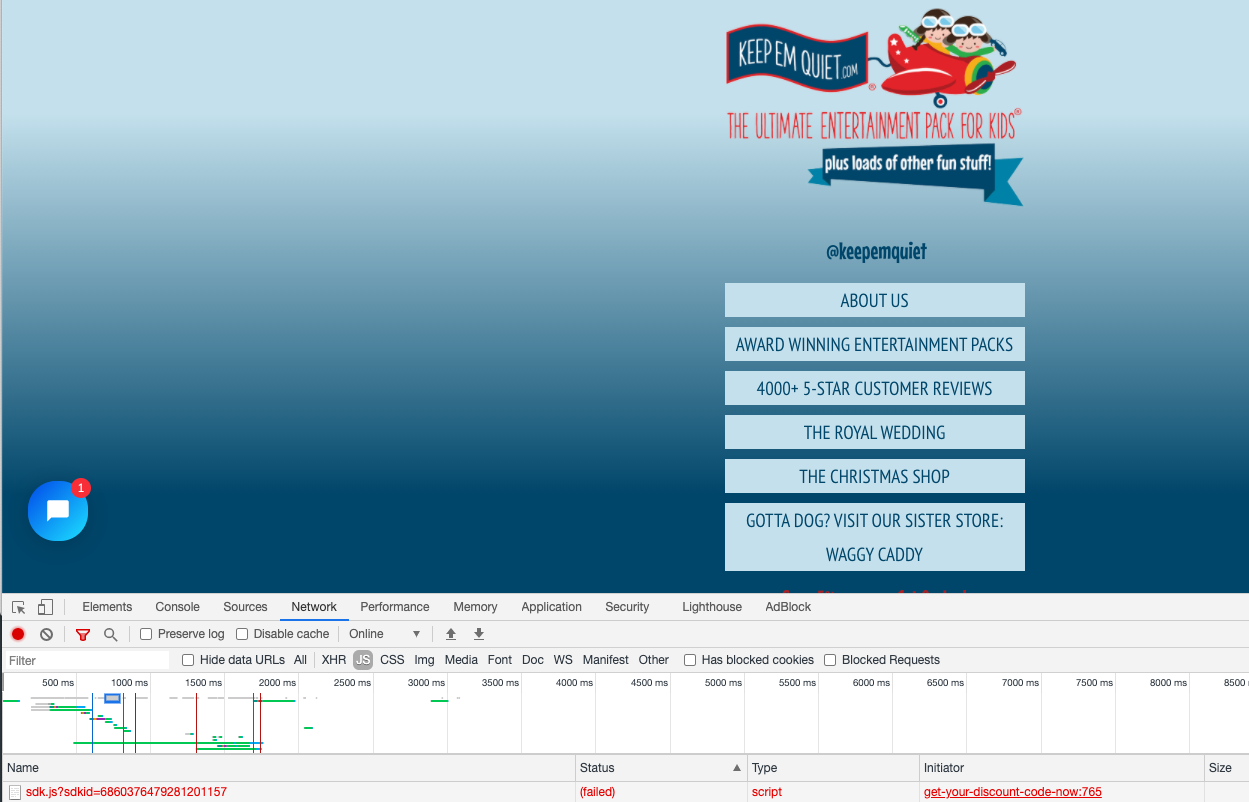
The scripts in red are the ones that are not loading properly and the Status column lets us know the reason they are not loading.
403 and 404 errors indicate that the access to those scripts has been forbidden by the requested server. Usually as a result of a permission issue. The “failed” error usually indicates the domain name of the script cannot be resolved and thus can’t be opened. This likely has to do with an issue with the DNS settings.
The errors with these scripts loading are most likely causing the delay in the embedded form loading. Resolving these should cause the form to load immediately. Please let me know if you have any further questions or if I can provide any additional help!
Kelsey
Reply
Enter your E-mail address. We'll send you an e-mail with instructions to reset your password.


![[Academy] Klaviyo Product Certificate Forum|alt.badge.img](https://uploads-us-west-2.insided.com/klaviyo-en/attachment/8798a408-1d98-4c3e-9ae8-65091bb58328_thumb.png)



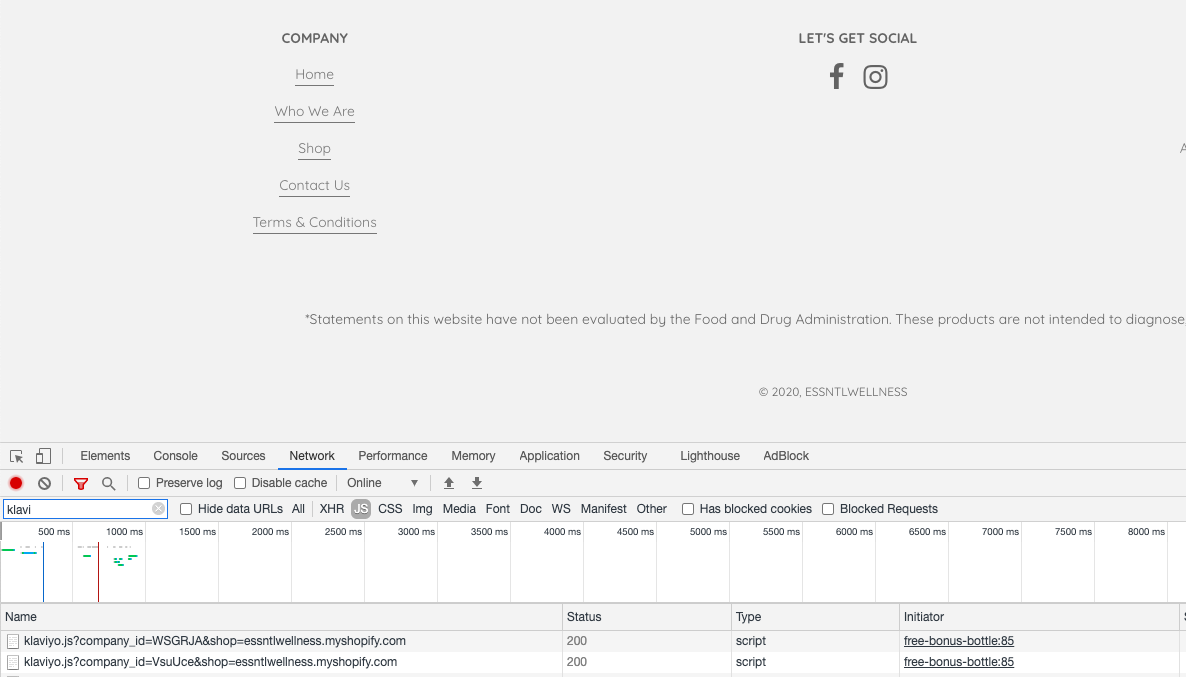

![[Academy] SMS Strategy Certificate Forum|alt.badge.img](https://uploads-us-west-2.insided.com/klaviyo-en/attachment/2f867798-26d9-45fd-ada7-3e4271dcb460_thumb.png)