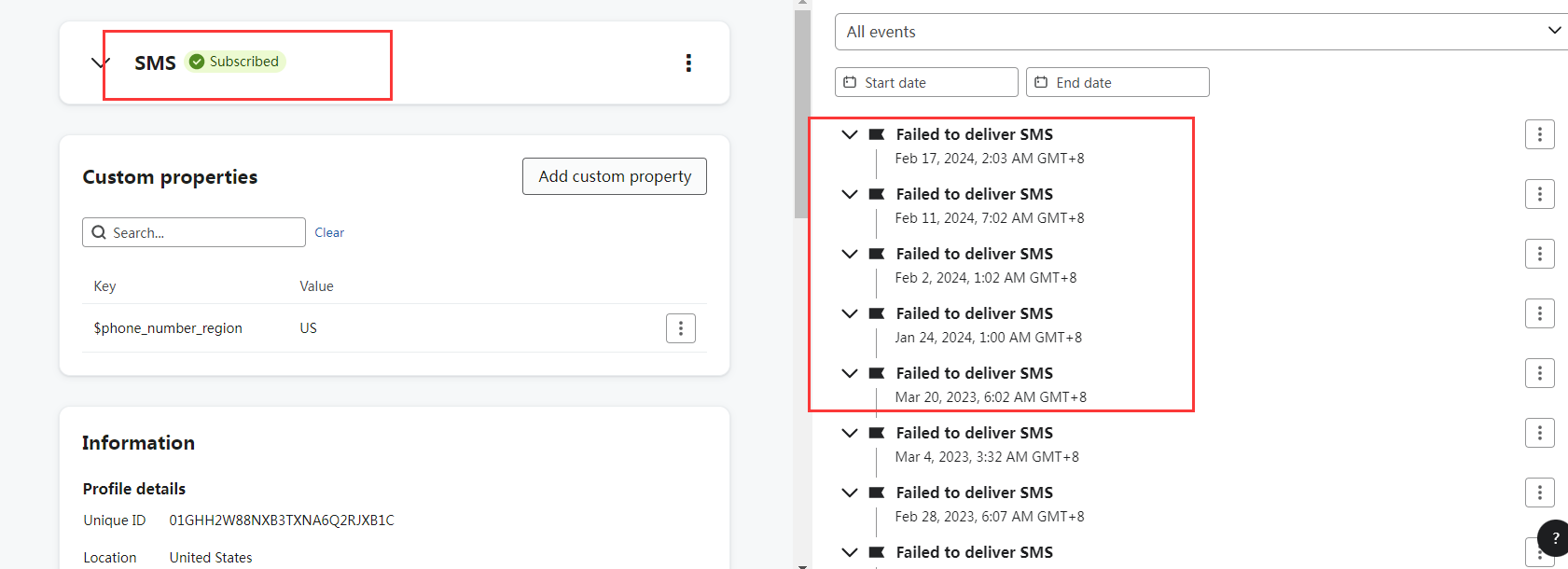
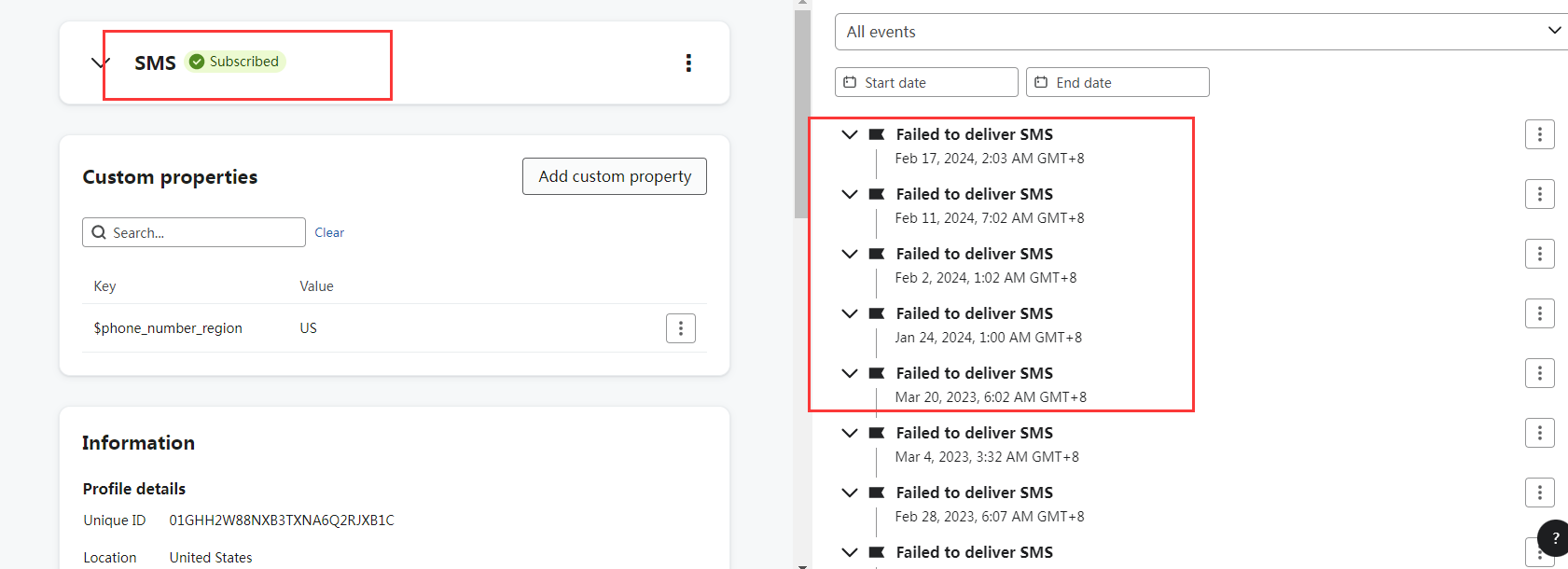
Hey there!
It would be good to see the event unfurled so we can actually see the details for at least one of those messages (you’d press the little arrow to the left of the event name to unfurl it).
But even without knowing these details, the answer as to why your message failed should be one of the ones listed in this article on Klaviyo Help: https://help.klaviyo.com/hc/en-us/articles/360039239172
They list stuff such as message blocked, device unreachable, carrier violation, device disconnected, sender ID not approved, and others.
Important note: if more than 10% of your SMS failed deliveries are “unknown” it might be a good idea to reach out to Klaviyo support.
Happy to chat further!
Hi,
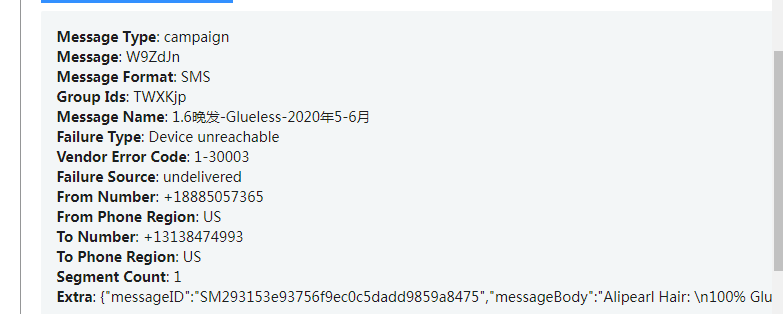
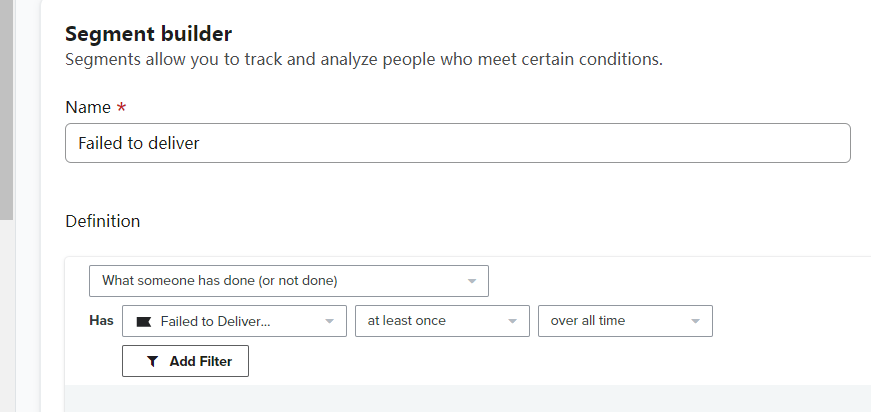
So in terms of “device unreachable”, it can be any of the following: recipient’s device is not in a service area, not accepting messages, or the device is off and cannot receive SMS. It’s not immediately clear from your screenshot which of these reasons is applicable, but the “not accepting messages” one would be the most common. It can happen for various reasons, such as power saving mode turned on, filters and blocks switched on for SMS, etc.
Regarding the segment you wanted to create, THIS Help article will provide you with a detailed overview of what that’s supposed to look like.
Hope this helps! Happy to chat further
Enter your E-mail address. We'll send you an e-mail with instructions to reset your password.