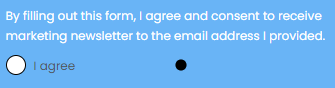
Why is my radio button input not inside the field? The input is the black circle on the far right, while the input field is all the way on the left
 +1
+1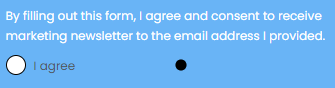
Why is my radio button input not inside the field? The input is the black circle on the far right, while the input field is all the way on the left
Best answer by retention
Hi
Though I haven’t seen your particular issue before, I have seen that Klaviyo Signup Forms can behave strangely if there are some CSS styling (or Javascript) conflicts on your site that adjusts styling elements globally or is overriding Klaviyo’s code. Also, sometimes some caching on the site can cause issues like this as well so make sure you do a “hard refresh” of your browser just to make sure.
Though it’s hard to pin point the issue without a developer looking at the source code to see what might be causing the issue, try testing the Signup Form on other parts of your site (if it’s an embedded form) or see if there are any Theme adjustments for Form Styling on your website backend. Don’t forget to check multiple browsers to see if its specific to one kind of browser (and not another).
If all else fails, I would recommend contacting Klaviyo Support directly to see if they can help, or if you have a developer resources have them look to see if there any styling or javascript that might be causing the behavior.
Enter your E-mail address. We'll send you an e-mail with instructions to reset your password.