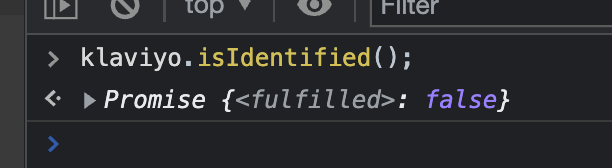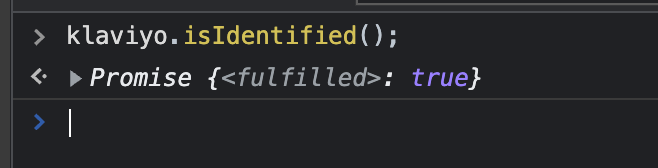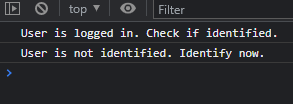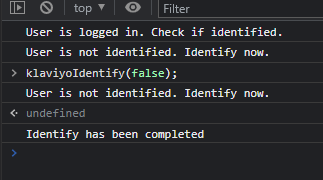I’m integrating Klaviyo into a custom shopping cart solution.
Currently I’m running the klaviyo.identify({ "$email": "some@email.com"}); only upon login or registration (this is when I get the user email). I assume that this is enough and once cookied Klaviyo will continue to track the user without the need of additional identify calls. But is that the reality?
Should I run identify on every page?
In the documentation I find this example klaviyo.identify({}); what is that good for if it send nothing to be identified upon. This confuses me even more.
Please explain when and where should I call klaviyo.identify. Thank you!
P.S.
I feel like I’m asking a stupid question but the documentation did not really help me. Google did not either. I even resorted to asking chatgpt but this thing is even more confused than me.