I would of expected images that are inserted into template sections to be fully responsive but they do not appear to be. They are being cropped top, bottom, right and left when testing on various screen sizes.
How can I make them fully responsive so they do not get cropped?
See below where it’s cropping the images...this is mobile screen size.
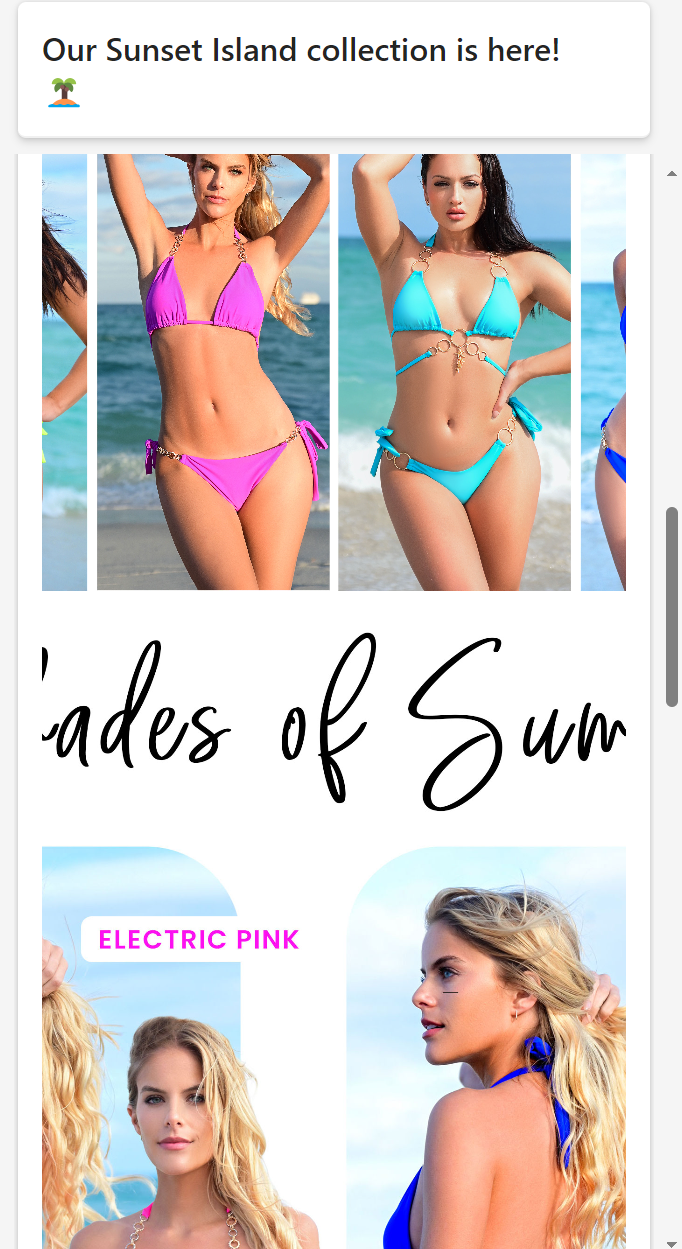




![[Academy] SMS Strategy Certificate Forum|alt.badge.img](https://uploads-us-west-2.insided.com/klaviyo-en/attachment/2f867798-26d9-45fd-ada7-3e4271dcb460_thumb.png)