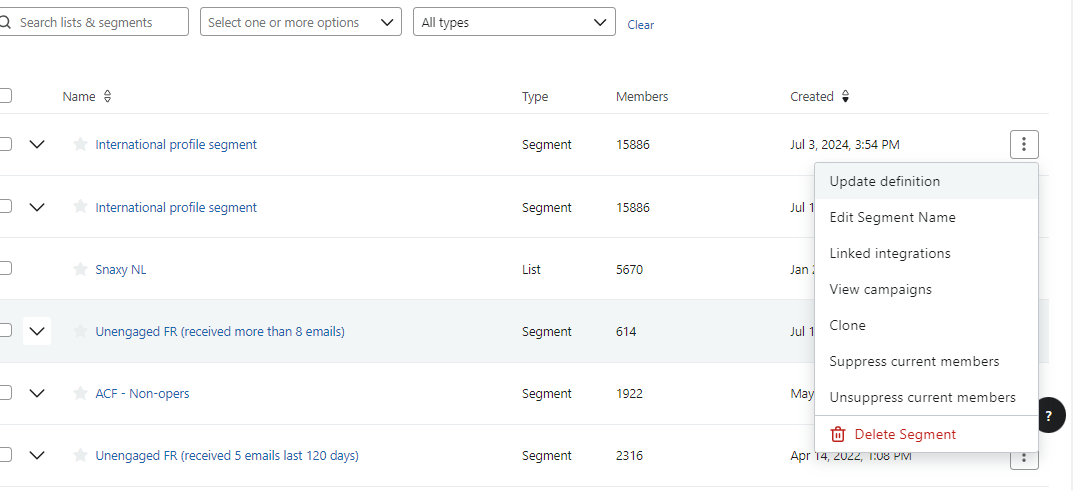Hello Klaviyo community,
I am new to this platform and facing a bit of an issue,
I already have a sign up form and a welcome series set live for a particular country. But I need to create ones that are international. So I created a segment that exclude that one country, and used it as a trigger for my international welcome series. However, I need to also use that same trigger for my international sign up form as well, which I am not able to do, as I have not found that segment in the options provided.
I have read a bit on a solution for that, and found that I should simply import the international segment into a list in order for it to appear among the options. Here is where I found a problem !
I could not find the option of Manage Segment > Convert to list in the top right corner. (Is there a solution for this?)