Hi, I’m having some challenges with email sign-ups to my default Shopify footer sign up not being added to my On-site Newsletter Sign Up list.
I’ve ensured that both double-opt in (Shopify and Klaviyo) have been turned off.
When I sign up with a test email, it is creating a customer profile in Shopify AND within Klaviyo, however that profile isn’t being added to a list.
I noticed that within my Shopify integration tab, the below “Collect Subscribers” checkbox is currently unchecked; but when I check it and select the list, it comes up with the error “We are unable to update your integration settings….”
Is anyone able to advise on this please? Thanks :)
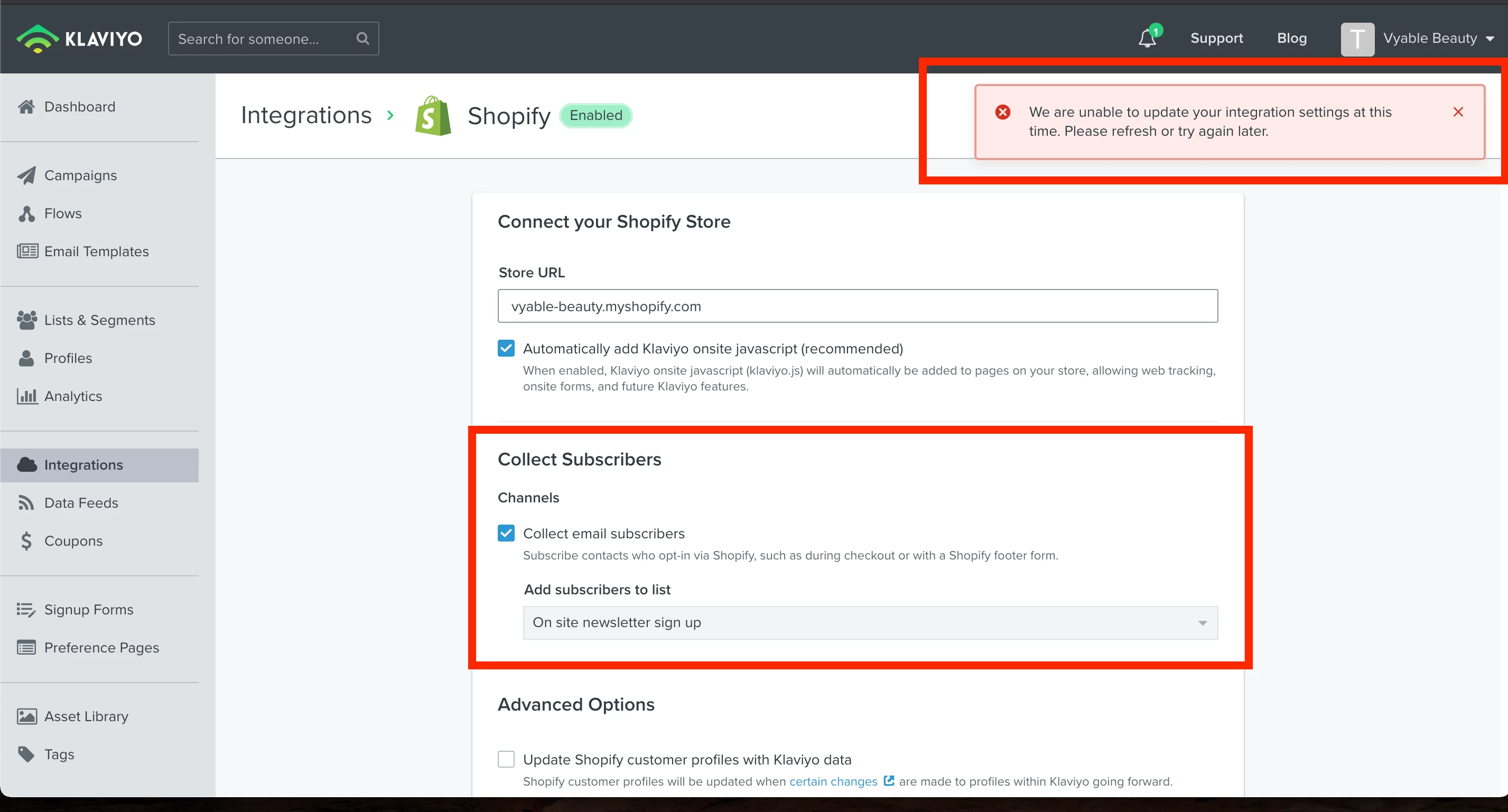






![[Academy] SMS Strategy Certificate Forum|alt.badge.img](https://uploads-us-west-2.insided.com/klaviyo-en/attachment/2f867798-26d9-45fd-ada7-3e4271dcb460_thumb.png)
