I received the following notification when updating an email template…
[ACTION Required] Your account is calling a soon to be retired revision
You are calling at least one API revision that will be retired in less than 6 months.
What does this mean?
Key account features like profile creation, flow and segment enrollment, consent management, and more are at risk of disruption if you fail to update your revisions to a supported version. In many cases, this is a one line code change, but could require more work in the case of breaking changes between revisions.
To understand the scope of work needed to update your revisions, please go to your account’s Developer Dashboard and review the API Revisions tool for more information.
The following accounts require revision updates:
Retiring in less than 6 months:
- Creative Designs By Kari (UifCTC)
9/4/2024
...when I use the Developer Dashboard link , in the API Revisions area, it shows 0 for each and Stable Revisions shows as good.
I just need, in plain english, what I need to do if anything, and where to do it.




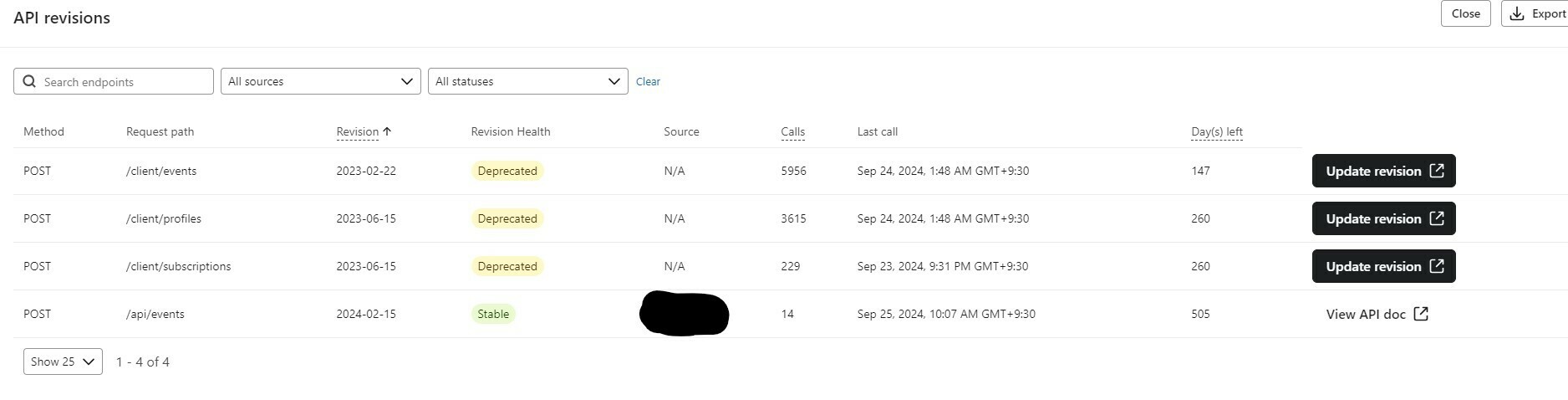
![[Academy] SMS Strategy Certificate Forum|alt.badge.img](https://uploads-us-west-2.insided.com/klaviyo-en/attachment/2f867798-26d9-45fd-ada7-3e4271dcb460_thumb.png)

![[Academy] Klaviyo Product Certificate Forum|alt.badge.img](https://uploads-us-west-2.insided.com/klaviyo-en/attachment/8798a408-1d98-4c3e-9ae8-65091bb58328_thumb.png)
