We have created a sign up form. I changed the system email address, but it still sends the old email address in the email. I also corrected the address manually in editable e-mails. I want to know where I can edit the e-mail that the system sends when the customer has subscribed to the newsletter?
Many thanks for help!


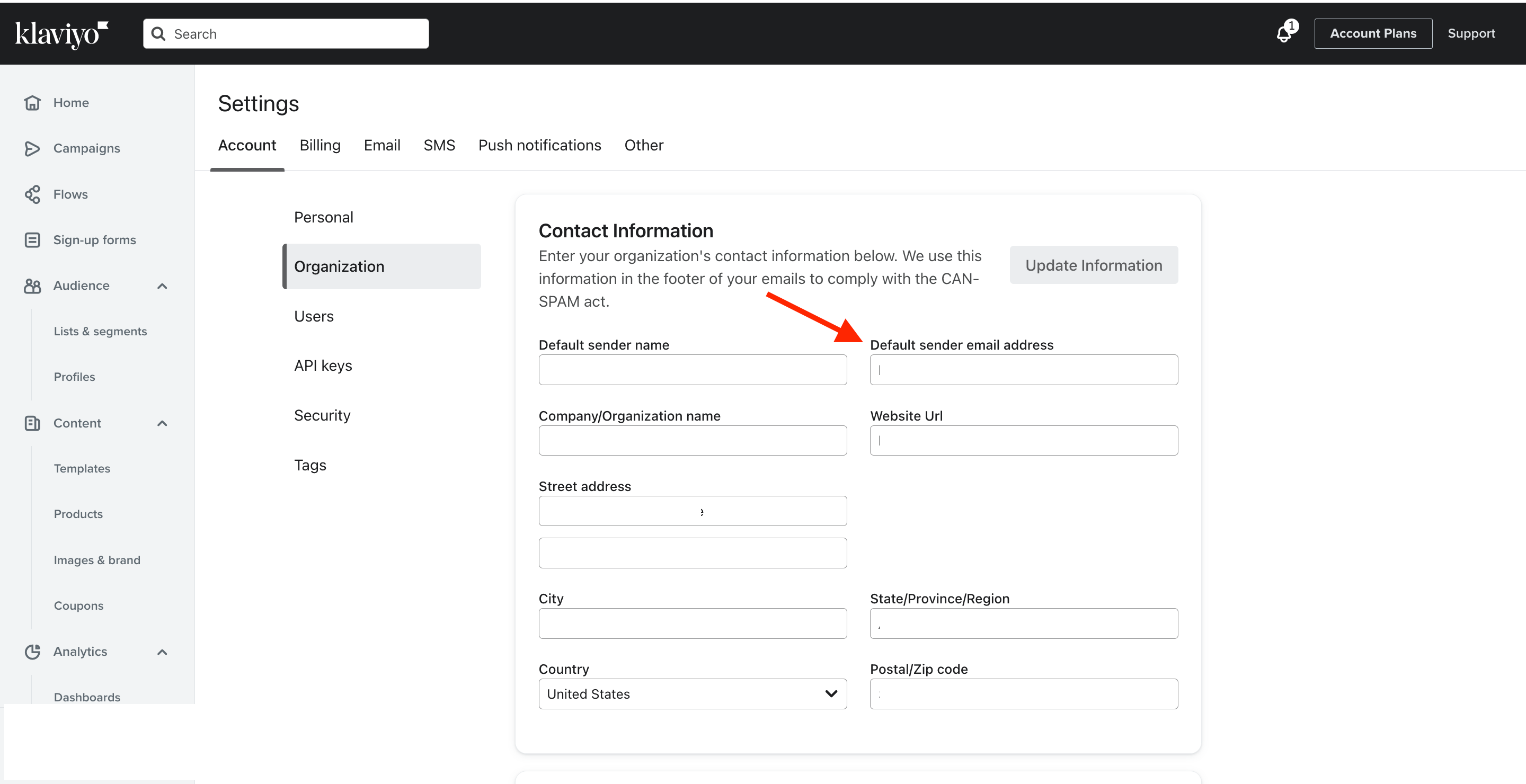
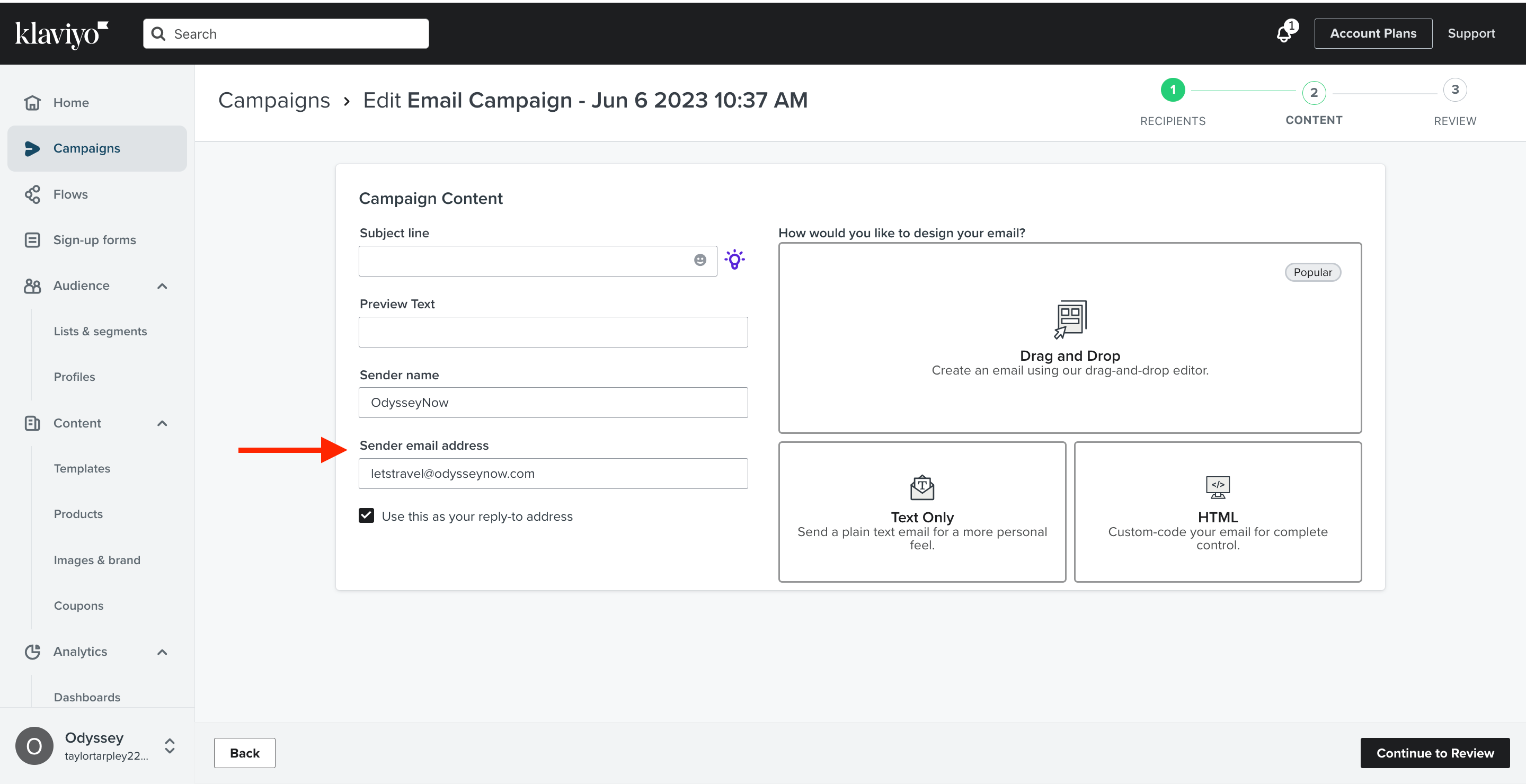
![[Academy] SMS Strategy Certificate Forum|alt.badge.img](https://uploads-us-west-2.insided.com/klaviyo-en/attachment/2f867798-26d9-45fd-ada7-3e4271dcb460_thumb.png)