Hi @lavc and @hashimumar,
Thanks for sharing your question with the Community!
Unfortunately, Outlook is one of the trickiest providers to work with for various reasons, we have provided further documentation in our Help Center: Why Does my Email Look Different In Outlook. Basically, from Outlook 2007 onwards, Microsoft stopped using Internet Explorer to render emails and instead opted to use Microsoft Word as its rendering engine. This is awful for email marketers and developers who use HTML. Try copying and pasting an HTML web page into a Word document and you’ll get a glimpse as to how Word translates HTML. There is not much control Klaviyo has over how Outlook renders images/styles.
Optimizing an email specifically for recent versions of Outlook can take a lot of time and extensive testing, as there are no established guidelines. Doing this also requires making significant changes to how images are positioned, and this can skew how emails render across other email clients and devices.
For instance, Outlook has the following issues
- No support for background images in divs and table cells
- No support for CSS float or position
- No support for text shadow
- Poor support for padding and margin
- Poor support for CSS width and height
- Problems with nested elements background colors
You can use tools like Litmus or Email on Acid to test your messages on various devices. Additionally, Litmus wrote an insightful article to further explain Rendering Differences in Microsoft Outlook Clients.
Finally, a fellow user had a similar issue optimizing their emails for Outlook.
Thanks for being a part o the Community!
-Taylor



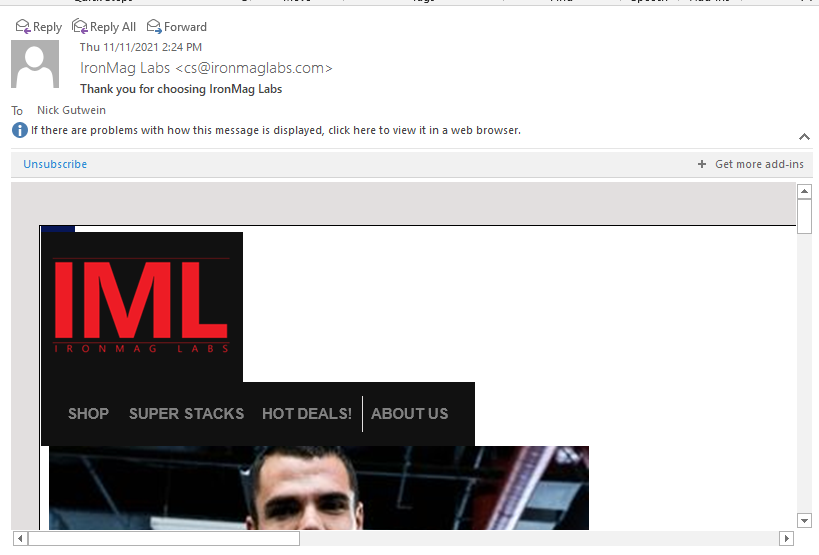

![[Academy] SMS Strategy Certificate Forum|alt.badge.img](https://uploads-us-west-2.insided.com/klaviyo-en/attachment/2f867798-26d9-45fd-ada7-3e4271dcb460_thumb.png)
