I have Manual email sign ups from a Market and other venues. How can I get them to receive my Welcome Flow? New Subscribers doesn’t have a way to manually enter a name as far as I can tell.
Solved
Manually add a name to my Welcome Flow
 +2
+2Best answer by stephen.trumble
Hey
Welcome to the Klaviyo Community! Happy to help you manually upload subscribers to an existing list.
The first thing you will need to do is create a CSV file with all of your Market and other venue subscribers in it. Key thing to remember is that the CSV file must be formatted correctly and the first column must be email as this is how we identify the individual profiles.
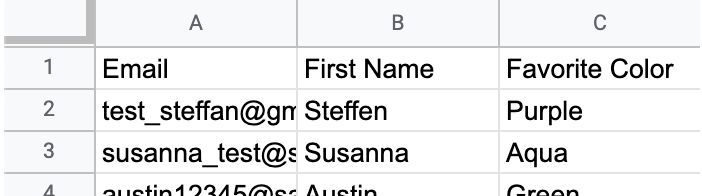
Next you will
- Navigate to the list that you want to add subscribers to
- Click the Manage List dropdown in the upper right-hand corner
- Select Import Contacts
You can then use the CSV file you created to upload those contacts to a list and use that list to send your marketing to!
Hope this helps! Thanks for being part of the Klaviyo Community!
Reply
Enter your E-mail address. We'll send you an e-mail with instructions to reset your password.


