Does anyone know what might be causing this in outlook -
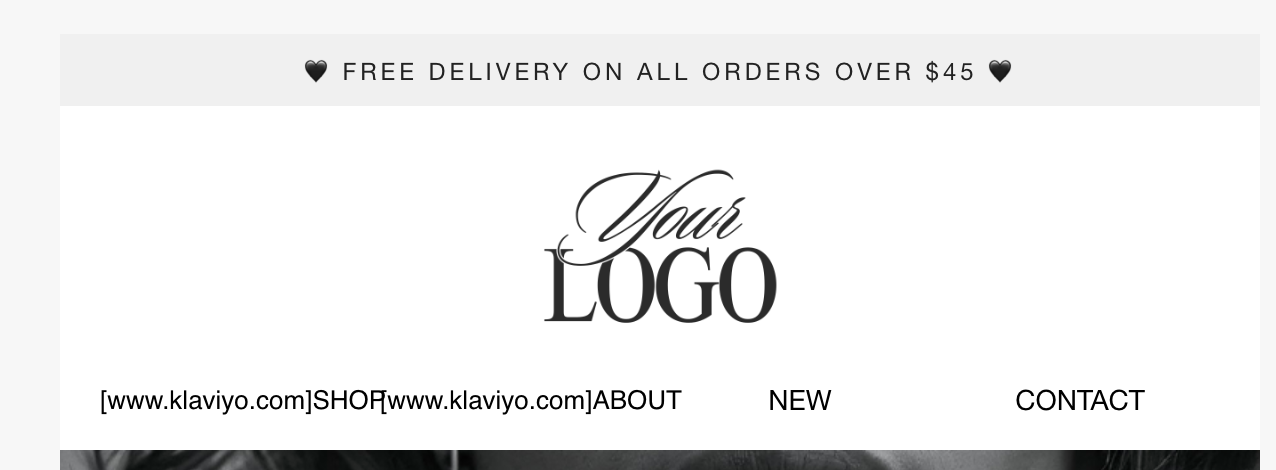
In preview and gmail it looks like this
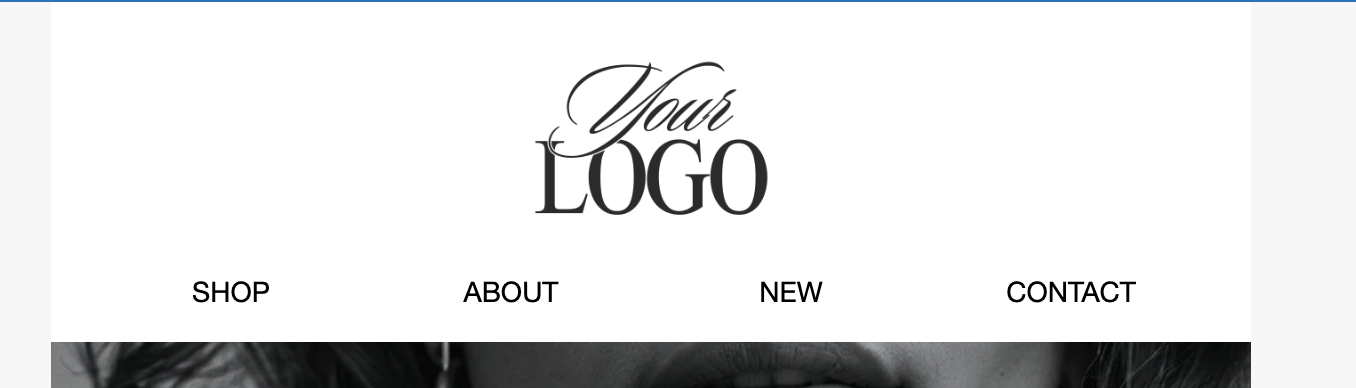
 +1
+1Does anyone know what might be causing this in outlook -
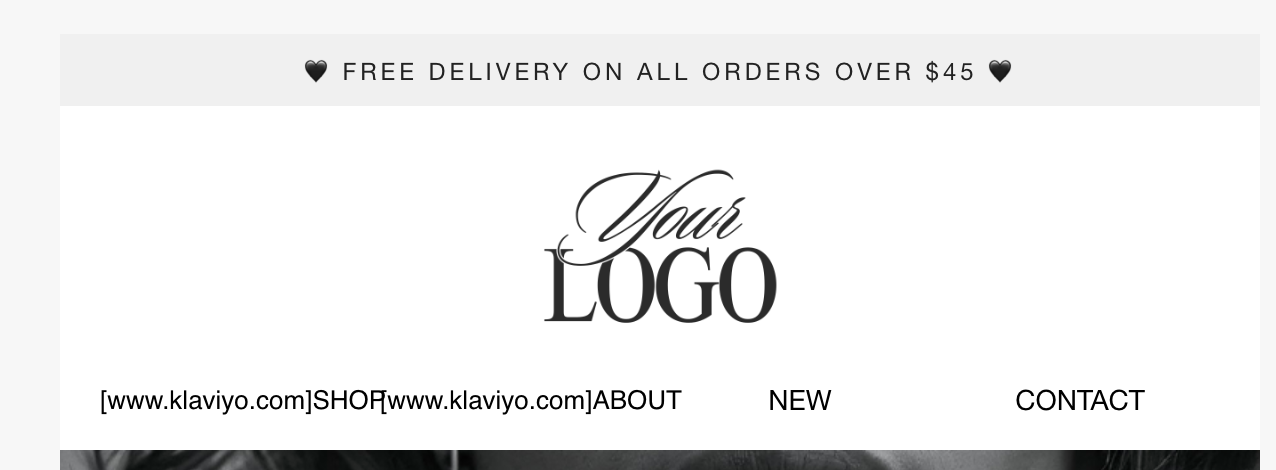
In preview and gmail it looks like this
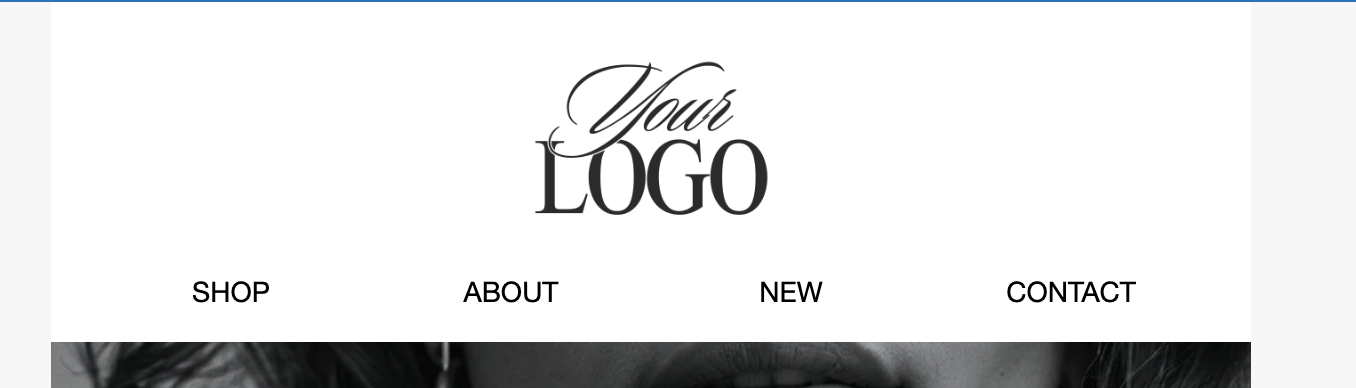
Best answer by Christiannoerbjerg
Hi
Thank you for posting in the Community!
The issue you're experiencing is likely caused by how Microsoft Outlook renders HTML emails, as it uses Word's rendering engine, which can behave differently from browsers or other email clients like Gmail. Here's a step-by-step solution to troubleshoot and fix this:
The text [www.klaviyo.com]SHOP might appear because the link is not formatted correctly. Make sure links are clean and look like this:
Use Inline Styles:
Outlook doesn’t handle styles the same as Gmail. Add all styles directly to elements (like padding, margin, font-family):
Add Outlook-Specific Fixes:
Sometimes, you need fixes just for Outlook.
Outlook uses its own rendering engine, which often breaks styles that work perfectly in other email clients. To address this, you can add conditional comments to apply specific styles only when the email is opened in Outlook. These comments are ignored by other email clients like Gmail or Apple Mail.
Outlook supports conditional comments (<!--[if mso]> ... <![endif]-->) that allow you to insert CSS or HTML specifically for Outlook without affecting other email clients. This is useful when you need to fix spacing, alignment, fonts, or any rendering issue unique to Outlook.
Here’s how it works:
Add this to your email code:
You can try that. Hope that helps! :-)
Christian Nørbjerg Enger
Partner & CPO
Web: Segmento.dk
LinkedIn: @christianfromsegmento
Voldbjergvej 22b, 8240 Risskov
Enter your E-mail address. We'll send you an e-mail with instructions to reset your password.