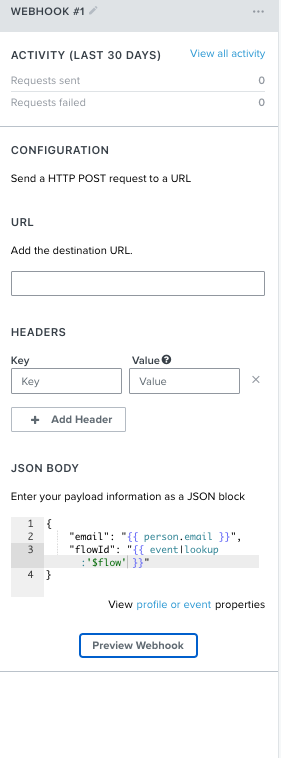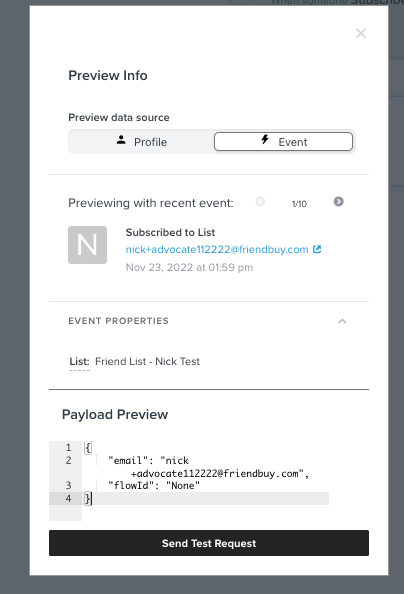For context, I would like set up a Klaviyo webhook with a Flow and when handling the webhook request, I would like to be able to identify which Flow was responsible for triggering the webhook from the handler side. Can this be done?
Is it possible to identify which Flow triggered a specific webhook?
 +3
+3Best answer by alex.hong
Hi
We do have plans to release Webhook actions for Flows later this year. In the meantime, you can visit our Help Center article: Track and Identify API Reference This will walk you through how to use the API for tracking people and the events or actions they take. You can then essentially accomplish the same things as you can with Webhooks - it's just a different method of setting the code up.
I believe there should be an option to add a webhook action underneath an Update Profile Property flow block.
Additionally, maybe this is something you can chat about with our Support team so they can take a closer look into your account and setup which we cannot do here on Community.
Thanks!
Log in to the Community
Use your Klaviyo credentials
Log in with Klaviyo
Use your Klaviyo credentials
Log in with KlaviyoEnter your E-mail address. We'll send you an e-mail with instructions to reset your password.