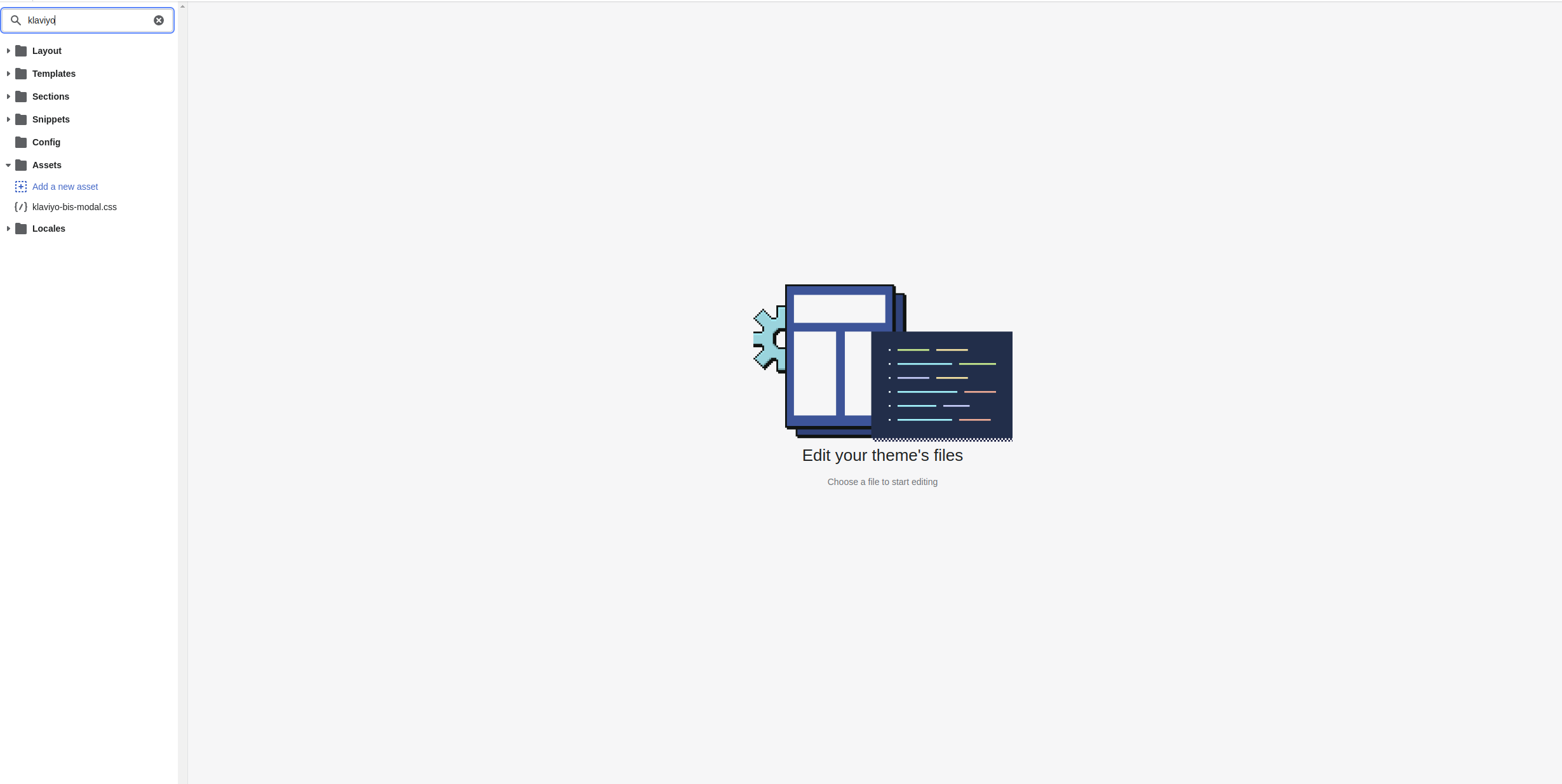Hi there,
i am using Shopify and i would like to make some slight modifications to the back in stock modal, not a complete custom solution but:
- Make the heading in bold letters
- Gray-out the variant dropdown
- Add letter spacing in the button
- Change some of the font sizes
- ideally change the size of the modal
Is this doable through some extra variables? if not what’s a good solution? I was hoping there was a designer tool like the sign up forms but it doesn't seem like.




![[Academy] Deliverability Certificate Forum|alt.badge.img](https://uploads-us-west-2.insided.com/klaviyo-en/attachment/505f2253-cde5-4365-98fd-9d894328b3e0_thumb.png)