I am currently taking this course - Using Customer Lifetime Value Data in Klaviyo
I am having trouble with filling out the CLV Calculations Template. In the video in the course I understand how to reference Predicted CLV, however for the other two (Historic CLV and Total CLV) the video completely skips how to identify the thresholds. Attached is a screenshot of my calculations tab. I am trying to understand how to use the table on the left with my threshold groups.
Would anyone be opposed to explaining this to me as it was not clear in the video or the course contents.
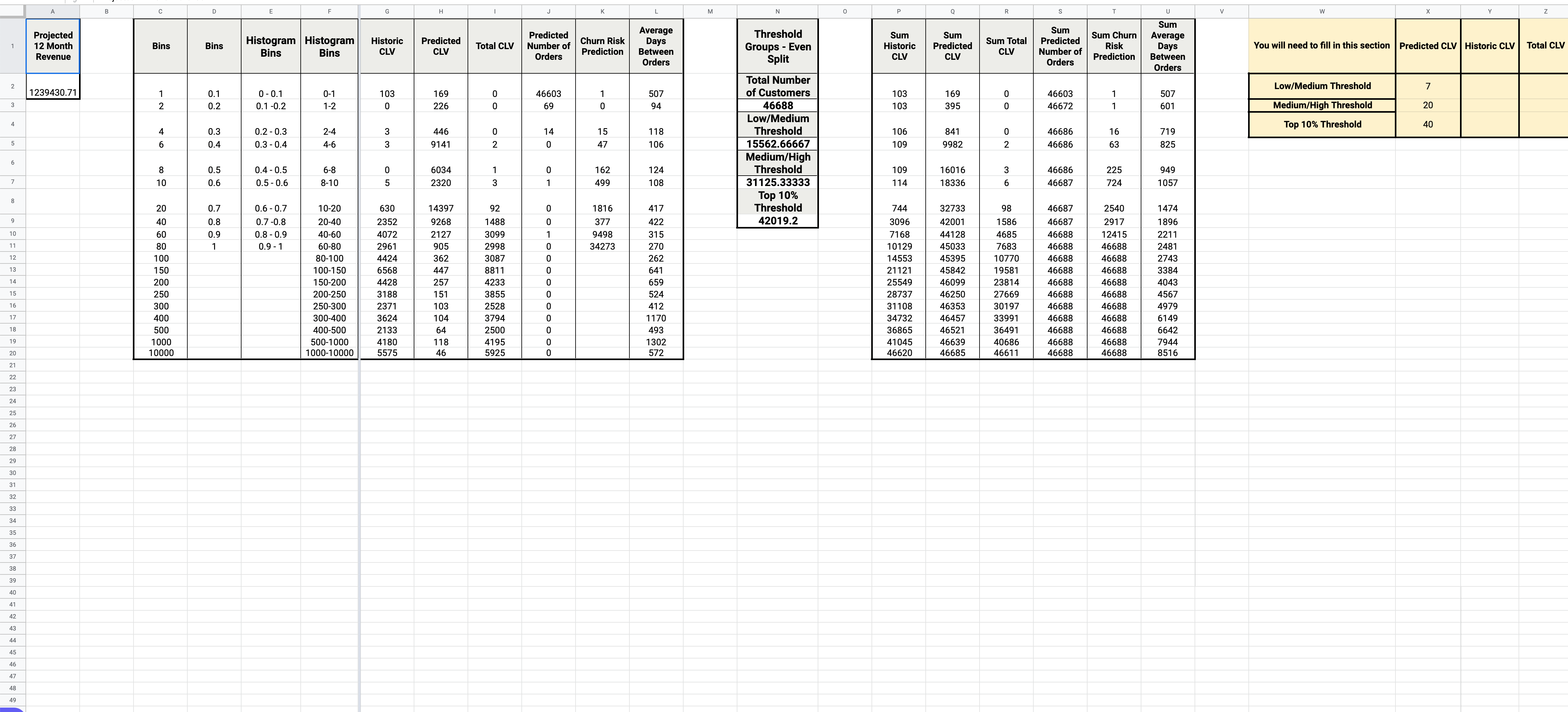





![[Academy] SMS Strategy Certificate Forum|alt.badge.img](https://uploads-us-west-2.insided.com/klaviyo-en/attachment/2f867798-26d9-45fd-ada7-3e4271dcb460_thumb.png)