Hey @Vincenzo Cassese,
In addition to the great call out @ebusiness pros made, I believe the overlap in your segments stems from an and/or condition confusion from the negative conditions.
Keep in mind that OR conditions are inclusive, meaning that so long as someone meets one of the condition they would meet the qualification.
For example, users could qualify for both the POTENZIALI CLIENTI Ultimi 30/60 and POTENZIALI CLIENTI Ultimi 60/90 giorni segments if they opened emails in the last 30 and 60 days but never clicked into the emails. Because this user may have opened the emails, but never clicked into them, this means they would qualify for both segments for any of those negative conditions. I.E. not clicking them, not triggering the viewed product event, etc.
When using negative conditions, you’ll want to use the AND connector as mentioned and called out in our AND vs. OR reference Help Center article:
When it comes to negative statements, remember that AND requires every condition to evaluate as true, whereas with OR, only one must be true.
For instance, if you want to create a flow filter that excludes those who live in the USA and Canada, you may think you would use Properties about someone and say Country doesn’t equal USA OR Country doesn’t equal Canada. However, the OR connector means that someone can live in Canada (and not the United States) and still go through this flow, since only one of these conditions must be true. To exclude people in both countries, use the AND joiner.
I hope this helps!
David
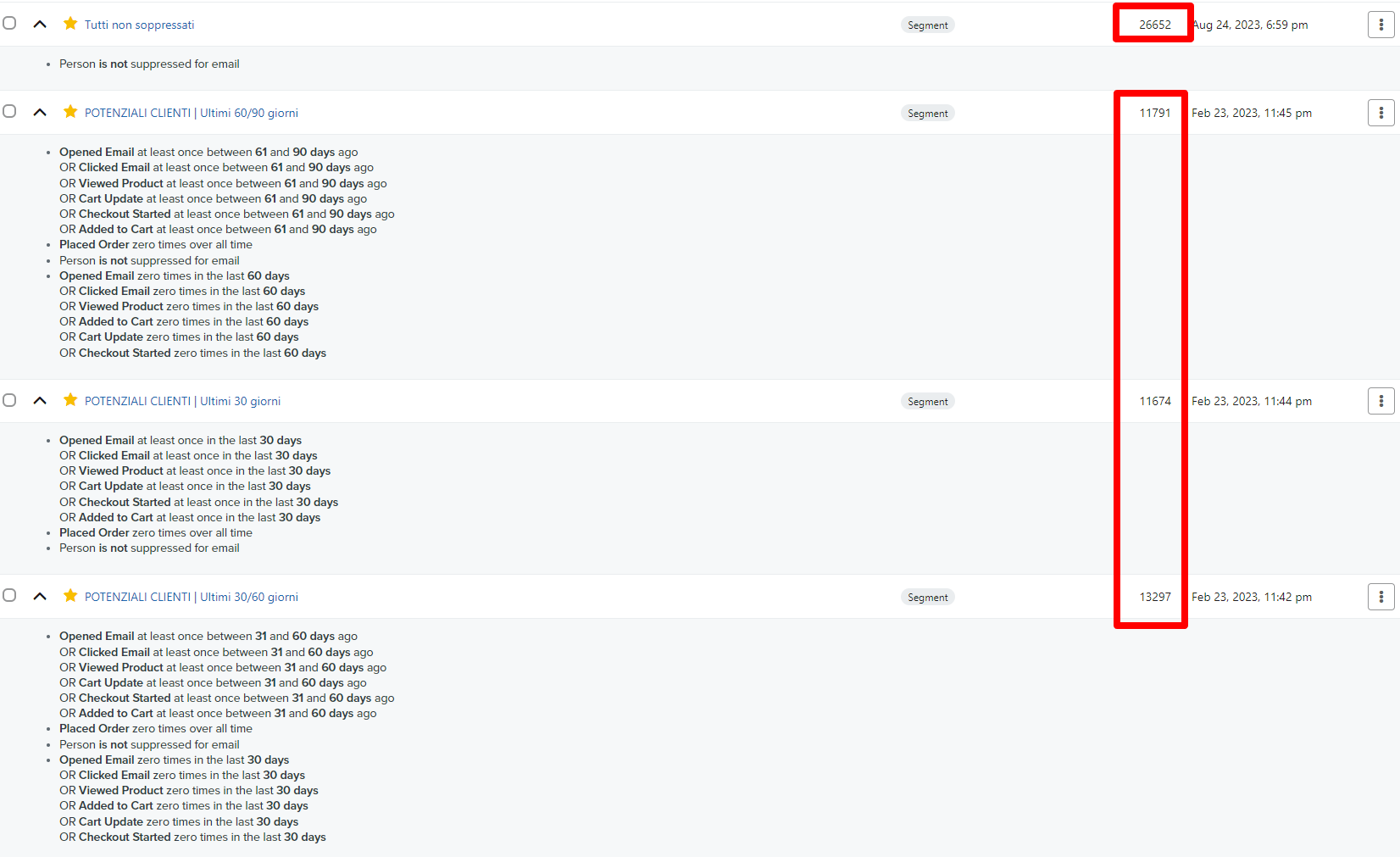


![[Academy] Klaviyo Product Certificate Forum|alt.badge.img](https://uploads-us-west-2.insided.com/klaviyo-en/attachment/8798a408-1d98-4c3e-9ae8-65091bb58328_thumb.png)


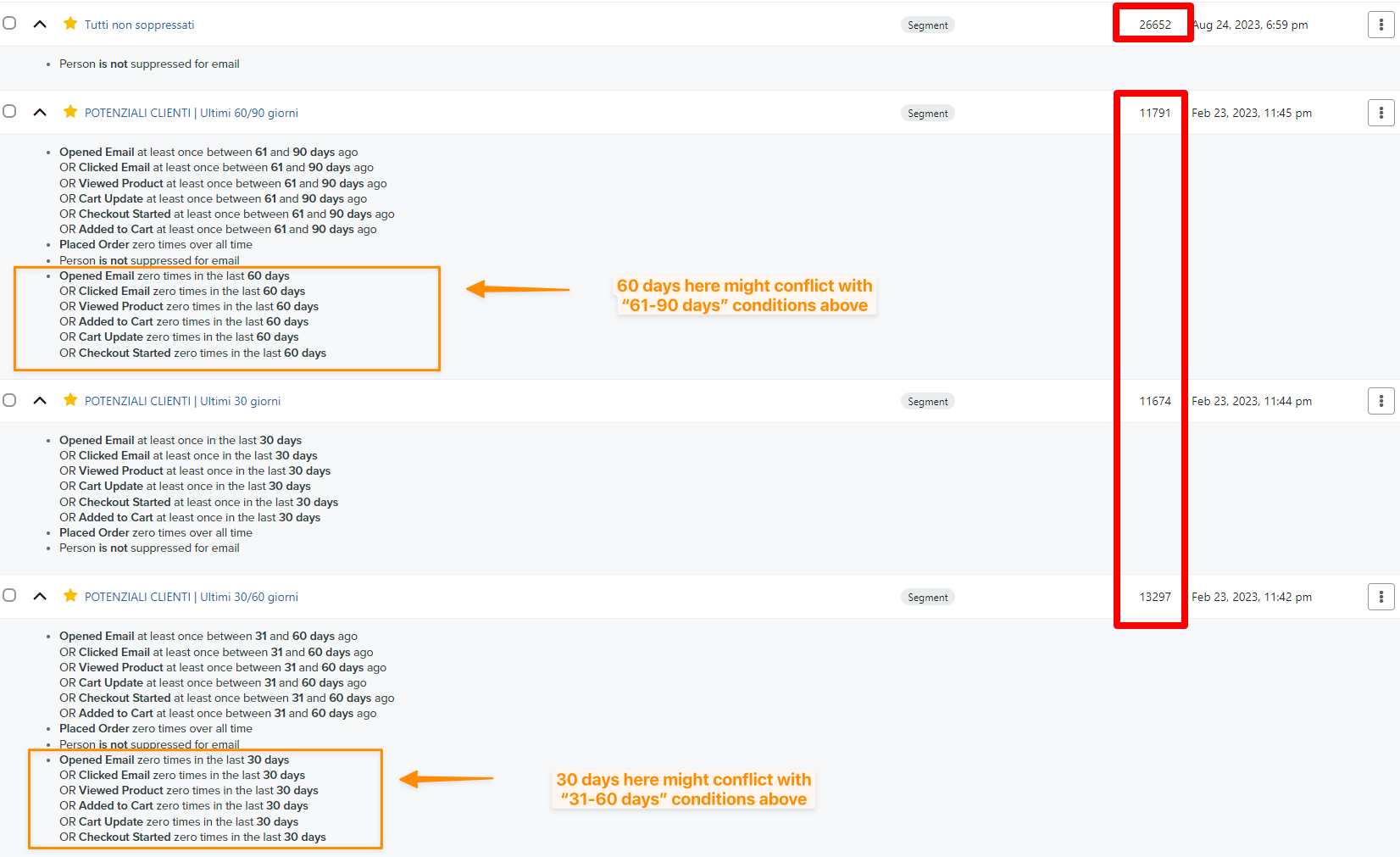

![[Academy] SMS Strategy Certificate Forum|alt.badge.img](https://uploads-us-west-2.insided.com/klaviyo-en/attachment/2f867798-26d9-45fd-ada7-3e4271dcb460_thumb.png)