I have installed Kalviyo extension however while configuring we end up in getting an error with access issue.
I have generated the API key with full access but still Kalviyo is complaining about access issue.
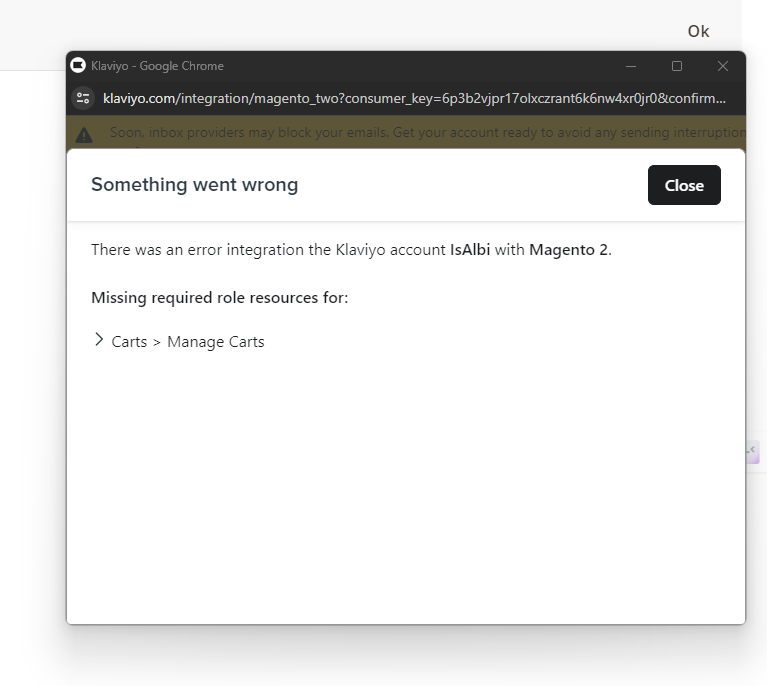
Error details:
<br />
<b>Fatal error</b>: Allowed memory size of 792723456 bytes exhausted (tried to allocate 20480 bytes) in <b>/usr01/www/albi_magento_b2b/vendor/magento/framework/Reflection/DataObjectProcessor.php</b> on line <b>146</b><br />
<br />
<b>Fatal error</b>: Allowed memory size of 792723456 bytes exhausted (tried to allocate 20480 bytes) in <b>/usr01/www/albi_magento_b2b/vendor/magento/framework/Webapi/ErrorProcessor.php</b> on line <b>301</b><br />
<br />
<b>Fatal error</b>: Allowed memory size of 792723456 bytes exhausted (tried to allocate 20480 bytes) in <b>/usr01/www/albi_magento_b2b/vendor/colinmollenhour/credis/Client.php</b> on line <b>756</b><br />
<br />
<b>Fatal error</b>: Allowed memory size of 792723456 bytes exhausted (tried to allocate 20480 bytes) in <b>/usr01/www/albi_magento_b2b/vendor/magento/framework/App/ErrorHandler.php</b> on line <b>62</b><br />
Thanks in advance.




![[Academy] Deliverability Certificate Forum|alt.badge.img](https://uploads-us-west-2.insided.com/klaviyo-en/attachment/505f2253-cde5-4365-98fd-9d894328b3e0_thumb.png)