It seems like my flows have stopped working and we can’t find a reason. When looking at our Abandoned Cart flow—it shows our trigger is ‘added to cart’. Our integration is via Shopify. I’ve gone to our website and added items to my cart to test the flow…and we aren’t receiving anything. Our flows were previously working though, and we can’t seem to figure out why they stopped. I have even tried to create a new abandoned cart flow and that isn’t working either. If I go to view our analytics for the flow, everything is 0. We need help trying to figure out why our stuff just stopped working.
Flows Stopped Working
Best answer by retention
The good news though, is if your original “Added to Cart” event was straight forward and not customize beyond what was provided in the Klaviyo documentation, then you can now just enable it in the Klaviyo + Shopify integration settings with the Klaviyo app embed in just a few clicks.
If you go into your Klaviyo → Integration → Shopify settings, you should see this:
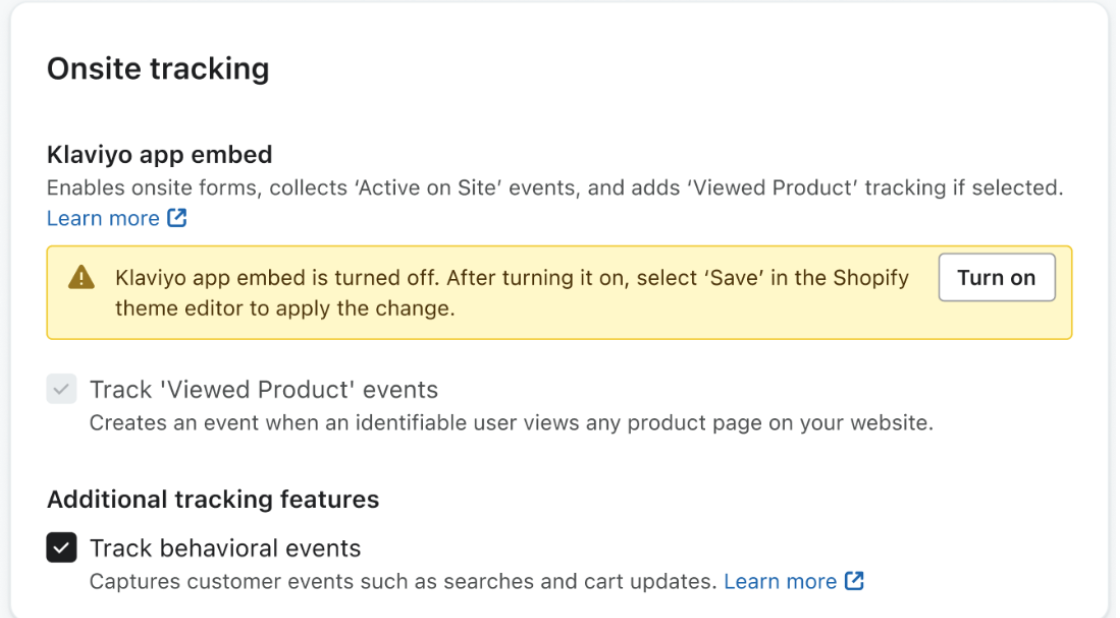
Make sure to have the “Track behavioral events” checked and and then click on the “Turn on” button (it’ll take you to your Shopify Theme settings):
Take a look at the following documentation here which walks you through these steps:
After you do that, you should start seeing “Added to Cart” event back in your metrics - the good news is this code is now going to run regardless of which Theme you’re using (or have published) so you shouldn’t have this problem again.
Just double check if your “Abandoned Cart” flow is triggering on the same metric that this process now adds - the name of the metric “Added to Cart” has to be exactly the same for it to continue in the same metric, otherwise it might create a new metric. I’ve seen some situations where it has “Add to Cart” and “Added to Cart” - so it depends on how you named it previously compared to the automatic one that Klaviyo now adds for you.
Hope this helps!
Reply
Enter your E-mail address. We'll send you an e-mail with instructions to reset your password.







