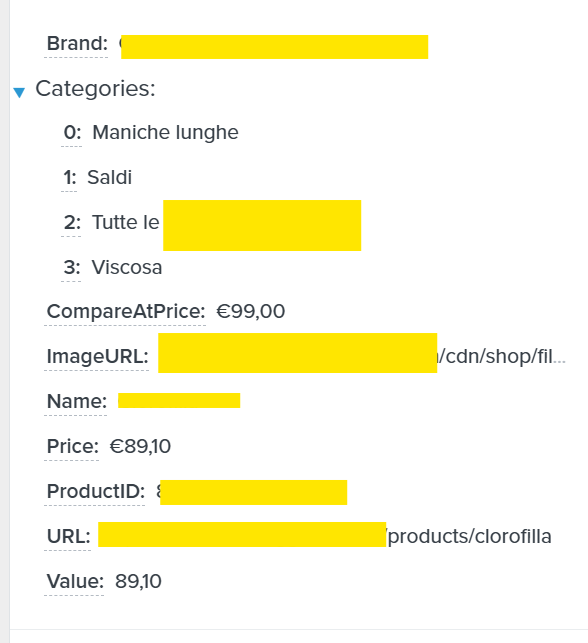Hi!
I’m trying to create a browse abandonment flow email that always displays a product, regardless of its stock status, but conditionally shows a message if the product is unpublished (e.g., “A new restock soon!”).
I’ve referred to this community post
where unpublished="cancel" is used to stop the email. However, I’d like to achieve the following instead:
- Always send the email.
- Show the product and display a message if it’s unpublished.
Could you please guide me on the correct property or method to achieve this behavior?
Thank you for your support!


![[Academy] Klaviyo Product Certificate Forum|alt.badge.img](https://uploads-us-west-2.insided.com/klaviyo-en/attachment/8798a408-1d98-4c3e-9ae8-65091bb58328_thumb.png)





![[Academy] Deliverability Certificate Forum|alt.badge.img](https://uploads-us-west-2.insided.com/klaviyo-en/attachment/505f2253-cde5-4365-98fd-9d894328b3e0_thumb.png)