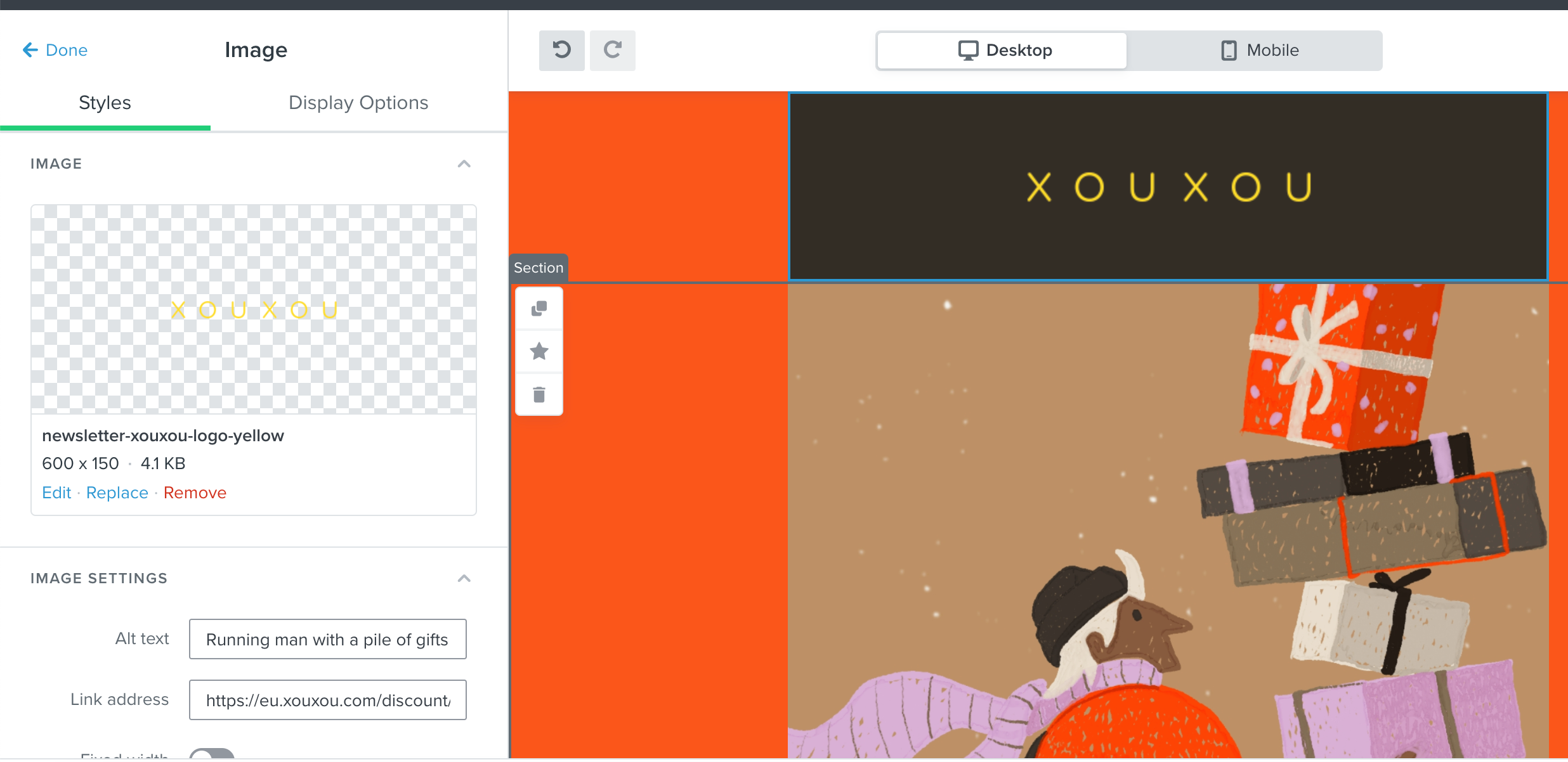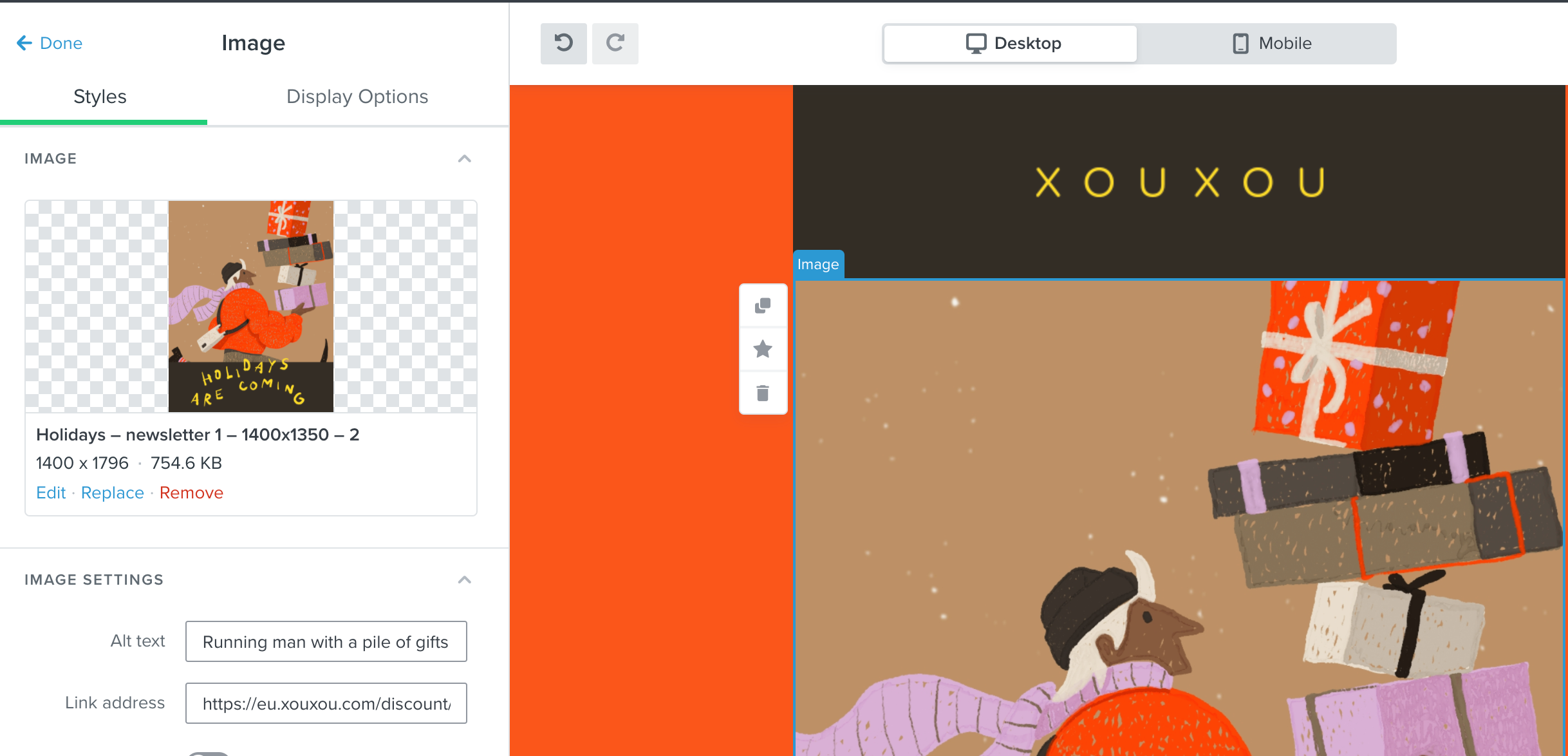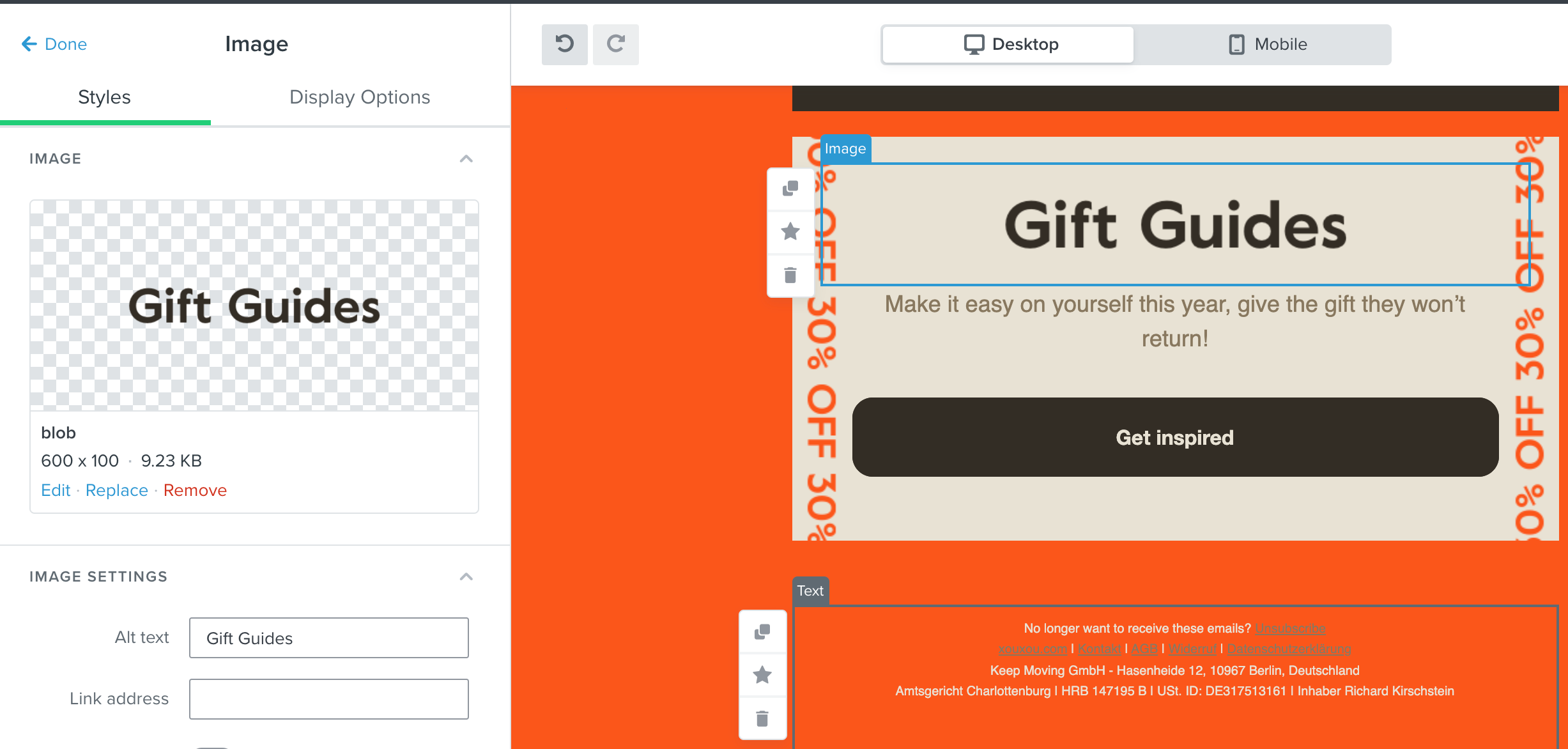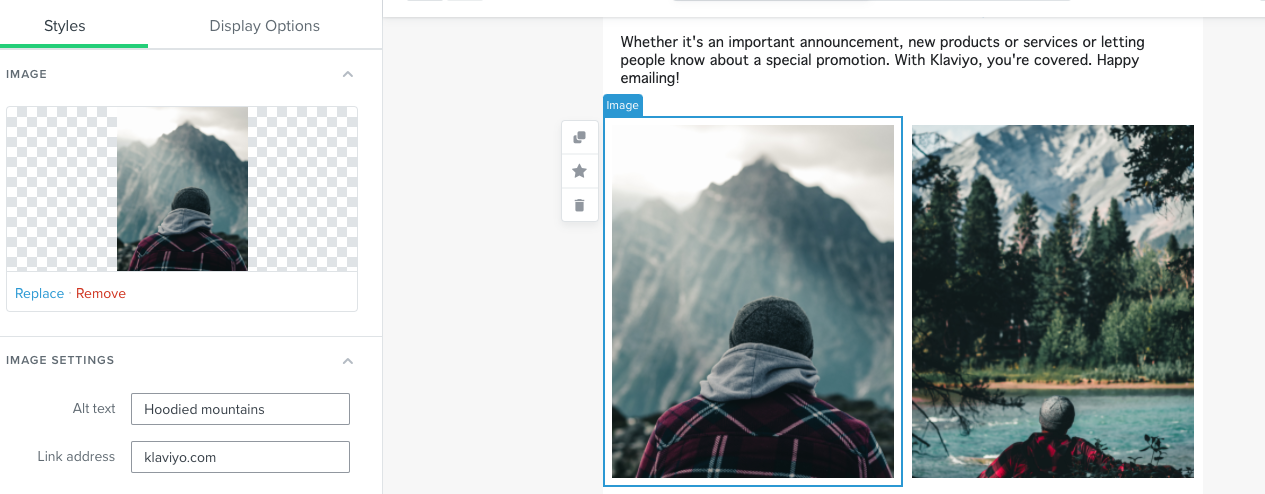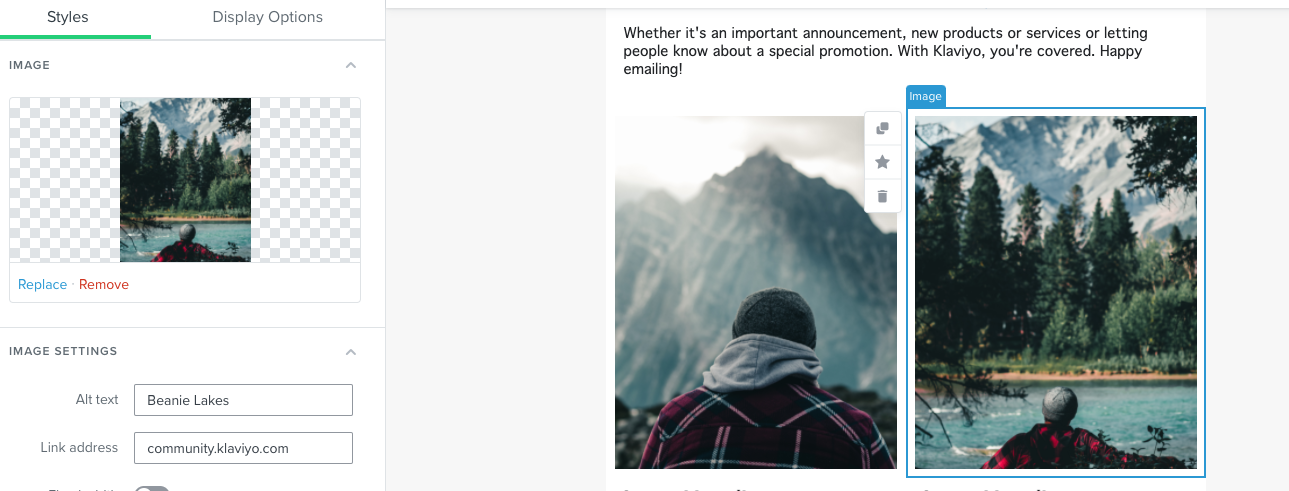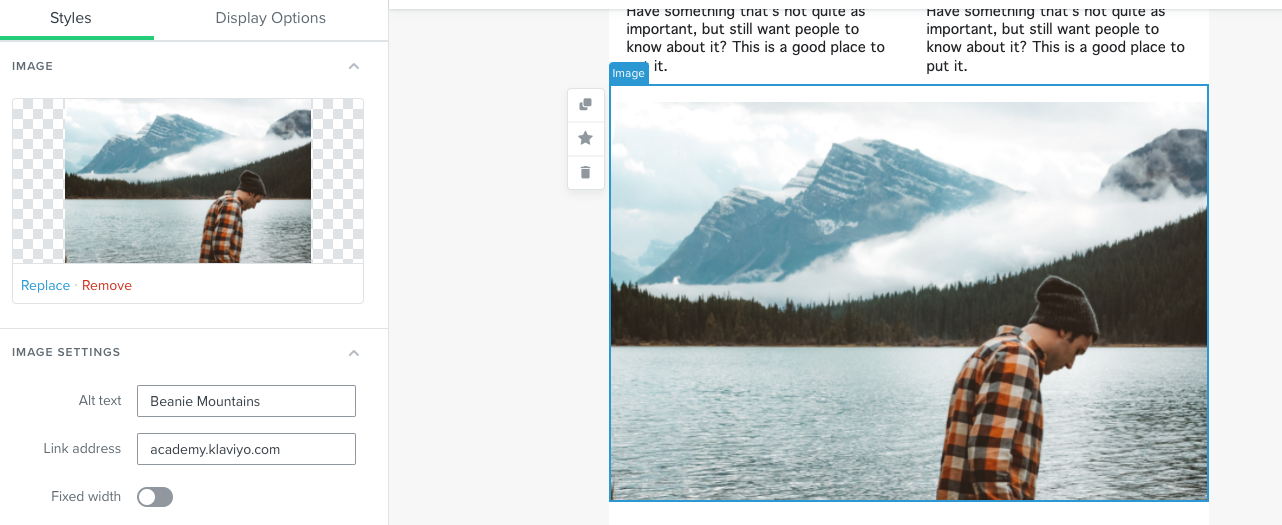I’ve started using the new editor and facing the following: If I have multiple images in the template they all update to the same alt text and link and it’s impossible to set different values for each image. Has anyone else seen this or found a way around? It’d be too late to switch to the old editor last minute and it’s important to have several links in my campaign.
Solved
Image links and alt text in the new editor
Best answer by stephen.trumble
As I could not get this to replicate, I am opening a support ticket for the support team to look into your account and deep dive into this issue for you!
Reply
Rich Text Editor, editor1
Editor toolbars
Press ALT 0 for help
Enter your E-mail address. We'll send you an e-mail with instructions to reset your password.