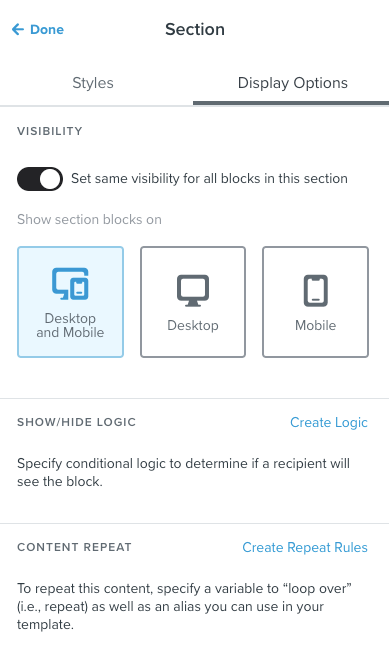Hi @CourtneyAcosta, I'm actually not so font of using that option.
My advise would be to use a simple html hack to get your image looking great.
By any chance are you using Outlook on iOS? Because that's been a dragon to get working correctly.
In short you need to set a width and height for your logo. If you don't it will basically use the size of the image. The alternative is to scale the logo image exactly to the right size pixel wise and upload that.
For the html part you will probably have <img …. style="width:100px; height:100px;”>
if that's the case make sure you also add width and heigth like so and your problems will probably be gone:
<img src=…. style="width:100px;height:100px;” width=”100” height=”100”>
Hope this helps
Omar Lovert // Polaris Growth // Klaviyo Master Platinum Partner



![[Academy] Deliverability Certificate Forum|alt.badge.img](https://uploads-us-west-2.insided.com/klaviyo-en/attachment/505f2253-cde5-4365-98fd-9d894328b3e0_thumb.png)