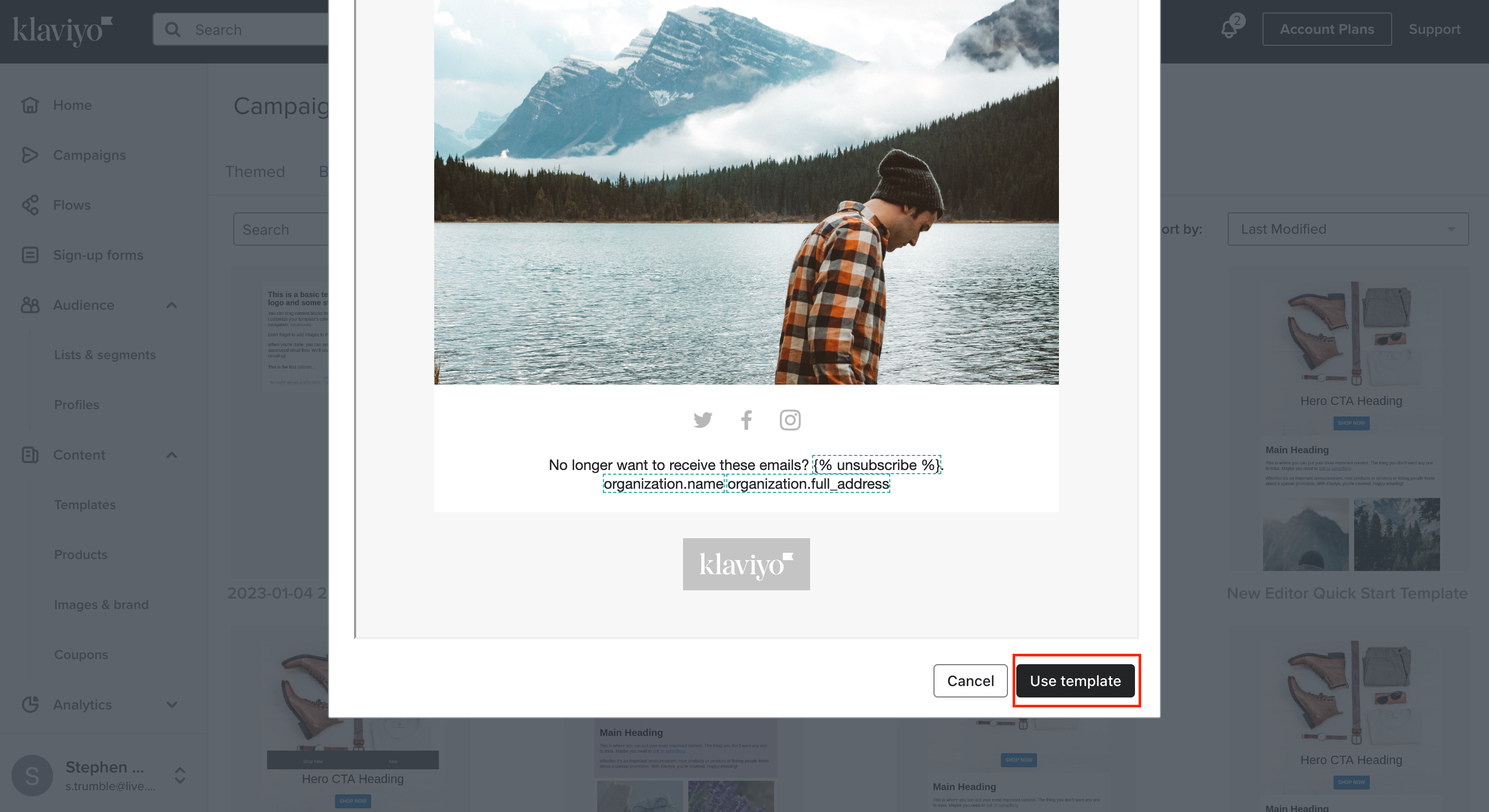Hi there,
I’m trying to use my email template to create a campaign. It can’t be this hard! I can’t find any information on google or within this forum. Someone please help! The drag and drop window takes me to my templates but I can’t choose one. It just shows me what the template looks like in a pop up window.
Thanks in advance