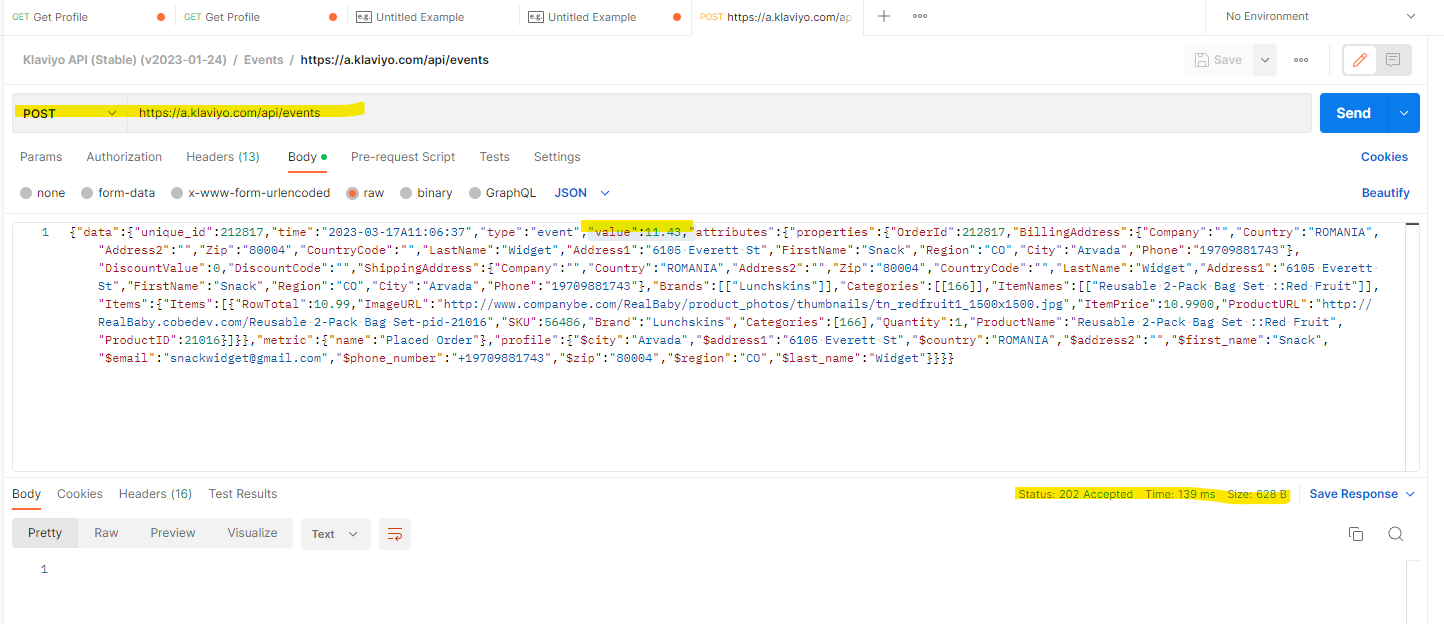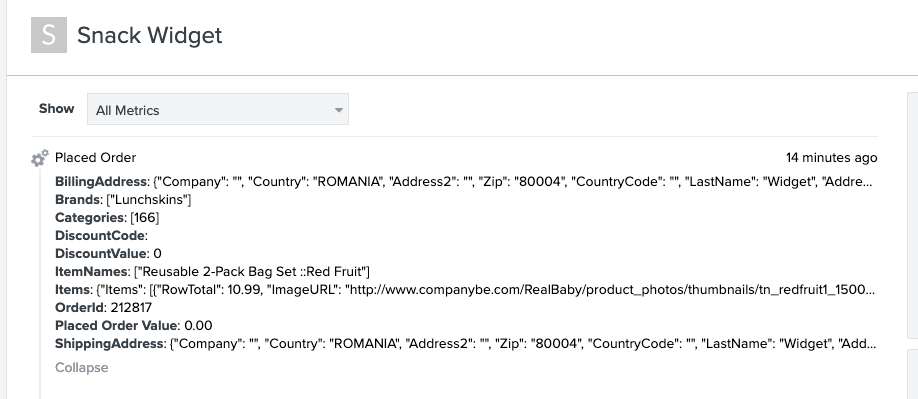We are testing the ‘Place Order’ API event in our sandbox account and everything seems to be working fine, except the value that we are sending through is not showing up as the ‘placed order value’, when I view the metric, in the Profile associated to this order. I’m attaching a screenshot of the body we are sending (with value highlighted) and the view in the Klaviyo Profile. Is there some other variable we should be passing here? Or, do we have it formatted incorrectly?