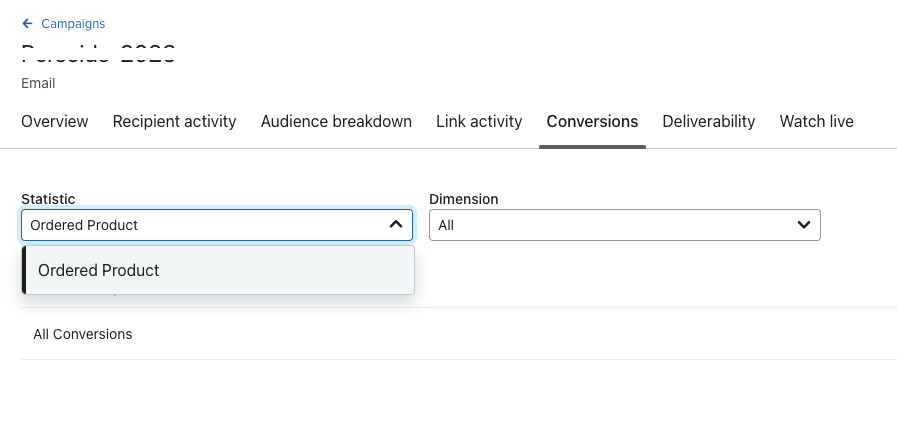
Is there a place to change this value in the drop down? We use another set of metrics, and would need to use those to measure conversions.
 +4
+4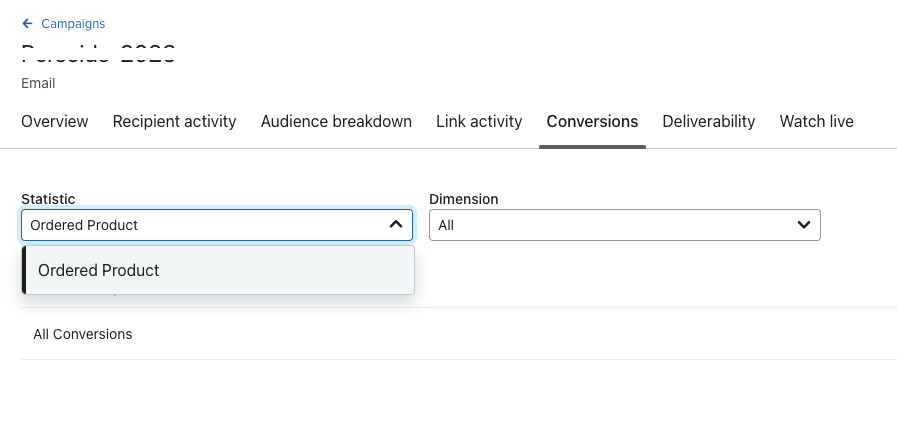
Is there a place to change this value in the drop down? We use another set of metrics, and would need to use those to measure conversions.
Best answer by Ashley I.
Hi
Welcome to the Community!
To adjust this metric, click on the toggle icon from within the Campaigns tab of your account.
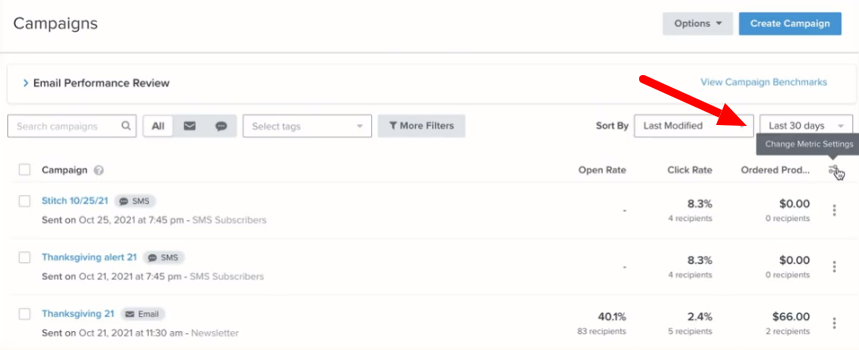
From there, select the metric you need, then, click Change Conversion Metric.
To view the displayed conversion metric, click to view the performance overview page for an individual campaign. You will see the metric below the Opened section:
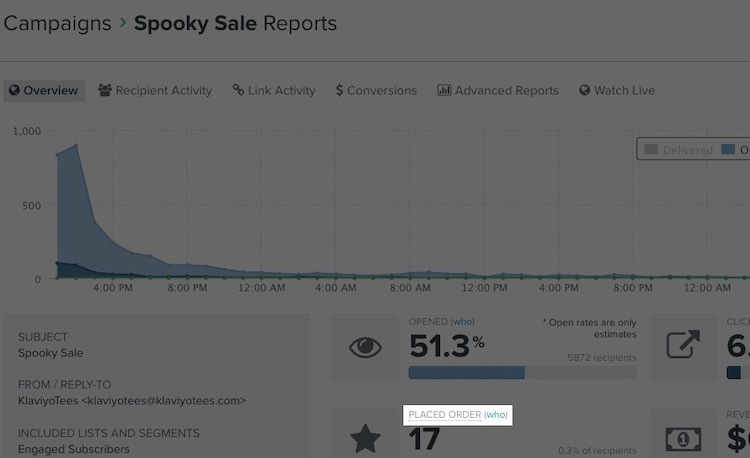
--
If you still do not see this change reflected in the Conversions tab of your individual Campaign Report, you can also manipulate the Conversion metric from the Overview tab of the same report:
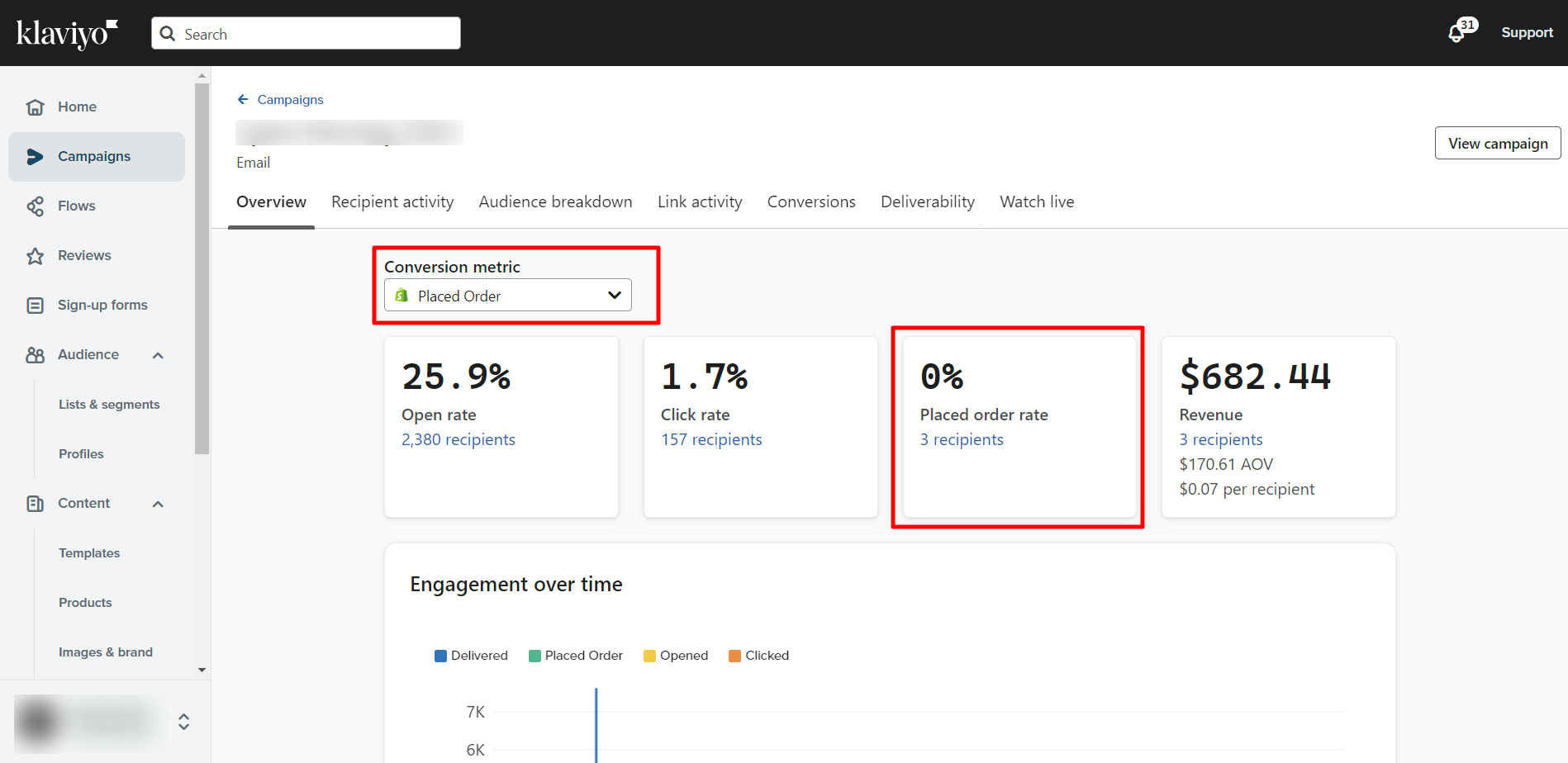
--
Hope this helps!
-- Ashley Ismailovski
Enter your E-mail address. We'll send you an e-mail with instructions to reset your password.