Hi there,
I have a question regarding the Browse Abandonment flow in Klaviyo. Currently, I have a flow with three emails set up to target users who browse products but don’t purchase.
What I would like to achieve is this: if a customer places an order after receiving the first email, they should not receive the second or third emails in the flow.
Could you please advise:
-
What filters or flow conditions should I use to ensure that once a customer places an order after receiving the first email, they are automatically removed from the flow?
-
Do I need to use any specific trigger filters, conditional splits, or tags to accomplish this?
Thanks in advance for your help! Looking forward to your guidance.



![[Academy] Klaviyo Product Certificate Forum|alt.badge.img](https://uploads-us-west-2.insided.com/klaviyo-en/attachment/8798a408-1d98-4c3e-9ae8-65091bb58328_thumb.png)
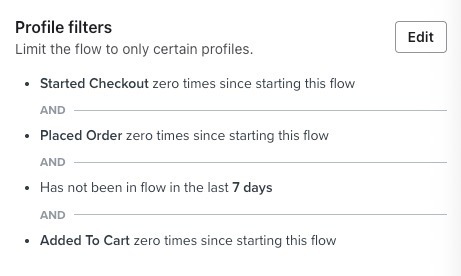

![[Academy] Deliverability Certificate Forum|alt.badge.img](https://uploads-us-west-2.insided.com/klaviyo-en/attachment/505f2253-cde5-4365-98fd-9d894328b3e0_thumb.png)


