Hello @nitishrana,
Great question!
You can create SMS only profiles through a .CSV import by either omitting the Email header/column from your .CSV all together or including the Email header/column without any values in the column. From my experience, that import failure typically indicates that there are may be latent data within your .CSV that may have been brought over from a copt and paste or if you have not properly update the consent status for SMS.
To prevent any latent formatting from impacting your import, if you were copy and pasting data, I would suggest pasting the data into a new .CSV without formatting. This can be done by copying all your data points and pasting them into a new spreadsheet without formatting. If you’re using a PC this can be done by using Ctrl+Shift+V instead of Ctrl+V when pasting. If you’re using a Mac, you would use Option+Shift+Command+V.
Since you are trying to import SMS only profiles, you must have either a column for your SMS consent timestamp or update the consent status by acknowledging you have previously received explicit SMS consent from these contacts. Otherwise, this would be a violation of both Klaviyo's Terms of Service and TCPA laws.
You can learn more and find more instructions on importing SMS consent to Klaviyo from the Guide to Uploading a List of SMS Contacts and How To Troubleshoot List Imports Help Center articles. @Julia.LiMarzi also has a great checklist of things to review when receiving an import error in their Community post below:
Thanks for being a Klaviyo Community member!
David
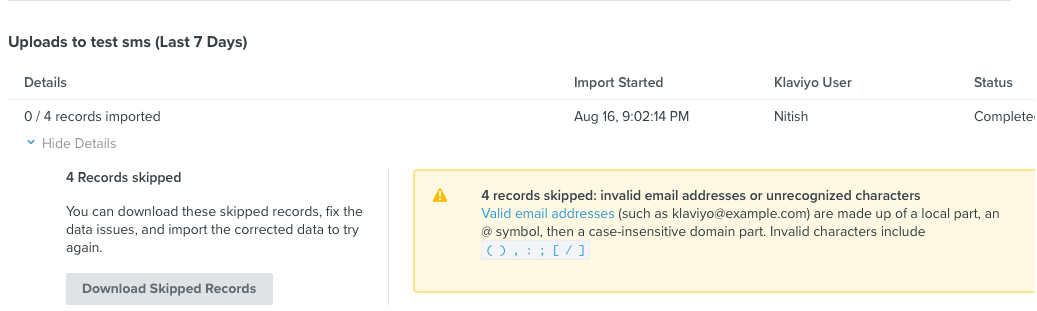





![[Academy] SMS Strategy Certificate Forum|alt.badge.img](https://uploads-us-west-2.insided.com/klaviyo-en/attachment/2f867798-26d9-45fd-ada7-3e4271dcb460_thumb.png)