Hi @James48955,
Welcome to the Community! Thanks for sharing your question with us, happy to help!
So you should be able to make this change on your own in your account. Have you logged out of your account and tried again using a different browser and still not found success?
Additionally, to bypass the region section if it says it needs to be filled out, you will need to enter in "Name of City, City of" for that field for it to be recognized and to prevent you from seeing an error message in the future!
Thanks for participating in the Community!
-Taylor
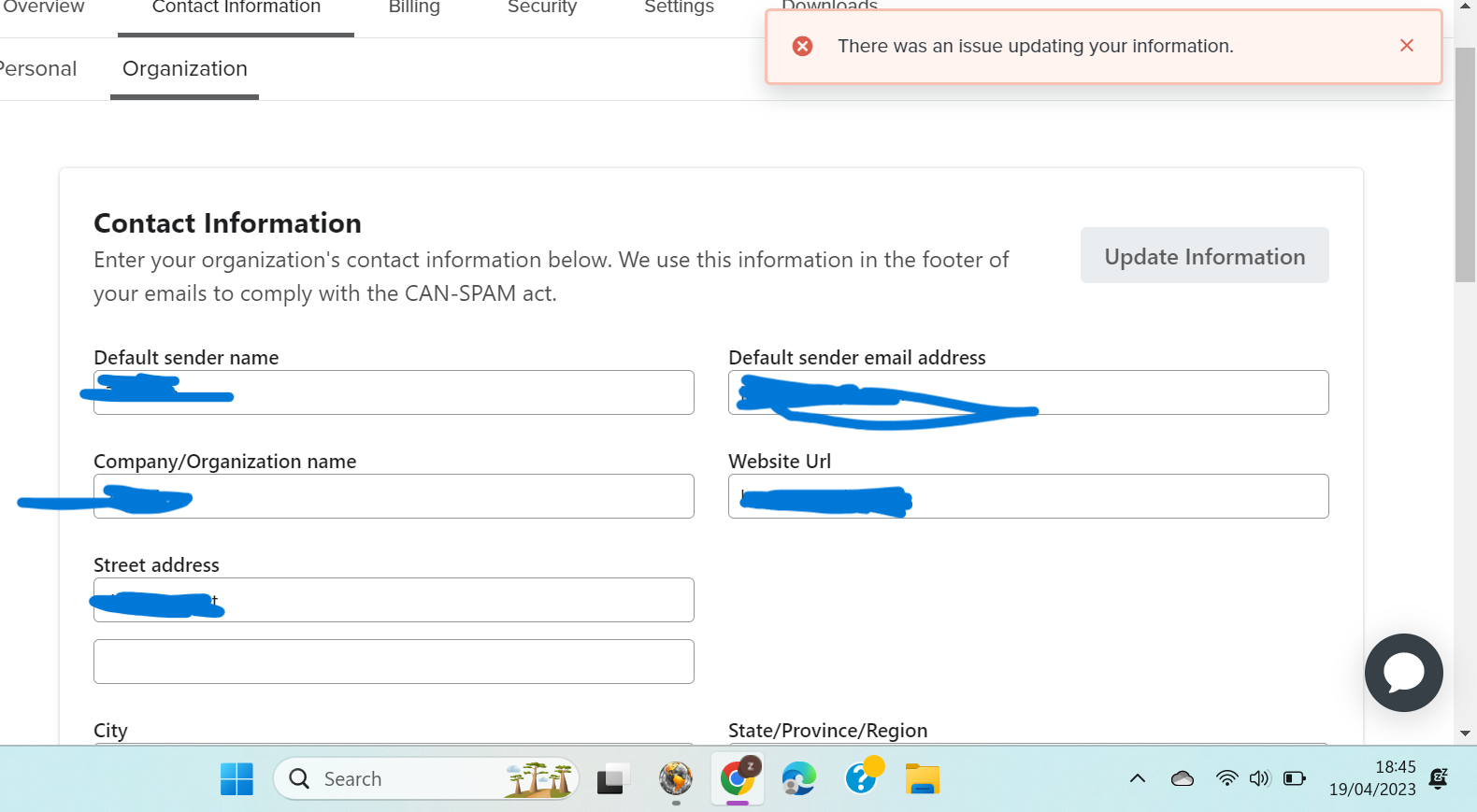




![[Academy] SMS Strategy Certificate Forum|alt.badge.img](https://uploads-us-west-2.insided.com/klaviyo-en/attachment/2f867798-26d9-45fd-ada7-3e4271dcb460_thumb.png)