Hello, i want to know how to translate in abandon cart email in the product “ quantity” to spanish
and in the footer of the email “unsubstribe” to spanish too, thanks.
 +2
+2Hello, i want to know how to translate in abandon cart email in the product “ quantity” to spanish
and in the footer of the email “unsubstribe” to spanish too, thanks.
Best answer by julie.accardo
Hi
Thanks for reaching out to the Klaviyo Community!
Translate Abandoned Cart “Quantity” to Spanish:
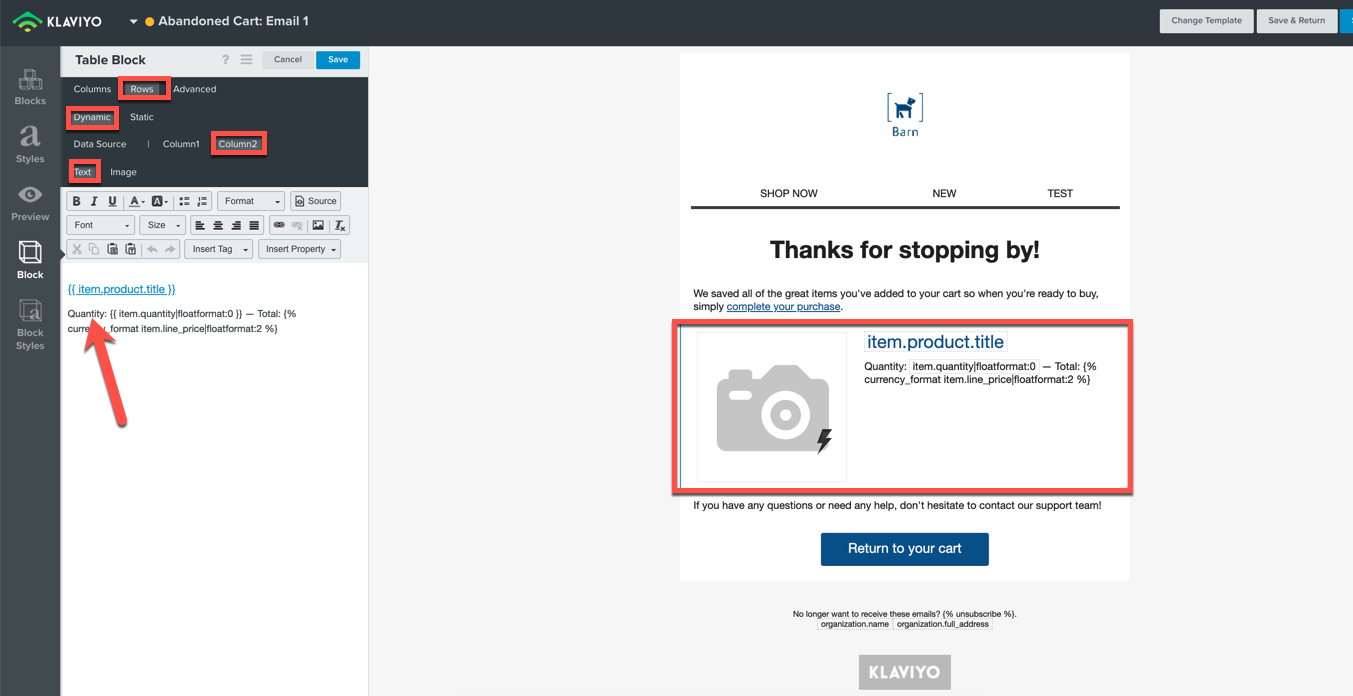
Translate Unsubscribe Link:
Have a great weekend!
Julie
Enter your E-mail address. We'll send you an e-mail with instructions to reset your password.